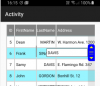This thread will be used by Erel, Melamoud and myself to discuss / post new releases of the Table class.
The table class is a flexible UI component that enable scrollable table like UI, with sortable columns, multiselect rows etc
the table is very efficient, maintaining labels only for visible rows
old thread with details : http://www.b4x.com/forum/additional...view-supports-tables-any-size.html#post110901
The class depend on following libraries:
- StringUtils (standard)
- SQL (standard)
- JavaObject (standard)
- B4XCollections (standard)
- ScrollView2D (additional)
List of major features.
1. scrollable table UI
2. sortable columns
3. select a row, cell or multi select rows
4. callback for selection / click a cell / row
5. callback for long click action
6. read / write to CSV file
Current version --> 3.36 Custom View
Current version --> 1.44 Class
Other complementary routines:
Load data with the Remote Database Connector.
EDIT: LucaMs has written a routine to fill a table with a Remote Database Connector query result see post 182.
The routine hasn't been added into the Class for the reasons explained in post 183.
A sample program can be found HERE.
Code:
This is another routine updated by cimperia in post #392 using a Map for the columns and a List for the rows.
Load data from a MSMariaDB database.
Another routine for loading data from a MSMariaDB database can be found in post#727.
Thanks to @Magma.
Updates:
EDIT: 2025.05.22 Version 3.36
Removed unnecessary execution of SVF_ScrollChanged when no columns are blocked
EDIT: 2024.04.21 Version 3.35
Replaced the original sorting functions by new ones kindly provided by forum member RB Smissaert.
Amended first scroll scrolling back to 0
Amended Header with transparent color
EDIT: 2024.01.13 Version 3.33
Changed possible values for DataType
TEXT and NUMBER become T, R and I
Amended problem with column colors
Amended problems with SetHeaderColors and SetHeaderTextColors
Version 3.32
Amended Header and HeaderFirst problem in SaveCSVFromTable
Moved If (lblStatusline... from AddRow to ShowRow
Version 3.31
Added SingleLine property for the Designer
Added StatusLineHeight as a property
Added FastScrollLabelMaxChars as a property
EDIT: 2021.06.28 Version 3.30
Added a check for none numeric values for numeric sorting.
EDIT: 2021.06.28 Version 3.29
Amended problem with column colors
Version 3.28
Added NumberOfColumns in the code
Added TopRowIndex method
Version 3.27
Amended MultiSelect EDIT: 2020.09.02 Version 3.26
Amended problem with sort with remove accents
Amended problem with SetRowColorN
Added SetCellAlignmentColN method
Added SetHeaderAlignmentColN method
EDIT: 2020.08.05 Version 3.24
Amended problem with JumpToRowAndSelect not being selected.
Amended error when setting RowHeight before the table initialized
EDIT: 2020.06.19 Version 3.22
Amended error in the insertRowAt routine.
EDIT: 2020.05.25 Version 3.21
Amended bug with TextSize in fixed columns
EDIT: 2020.05.16 Version 3.20
Added fast scroll feature
Version 3.19
Improved automatic width calculation and hidden columns
Version 3.18
Added a check in RemoveRowColorN to ensure that Row is not out of bounds
Added ShowRow event
Amended automatic width calculations
Amended hidden column width problem
EDIT: 2020.04.21 Version 3.17
Amended HeaderHight problem with fixed columns
EDIT: 2020.04.21 Version 3.16
Amended two errors.
EDIT: 2020.04.14 Version 3.14
Added the methods below
- LoadSQLiteDB4(SQLite As SQL, Query As String, AutomaticWidths As Boolean)
loads SQLite data with data type checking
- LoadSQLiteDB5(SQLite As SQL, Query As String, Values() As String, AutomaticWidths As Boolean).
loads SQLite data with data type checking , similar to LoadSQLiteDB4 but for parametrized queries.
- GetColumnDataTypes As String(), returns an Array with the data type for each column.
- GetColumnDataType(Column As Int) As String, returns the data type of the fiven column.
Added the InnerTotalWidth property, read only.
Added multiple first fiexed columns
Added line colors
EDIT: 2020.03.10 Version 3.10
Amended bug reported HERE
EDIT: 2020.03.06 Version 3.09
Amended bug reported HERE.
EDIT: 2020.02.29 Version 3.08
Amended SetHeaderTypefaces method problem reprted HERE.
Added HeaderTypeface property.
EDIT: 2020.01.08 Version 3.07
Amended bug ShowStatisLine = False property bug.
Added MultiSelect property to Designer properties.
You need to open and close the Designer when you use the new version the first time to make the MultiSelect property active.
EDIT: 2019.12.28 Version 3.06
Amened some bugs
EDIT: 2019.12.25 Version 3.05
Added FirstColumnFixed property which allows to fix the first column.
Attention: You need to open and close the Designer to make the new property active.
EDIT: 2019.11.15 Version 3.04
- Added SelectedRowTextColor and SlectedCellTextColor properties
- Added ZeroSelections property, True > when a selected row is pressed it will be unselected False > it remains selected.
EDIT: 2019.11.12 Version 3.03
- Changed JumpToRowAndSelect(Row As Int, Col As Int) to JumpToRowAndSelect(Col As Int, Row As Int)
- Changed LoadSQLiteDB2 signature. Replaced the possible values from "T", "I", "R" to "TEXT", "NUMBER" for coherence with SetColumnDataTypes.
- Added internal sorting bitmaps, avoids loading the image files into the Files folder.
- Added two new properties: SortBitmapWidth and SortBitmapColor.
- Added SetCustomSortingBitmaps method, which allows to use custom bitmaps instead of the internal ones.
Attention: You need to open and close the Designer to make the new properties active.
Attention: You need to invert the parameters in JumpToRowAndSelect.
EDIT: 2019.07.04 Version 3.02
Amended error reported in post #887
EDIT: 2019.06.26 Version 3.01
Amended SingleLine property setting in the code
EDIT: 2019.04.05 Version 3.00
Amended SetColumnColors and SetTextColors
Removed Reflection library dependency
EDIT: 2018.04.11 Version 2.29
Version 2.27
set the two variables sortedCol and sortingDir to Public instaed of Private
added RemoveAccent routine for sorting with accented characters
Version 2.28
Added SetHeaderTypeFaces
Added SortRemoveAccents property
Version 2.29
Added SaveTableToCSV2 with a user defined separator character
EDIT: 2018.04.11 Version 2.26
added LoadSQLiteDB3 method using SQLExec2 instead of SQLExec
The query can include question marks which will be replaced with the values in the array.
EDIT: 2018.03.27 Version 2.25
amended minor errors
added UpdateCell method
EDIT: 2017.11.19 Version 2.22
improved JumpToRowAndSelect scrolls horizontally to the selected column
improved setHeaderHeight
added padding for status bar Label
EDIT: 2017.06.27 Version 2.19
Replaced DoEvents by Sleep(0)
Asked HERE
EDIT: 2017.06.27 Version 2.19
Replaced DoEvents by Sleep(0)
Asked HERE
EDIT: 2017.05.16 Version 2.18
Amended error reported HERE.
EDIT: 2017.03.09 Version 2.17
Amended error reported HERE.
EDIT: 2017.03.09 Version 2.15
Amended error reported here, Event signatures
#Event: CellClick(col As Int, row As Int)
#Event: CellLongClick(col As Int, row As Int)
EDIT: 2016.12.05 Version 2.14
Added NumberOfColumns and NumberOfRows as Public variables.
Amended error reported here.
EDIT: 2016.12.05 Version 2.13
Amended error reported here.
Added NumberOfColumns as a property for the Designer.
EDIT: 2016.07.30 Version 2.10
Amended error with TextAlignment and HeaderTextAlignment reported in post #606
EDIT: 2016.03.15 Version 2.00
Added CustomView support.
This version can be compiled into a library.
Changes between the previous versions and version 2.00
For a Table added in the Designer, this is new
No need to initialize nor add it onto a parent view
'For a Table added in the Designer, this is new
'No need to initialize nor add it onto a parent view
For a Table added in the code:
The Initialize routine has been splittend into two routines.
New:
Initialize (CallBack As Object, EventName As String)
InitializeTable (vNumberOfColumns As Int, cellAlignement As Int, showStatusL As Boolean)
'Example:
Table1.Initialize(Me, "Table1")
Table1.InitializeTable(5, Gravity.CENTER_HORIZONTAL, True)
Old:
Initialize(CallBack As Object, EventName As String, vNumberOfColumns As Int, cellAlignement As Int, showStatusL As Boolean)
Example:
Table1.Initialize(Me, "Table1", 5, Gravity.CENTER_HORIZONTAL, True)
EDIT: 2015.04.29 Version 1.43
As the modifications in LoadSQLiteDB don't work in all cases I went back.
LoadSQLiteDB as in version 1.40
Added LoadSQLiteDB2 where the column data types must be given.
EDIT: 2015.04.26 Version 1.42
Changed he LoadSQLiteDB routine, version 1.41 didn't work as expected.
The final solution was suggested by cimperia HERE.
EDIT: 2015.04.16 Version 1.41
Changed the LoadSQLiteDB routine according to the error reported in the SQL issue thread
and the SQLite Cursor GetString versus GetDouble thread.
The problem appears with numbers bigger than 999999.
I left version 1.40 in case of problems.
I tested it with a few databases, but I am not sure if it works in all cases.
EDIT: 2015.03.05
Amended bugs reported in posts #383 and #386
Added SetAutomaticWidths routine
EDIT: 2015.02.19
Amended the problem alignment reported in post # 378
EDIT: 2015.02.13
Amended the problem of rows not shown reported in post # 371
EDIT: 2015.01.09
Added header aligments
EDIT: 2014.08.14
Added HeaderHeight property
Amended RowColor problem reported in post #260
EDIT: 2014.08.10
Added SortColumn property asked in post #266
Added UseColumnColors ColumnColors and HeaderColors propeties
EDIT: 2014.05.10 Added RowHeight as a property
Screenshot:
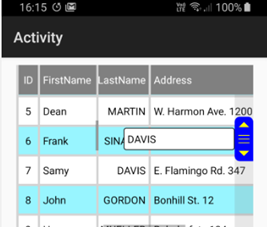
The table class is a flexible UI component that enable scrollable table like UI, with sortable columns, multiselect rows etc
the table is very efficient, maintaining labels only for visible rows
old thread with details : http://www.b4x.com/forum/additional...view-supports-tables-any-size.html#post110901
The class depend on following libraries:
- StringUtils (standard)
- SQL (standard)
- JavaObject (standard)
- B4XCollections (standard)
- ScrollView2D (additional)
List of major features.
1. scrollable table UI
2. sortable columns
3. select a row, cell or multi select rows
4. callback for selection / click a cell / row
5. callback for long click action
6. read / write to CSV file
Current version --> 3.36 Custom View
Current version --> 1.44 Class
Other complementary routines:
Load data with the Remote Database Connector.
EDIT: LucaMs has written a routine to fill a table with a Remote Database Connector query result see post 182.
The routine hasn't been added into the Class for the reasons explained in post 183.
A sample program can be found HERE.
Code:
B4X:
'load data from a RDC Request
'Result = DBResult object got from a RDC request
'AutomaticWidths True > set the column widths automaticaly
'Written by LucasMs
Public Sub LoadRDCResult(Result As DBResult, AutomaticWidths As Boolean)
cAutomaticWidths = AutomaticWidths
NumberOfColumns = Result.Columns.Size
innerClearAll(NumberOfColumns)
Dim Headers(NumberOfColumns) As String
Dim ColumnWidths(NumberOfColumns) As Int
Dim HeaderWidths(NumberOfColumns) As Int
Dim DataWidths(NumberOfColumns) As Int
Dim col, row As Int
Dim str As String
For col = 0 To NumberOfColumns - 1
Headers(col) = Result.Columns.GetKeyAt(col)
If AutomaticWidths = False Then
ColumnWidths(col) = 130dip
HeaderWidths(col) = 130dip
DataWidths(col) = 130dip
Else
HeaderWidths(col) = cvs.MeasureStringWidth(Headers(col), Typeface.DEFAULT, cTextSize) + 8dip + cLineWidth
DataWidths(col) = 0
Dim FieldValue As Object
For row = 0 To Result.Rows.Size - 1
Dim Record() As Object = Result.Rows.Get(row)
FieldValue = Record(col)
If GetType(FieldValue) = "java.lang.String" Then
DataWidths(col) = Max(DataWidths(col), cvs.MeasureStringWidth(str, Typeface.DEFAULT, cTextSize) + 8dip + cLineWidth)
End If
Next
ColumnWidths(col) = Max(HeaderWidths(col), DataWidths(col))
End If
Next
SetHeader(Headers)
SetColumnsWidths(ColumnWidths)
For Each Record() As Object In Result.Rows
Dim R(NumberOfColumns) As String
Dim FieldV As String
For col = 0 To NumberOfColumns - 1
FieldV = Record(col)
R(col) = FieldV
Next
AddRow(R)
Next
End SubThis is another routine updated by cimperia in post #392 using a Map for the columns and a List for the rows.
B4X:
'load data from a RDC Request
'A RDC request returns a DBResult object, therefore this method
'could be called as is:
'LoadRDCResult(DBResult.Columns, DBResult.Rows, True)
'AutomaticWidths True > set the column widths automaticaly
'Written by LucasMs
Public Sub LoadRDCResult(Columns As Map, Rows As List, AutomaticWidths As Boolean)
cAutomaticWidths = AutomaticWidths
NumberOfColumns = Columns.Size
innerClearAll(NumberOfColumns)
Dim Headers(NumberOfColumns) As String
Dim ColumnWidths(NumberOfColumns) As Int
Dim HeaderWidths(NumberOfColumns) As Int
Dim DataWidths(NumberOfColumns) As Int
Dim col, row As Int
Dim str As String
For col = 0 To NumberOfColumns - 1
Headers(col) = Columns.GetKeyAt(col)
If AutomaticWidths = False Then
ColumnWidths(col) = 130dip
HeaderWidths(col) = 130dip
DataWidths(col) = 130dip
Else
HeaderWidths(col) = cvs.MeasureStringWidth(Headers(col), Typeface.DEFAULT, cTextSize) + 8dip + cLineWidth
DataWidths(col) = 0
Dim FieldValue As Object
For row = 0 To Rows.Size - 1
Dim Record() As Object = Rows.Get(row)
FieldValue = Record(col)
If GetType(FieldValue) = "java.lang.String" Then
DataWidths(col) = Max(DataWidths(col), cvs.MeasureStringWidth(str, Typeface.DEFAULT, cTextSize) + 8dip + cLineWidth)
End If
Next
ColumnWidths(col) = Max(HeaderWidths(col), DataWidths(col))
End If
Next
SetHeader(Headers)
SetColumnsWidths(ColumnWidths)
For Each Record() As Object In Rows
Dim R(NumberOfColumns) As String
Dim FieldV As String
For col = 0 To NumberOfColumns - 1
FieldV = Record(col)
R(col) = FieldV
Next
AddRow(R)
Next
End SubLoad data from a MSMariaDB database.
Another routine for loading data from a MSMariaDB database can be found in post#727.
Thanks to @Magma.
Updates:
EDIT: 2025.05.22 Version 3.36
Removed unnecessary execution of SVF_ScrollChanged when no columns are blocked
EDIT: 2024.04.21 Version 3.35
Replaced the original sorting functions by new ones kindly provided by forum member RB Smissaert.
Amended first scroll scrolling back to 0
Amended Header with transparent color
EDIT: 2024.01.13 Version 3.33
Changed possible values for DataType
TEXT and NUMBER become T, R and I
Amended problem with column colors
Amended problems with SetHeaderColors and SetHeaderTextColors
Version 3.32
Amended Header and HeaderFirst problem in SaveCSVFromTable
Moved If (lblStatusline... from AddRow to ShowRow
Version 3.31
Added SingleLine property for the Designer
Added StatusLineHeight as a property
Added FastScrollLabelMaxChars as a property
EDIT: 2021.06.28 Version 3.30
Added a check for none numeric values for numeric sorting.
EDIT: 2021.06.28 Version 3.29
Amended problem with column colors
Version 3.28
Added NumberOfColumns in the code
Added TopRowIndex method
Version 3.27
Amended MultiSelect EDIT: 2020.09.02 Version 3.26
Amended problem with sort with remove accents
Amended problem with SetRowColorN
Added SetCellAlignmentColN method
Added SetHeaderAlignmentColN method
EDIT: 2020.08.05 Version 3.24
Amended problem with JumpToRowAndSelect not being selected.
Amended error when setting RowHeight before the table initialized
EDIT: 2020.06.19 Version 3.22
Amended error in the insertRowAt routine.
EDIT: 2020.05.25 Version 3.21
Amended bug with TextSize in fixed columns
EDIT: 2020.05.16 Version 3.20
Added fast scroll feature
Version 3.19
Improved automatic width calculation and hidden columns
Version 3.18
Added a check in RemoveRowColorN to ensure that Row is not out of bounds
Added ShowRow event
Amended automatic width calculations
Amended hidden column width problem
EDIT: 2020.04.21 Version 3.17
Amended HeaderHight problem with fixed columns
EDIT: 2020.04.21 Version 3.16
Amended two errors.
EDIT: 2020.04.14 Version 3.14
Added the methods below
- LoadSQLiteDB4(SQLite As SQL, Query As String, AutomaticWidths As Boolean)
loads SQLite data with data type checking
- LoadSQLiteDB5(SQLite As SQL, Query As String, Values() As String, AutomaticWidths As Boolean).
loads SQLite data with data type checking , similar to LoadSQLiteDB4 but for parametrized queries.
- GetColumnDataTypes As String(), returns an Array with the data type for each column.
- GetColumnDataType(Column As Int) As String, returns the data type of the fiven column.
Added the InnerTotalWidth property, read only.
Added multiple first fiexed columns
Added line colors
EDIT: 2020.03.10 Version 3.10
Amended bug reported HERE
EDIT: 2020.03.06 Version 3.09
Amended bug reported HERE.
EDIT: 2020.02.29 Version 3.08
Amended SetHeaderTypefaces method problem reprted HERE.
Added HeaderTypeface property.
EDIT: 2020.01.08 Version 3.07
Amended bug ShowStatisLine = False property bug.
Added MultiSelect property to Designer properties.
You need to open and close the Designer when you use the new version the first time to make the MultiSelect property active.
EDIT: 2019.12.28 Version 3.06
Amened some bugs
EDIT: 2019.12.25 Version 3.05
Added FirstColumnFixed property which allows to fix the first column.
Attention: You need to open and close the Designer to make the new property active.
EDIT: 2019.11.15 Version 3.04
- Added SelectedRowTextColor and SlectedCellTextColor properties
- Added ZeroSelections property, True > when a selected row is pressed it will be unselected False > it remains selected.
EDIT: 2019.11.12 Version 3.03
- Changed JumpToRowAndSelect(Row As Int, Col As Int) to JumpToRowAndSelect(Col As Int, Row As Int)
- Changed LoadSQLiteDB2 signature. Replaced the possible values from "T", "I", "R" to "TEXT", "NUMBER" for coherence with SetColumnDataTypes.
- Added internal sorting bitmaps, avoids loading the image files into the Files folder.
- Added two new properties: SortBitmapWidth and SortBitmapColor.
- Added SetCustomSortingBitmaps method, which allows to use custom bitmaps instead of the internal ones.
Attention: You need to open and close the Designer to make the new properties active.
Attention: You need to invert the parameters in JumpToRowAndSelect.
EDIT: 2019.07.04 Version 3.02
Amended error reported in post #887
EDIT: 2019.06.26 Version 3.01
Amended SingleLine property setting in the code
EDIT: 2019.04.05 Version 3.00
Amended SetColumnColors and SetTextColors
Removed Reflection library dependency
EDIT: 2018.04.11 Version 2.29
Version 2.27
set the two variables sortedCol and sortingDir to Public instaed of Private
added RemoveAccent routine for sorting with accented characters
Version 2.28
Added SetHeaderTypeFaces
Added SortRemoveAccents property
Version 2.29
Added SaveTableToCSV2 with a user defined separator character
EDIT: 2018.04.11 Version 2.26
added LoadSQLiteDB3 method using SQLExec2 instead of SQLExec
The query can include question marks which will be replaced with the values in the array.
EDIT: 2018.03.27 Version 2.25
amended minor errors
added UpdateCell method
EDIT: 2017.11.19 Version 2.22
improved JumpToRowAndSelect scrolls horizontally to the selected column
improved setHeaderHeight
added padding for status bar Label
EDIT: 2017.06.27 Version 2.19
Replaced DoEvents by Sleep(0)
Asked HERE
EDIT: 2017.06.27 Version 2.19
Replaced DoEvents by Sleep(0)
Asked HERE
EDIT: 2017.05.16 Version 2.18
Amended error reported HERE.
EDIT: 2017.03.09 Version 2.17
Amended error reported HERE.
EDIT: 2017.03.09 Version 2.15
Amended error reported here, Event signatures
#Event: CellClick(col As Int, row As Int)
#Event: CellLongClick(col As Int, row As Int)
EDIT: 2016.12.05 Version 2.14
Added NumberOfColumns and NumberOfRows as Public variables.
Amended error reported here.
EDIT: 2016.12.05 Version 2.13
Amended error reported here.
Added NumberOfColumns as a property for the Designer.
EDIT: 2016.07.30 Version 2.10
Amended error with TextAlignment and HeaderTextAlignment reported in post #606
EDIT: 2016.03.15 Version 2.00
Added CustomView support.
This version can be compiled into a library.
Changes between the previous versions and version 2.00
For a Table added in the Designer, this is new
No need to initialize nor add it onto a parent view
'For a Table added in the Designer, this is new
'No need to initialize nor add it onto a parent view
For a Table added in the code:
The Initialize routine has been splittend into two routines.
New:
Initialize (CallBack As Object, EventName As String)
InitializeTable (vNumberOfColumns As Int, cellAlignement As Int, showStatusL As Boolean)
'Example:
Table1.Initialize(Me, "Table1")
Table1.InitializeTable(5, Gravity.CENTER_HORIZONTAL, True)
Old:
Initialize(CallBack As Object, EventName As String, vNumberOfColumns As Int, cellAlignement As Int, showStatusL As Boolean)
Example:
Table1.Initialize(Me, "Table1", 5, Gravity.CENTER_HORIZONTAL, True)
EDIT: 2015.04.29 Version 1.43
As the modifications in LoadSQLiteDB don't work in all cases I went back.
LoadSQLiteDB as in version 1.40
Added LoadSQLiteDB2 where the column data types must be given.
EDIT: 2015.04.26 Version 1.42
Changed he LoadSQLiteDB routine, version 1.41 didn't work as expected.
The final solution was suggested by cimperia HERE.
EDIT: 2015.04.16 Version 1.41
Changed the LoadSQLiteDB routine according to the error reported in the SQL issue thread
and the SQLite Cursor GetString versus GetDouble thread.
The problem appears with numbers bigger than 999999.
I left version 1.40 in case of problems.
I tested it with a few databases, but I am not sure if it works in all cases.
EDIT: 2015.03.05
Amended bugs reported in posts #383 and #386
Added SetAutomaticWidths routine
EDIT: 2015.02.19
Amended the problem alignment reported in post # 378
EDIT: 2015.02.13
Amended the problem of rows not shown reported in post # 371
EDIT: 2015.01.09
Added header aligments
EDIT: 2014.08.14
Added HeaderHeight property
Amended RowColor problem reported in post #260
EDIT: 2014.08.10
Added SortColumn property asked in post #266
Added UseColumnColors ColumnColors and HeaderColors propeties
EDIT: 2014.05.10 Added RowHeight as a property
Screenshot:
Attachments
Last edited: