Basic4android v2.00 adds support for classes modules.
Classes definition from Wikipedia:
Example:
I will start by explaining the differences between classes, code modules and types.
Similar to types, classes are templates. From this template you can instantiate any number of objects.
The type fields are similar to the classes global variables. However unlike types which only define the data structure, classes also define the behavior. The behavior is defined in the classes subs.
Unlike classes which are a template for objects, code modules are collections of subs. Another important difference between code modules and classes is that code modules always run in the context of the calling sub (the activity or service that called the sub). The code module doesn't hold a reference to any context. For that reason it is impossible to handle events or use CallSub with code modules.
Classes store a reference to the context of the activity or service module that called the Initialize sub. This means that classes objects share the same life cycle as the service or activity that initialized them.
Code modules are somewhat similar to singleton or static classes.
Adding a class module
Adding a new or existing class module is done by choosing Project -> Add New Module -> Class module or Add Existing module.
Like other modules, classes are saved as files with bas extension.
Classes structure
Classes must have the following two subs:
Class_Globals - This sub is similar to the activity Globals sub. These variables will be the class global variables (sometimes referred to instance variables or instance members).
Initialize - A class object should be initialized before you can call any other sub. Initializing an object is done by calling the Initialize sub. When you call Initialize you set the object's context (the parent activity or service).
Note that you can modify this sub signature and add arguments as needed.
In the above code we created a class named Person and later instantiate an object of this type:
Calling initialize is not required if the object itself was already initialized:
Polymorphism
Polymorphism allows you to treat different types of objects that adhere to the same interface in the same way.
Basic4android polymorphism is similar to the Duck typing concept.
As an example we will create two classes named: Square and Circle.
Each class has a sub named Draw that draws the object to a canvas:
In the main module we create a list with Squares and Circles. We then go over the list and draw all the objects:
(the example code is attached)
As you can see, we do not know the specific type of each object in the list. We just assume that it has a Draw method that expects a single Canvas argument. Later we can easily add more types of shapes.
You can use the SubExists keyword to check whether an object includes a specific sub.
You can also use the Is keyword to check if an object is of a specific type.
Self reference
The Me keyword returns a reference to the current object. 'Me' keyword can only be used inside a class module.
Consider the above example. We could have passed the shapes list to the Initialize sub and then add each object to the list from the Initialize sub:
Activity object
This point is related to the activities special life cycle. Make sure to first read the activities and processes life-cycle tutorial.
Android UI elements hold a reference to the parent activity. As the OS is allowed to kill background activities in order to free memory, UI elements cannot be declared as process global variables (these variables live as long as the process lives). Such elements are named Activity objects. The same is true for custom classes. If one or more of the class global variables is of a UI type (or any activity object type) then the class will be treated as an "activity object". The meaning is that instances of this class cannot be declared as process global variables.
Properties
Starting from B4A v2.70, classes support properties. Properties syntax can be considered a syntactic sugar.
Properties combine two methods into a single "field" like member.
For example the two following methods:
Are merged automatically into a single property:
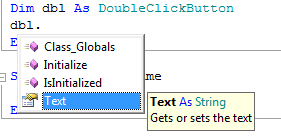
The property can be treated like any other field:
The rules for properties:
- Only relevant for classes.
- One or two subs with the format get<prop> / set<prop>. Note that get / set must be lower case.
- A property can be read-only (only get), write-only (only set) or both.
- The two subs types (parameter in the set sub and return type in the get sub) must be the same.
- Within the class you should call the methods directly. The property will not appear.
- The property cannot have the same name as a global variable.
Related links:
Built-in documentation
Variables & Objects
Variables & Subs visibility
Classes definition from Wikipedia:
In object-oriented programming, a class is a construct that is used to create instances of itself – referred to as class instances, class objects, instance objects or simply objects. A class defines constituent members which enable its instances to have state and behavior. Data field members (member variables or instance variables) enable a class instance to maintain state. Other kinds of members, especially methods, enable the behavior of a class instances. Classes define the type of their instances.
A class usually represents a noun, such as a person, place or thing, or something nominalized. For example, a "Banana" class would represent the properties and functionality of bananas in general. A single, particular banana would be an instance of the "Banana" class, an object of the type "Banana".
Example:
B4X:
'Class Person module
Sub Class_Globals
Private FirstName, LastName As String
Private BirthDate As Long
End Sub
Sub Initialize (aFirstName As String, aLastName As String, aBirthDate As Long)
FirstName = aFirstName
LastName = aLastName
BirthDate = aBirthDate
End Sub
Public Sub GetName As String
Return FirstName & " " & LastName
End Sub
Public Sub GetCurrentAge As Int
Return GetAgeAt(DateTime.Now)
End Sub
Public Sub GetAgeAt(Date As Long) As Int
Dim diff As Long
diff = Date - BirthDate
Return Floor(diff / DateTime.TicksPerDay / 365)
End Sub
'Main module
...
Dim p As Person
p.Initialize("John", "Doe", DateTime.DateParse("05/12/1970"))
Log(p.GetCurrentAge)I will start by explaining the differences between classes, code modules and types.
Similar to types, classes are templates. From this template you can instantiate any number of objects.
The type fields are similar to the classes global variables. However unlike types which only define the data structure, classes also define the behavior. The behavior is defined in the classes subs.
Unlike classes which are a template for objects, code modules are collections of subs. Another important difference between code modules and classes is that code modules always run in the context of the calling sub (the activity or service that called the sub). The code module doesn't hold a reference to any context. For that reason it is impossible to handle events or use CallSub with code modules.
Classes store a reference to the context of the activity or service module that called the Initialize sub. This means that classes objects share the same life cycle as the service or activity that initialized them.
Code modules are somewhat similar to singleton or static classes.
Adding a class module
Adding a new or existing class module is done by choosing Project -> Add New Module -> Class module or Add Existing module.
Like other modules, classes are saved as files with bas extension.
Classes structure
Classes must have the following two subs:
Class_Globals - This sub is similar to the activity Globals sub. These variables will be the class global variables (sometimes referred to instance variables or instance members).
Initialize - A class object should be initialized before you can call any other sub. Initializing an object is done by calling the Initialize sub. When you call Initialize you set the object's context (the parent activity or service).
Note that you can modify this sub signature and add arguments as needed.
In the above code we created a class named Person and later instantiate an object of this type:
B4X:
Dim p As Person
p.Initialize("John", "Doe", DateTime.DateParse("05/12/1970"))
Log(p.GetCurrentAge)Calling initialize is not required if the object itself was already initialized:
B4X:
Dim p2 As Person
p2 = p 'both variables now point to the same Person object.
Log(p2.GetCurrentAge)Polymorphism
Polymorphism allows you to treat different types of objects that adhere to the same interface in the same way.
Basic4android polymorphism is similar to the Duck typing concept.
As an example we will create two classes named: Square and Circle.
Each class has a sub named Draw that draws the object to a canvas:
B4X:
'Class Square module
Sub Class_Globals
Private mx, my, mLength As Int
End Sub
'Initializes the object. You can add parameters to this method if needed.
Sub Initialize (x As Int, y As Int, length As Int)
mx = x
my = y
mLength = length
End Sub
Sub Draw(c As Canvas)
Dim r As Rect
r.Initialize(mx, my, mx + mLength, my + mLength)
c.DrawRect(r, Colors.White, False, 1dip)
End Sub
B4X:
'Class Circle module
Sub Class_Globals
Private mx, my, mRadius As Int
End Sub
'Initializes the object. You can add parameters to this method if needed.
Sub Initialize (x As Int, y As Int, radius As Int)
mx = x
my = y
mRadius = radius
End Sub
Sub Draw(cvs As Canvas)
cvs.DrawCircle(mx, my, mRadius, Colors.Yellow, False, 1dip)
End SubIn the main module we create a list with Squares and Circles. We then go over the list and draw all the objects:
B4X:
Sub Process_Globals
Dim shapes As List
End Sub
Sub Globals
Dim cvs As Canvas
End Sub
Sub Activity_Create(FirstTime As Boolean)
cvs.Initialize(Activity)
Dim sq1, sq2 As Square
Dim circle1 As Circle
sq1.Initialize(100dip, 100dip, 50dip)
sq2.Initialize(2dip, 2dip, 100dip)
circle1.Initialize(50%x, 50%y, 100dip)
shapes.Initialize
shapes.Add(sq1)
shapes.Add(sq2)
shapes.Add(circle1)
DrawAllShapes
End Sub
Sub DrawAllShapes
For i = 0 To shapes.Size - 1
CallSub2(shapes.Get(i), "Draw", cvs) 'Call Draw of each object
Next
Activity.Invalidate
End SubAs you can see, we do not know the specific type of each object in the list. We just assume that it has a Draw method that expects a single Canvas argument. Later we can easily add more types of shapes.
You can use the SubExists keyword to check whether an object includes a specific sub.
You can also use the Is keyword to check if an object is of a specific type.
Self reference
The Me keyword returns a reference to the current object. 'Me' keyword can only be used inside a class module.
Consider the above example. We could have passed the shapes list to the Initialize sub and then add each object to the list from the Initialize sub:
B4X:
Sub Initialize (Shapes As List, x As Int, y As Int, radius As Int)
mx = x
my = y
mRadius = radius
Shapes.Add(Me) 'Me is used to add this object to the list
End SubActivity object
This point is related to the activities special life cycle. Make sure to first read the activities and processes life-cycle tutorial.
Android UI elements hold a reference to the parent activity. As the OS is allowed to kill background activities in order to free memory, UI elements cannot be declared as process global variables (these variables live as long as the process lives). Such elements are named Activity objects. The same is true for custom classes. If one or more of the class global variables is of a UI type (or any activity object type) then the class will be treated as an "activity object". The meaning is that instances of this class cannot be declared as process global variables.
Properties
Starting from B4A v2.70, classes support properties. Properties syntax can be considered a syntactic sugar.
Properties combine two methods into a single "field" like member.
For example the two following methods:
B4X:
'Gets or sets the text
Sub getText As String
Return btn.Text
End Sub
Sub setText(t As String)
btn.Text = t
End Sub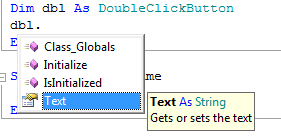
The property can be treated like any other field:
B4X:
Dim c1 As SomeClass
c1.Text = "abc"
Log(c1.Text)The rules for properties:
- Only relevant for classes.
- One or two subs with the format get<prop> / set<prop>. Note that get / set must be lower case.
- A property can be read-only (only get), write-only (only set) or both.
- The two subs types (parameter in the set sub and return type in the get sub) must be the same.
- Within the class you should call the methods directly. The property will not appear.
- The property cannot have the same name as a global variable.
Related links:
Built-in documentation
Variables & Objects
Variables & Subs visibility
Attachments
Last edited:
