This class implements a "speak button":
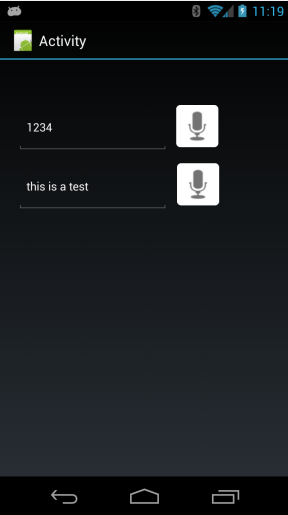
It makes it very simple to add a speak button to an EditText.
You should add the button with the designer. Add a CustomView and set its type to SpeakButton.
In your code you should set the SpeakButton TargetEditText to the relevant EditText.
The code in the above example:
This class depends on the Phone library and Reflection library.
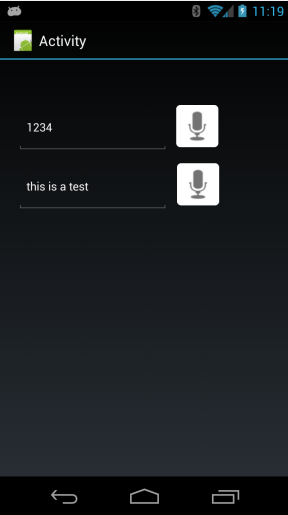
It makes it very simple to add a speak button to an EditText.
You should add the button with the designer. Add a CustomView and set its type to SpeakButton.
In your code you should set the SpeakButton TargetEditText to the relevant EditText.
The code in the above example:
B4X:
Sub Globals
Dim EditText1 As EditText
Dim EditText2 As EditText
Dim Speak1 As SpeakButton
Dim Speak2 As SpeakButton
End Sub
Sub Activity_Create(FirstTime As Boolean)
Activity.LoadLayout("1")
Speak1.TargetEditText = EditText1
Speak2.TargetEditText = EditText2
End SubThis class depends on the Phone library and Reflection library.
