I've been using B4A for some time and now started on B4i. I'm following this how-to ... https://www.b4x.com/android/forum/threads/dummies-guide-to-getting-started-with-b4i.124564/
When I get to the Tools --> Private Sign Key step (about 20% down the page), I enter a password, click "Create New", but then get this message...
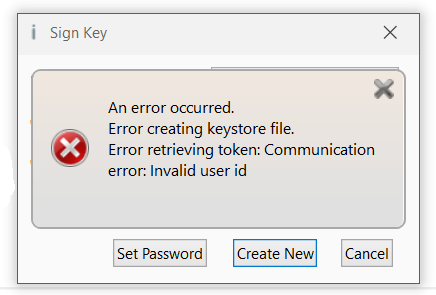
The only user id I've given to this system so far is the only one I have, for the hosted builder, and that's setup properly under Tools --> Build Server --> Server Settings, with the Use Hosted Builder box checked.
Not sure what to do from here. Help please.
Help please.
Cheers,
-Neil
When I get to the Tools --> Private Sign Key step (about 20% down the page), I enter a password, click "Create New", but then get this message...
The only user id I've given to this system so far is the only one I have, for the hosted builder, and that's setup properly under Tools --> Build Server --> Server Settings, with the Use Hosted Builder box checked.
Not sure what to do from here.
Cheers,
-Neil
Last edited:
