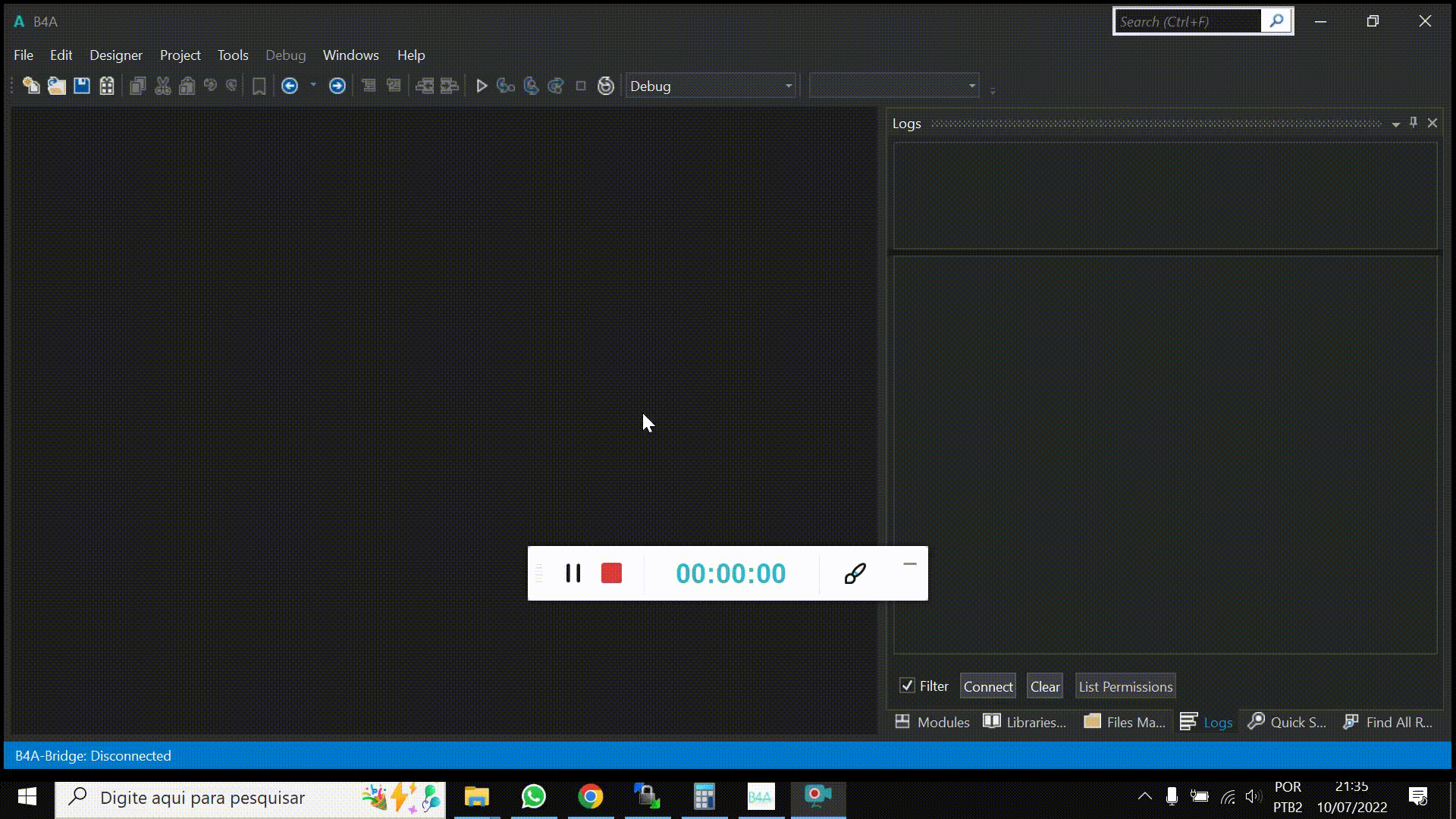Using the new B4A 6.30 when I hover the custom view properties tag "#DesignerProperty:" it gives an error message.

Translating to english, is something like:
"An error ocurred. Object reference not defined for an instance of an object."
This error is sometimes annoying when I am editing a long list of properties.
To reproduce the error, in a new projectjust add a new class module / custom view and place the mouse cursor over any of the "#DesignerProperty:" texts.
Translating to english, is something like:
"An error ocurred. Object reference not defined for an instance of an object."
This error is sometimes annoying when I am editing a long list of properties.
To reproduce the error, in a new projectjust add a new class module / custom view and place the mouse cursor over any of the "#DesignerProperty:" texts.