Long time not touching B4A.
I just want to create a panel and loadlayout to it . Very simple, right ?
Layout file "newlayout" is completely empty layout, but an exist .bal file
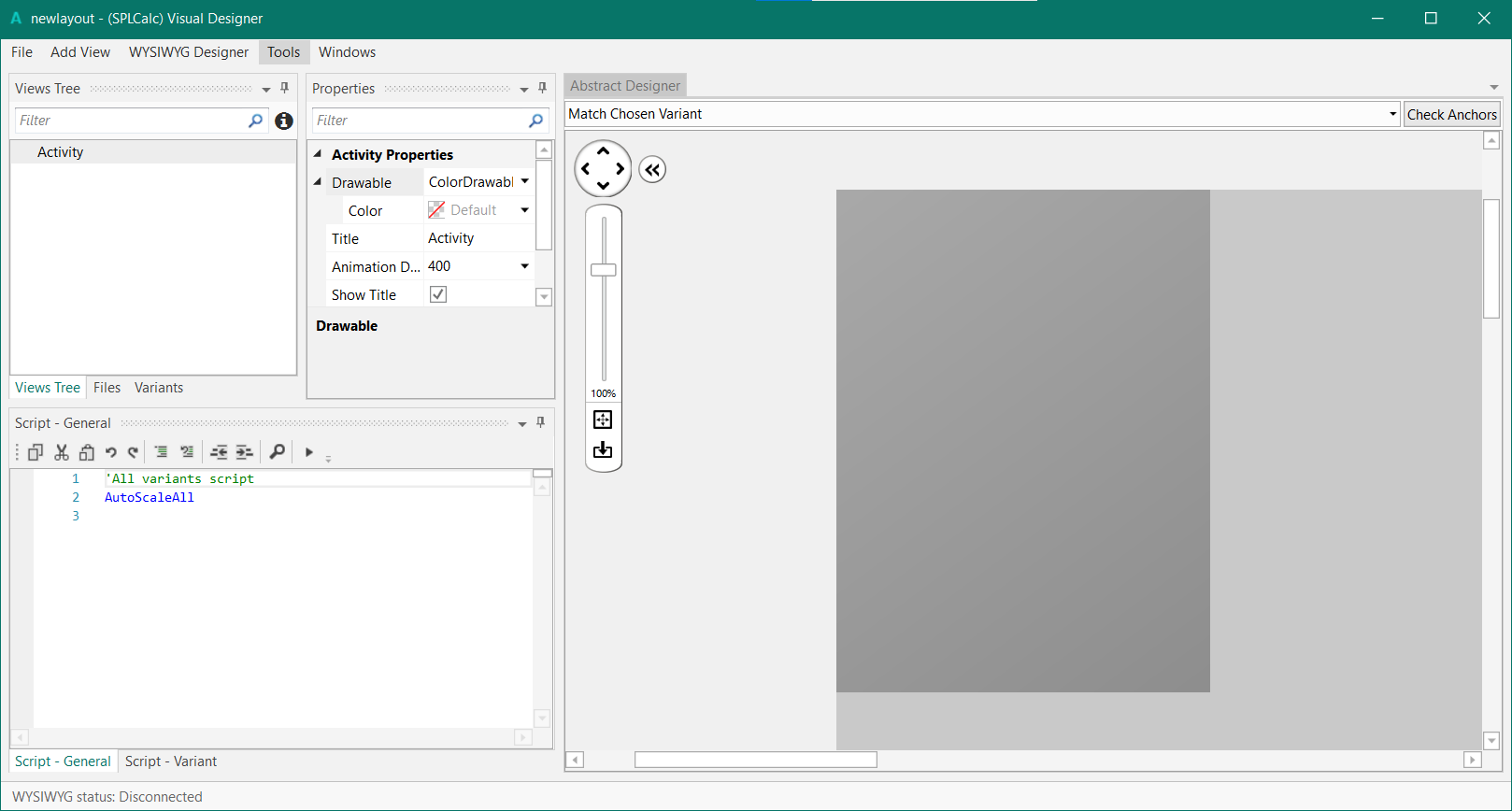
But I am getting this exception :
Of course I browsed this forum threads before posting it :
 www.b4x.com
www.b4x.com
 www.b4x.com
www.b4x.com
B4A version : 10.2
Core version : 9.90
XUI version : 2.00
I just want to create a panel and loadlayout to it . Very simple, right ?
customview class:
'Custom View class
#Event: ExampleEvent (Value As Int)
#DesignerProperty: Key: BooleanExample, DisplayName: Boolean Example, FieldType: Boolean, DefaultValue: True, Description: Example of a boolean property.
#DesignerProperty: Key: IntExample, DisplayName: Int Example, FieldType: Int, DefaultValue: 10, MinRange: 0, MaxRange: 100, Description: Note that MinRange and MaxRange are optional.
#DesignerProperty: Key: StringWithListExample, DisplayName: String With List, FieldType: String, DefaultValue: Sunday, List: Sunday|Monday|Tuesday|Wednesday|Thursday|Friday|Saturday
#DesignerProperty: Key: StringExample, DisplayName: String Example, FieldType: String, DefaultValue: Text
#DesignerProperty: Key: ColorExample, DisplayName: Color Example, FieldType: Color, DefaultValue: 0xFFCFDCDC, Description: You can use the built-in color picker to find the color values.
#DesignerProperty: Key: DefaultColorExample, DisplayName: Default Color Example, FieldType: Color, DefaultValue: Null, Description: Setting the default value to Null means that a nullable field will be displayed.
Sub Class_Globals
Private mEventName As String 'ignore
Private mCallBack As Object 'ignore
Private mBase As Panel
Private Const DefaultColorConstant As Int = -984833 'ignore
Private sp As ScrollView
Private spkvarpanel As Panel
Private airvarpanel As Panel
End Sub
Public Sub Initialize (Callback As Object, EventName As String)
mEventName = EventName
mCallBack = Callback
sp.Initialize(1000dip)
spkvarpanel.Initialize("spkvarpanel")
spkvarpanel.LoadLayout("newlayout")
airvarpanel.Initialize("airvarpanel")
Log("VarPanel initialized")
End Sub
Public Sub DesignerCreateView (Base As Panel, Lbl As Label, Props As Map)
mBase = Base
mBase.AddView(sp,2dip, 2dip, mBase.Width-4dip, mBase.Height-4dip)
Log("Varpanel DesignerCreateView")
End Sub
Public Sub GetBase As Panel
Return mBase
End SubLayout file "newlayout" is completely empty layout, but an exist .bal file
But I am getting this exception :
exception code:
Logger connected to: HUAWEI LIO-L29
--------- beginning of system
--------- beginning of main
*** Service (starter) Create ***
** Service (starter) Start **
** Activity (main) Create, isFirst = true **
Panel size is unknown. Layout may not be loaded correctly.
Error occurred on line: 26 (VarPanel)
java.lang.RuntimeException: java.lang.ClassCastException: java.lang.String cannot be cast to android.widget.TextView
at anywheresoftware.b4a.keywords.LayoutBuilder.loadLayout(LayoutBuilder.java:170)
at anywheresoftware.b4a.objects.PanelWrapper.LoadLayout(PanelWrapper.java:134)
at gtc.splcalculator.varpanel._initialize(varpanel.java:130)
at java.lang.reflect.Method.invoke(Native Method)
at anywheresoftware.b4a.shell.Shell.runMethod(Shell.java:732)
at anywheresoftware.b4a.shell.Shell.raiseEventImpl(Shell.java:351)
at anywheresoftware.b4a.shell.Shell.raiseEvent(Shell.java:255)
at java.lang.reflect.Method.invoke(Native Method)
at anywheresoftware.b4a.ShellBA.raiseEvent2(ShellBA.java:144)
at anywheresoftware.b4a.BA.raiseEvent2(BA.java:197)
at anywheresoftware.b4a.objects.CustomViewWrapper.AfterDesignerScript(CustomViewWrapper.java:61)
at anywheresoftware.b4a.keywords.LayoutBuilder.loadLayout(LayoutBuilder.java:162)
at anywheresoftware.b4a.objects.ActivityWrapper.LoadLayout(ActivityWrapper.java:209)
at gtc.splcalculator.main._activity_create(main.java:392)
at java.lang.reflect.Method.invoke(Native Method)
at anywheresoftware.b4a.shell.Shell.runMethod(Shell.java:732)
at anywheresoftware.b4a.shell.Shell.raiseEventImpl(Shell.java:351)
at anywheresoftware.b4a.shell.Shell.raiseEvent(Shell.java:255)
at java.lang.reflect.Method.invoke(Native Method)
at anywheresoftware.b4a.ShellBA.raiseEvent2(ShellBA.java:144)
at gtc.splcalculator.main.afterFirstLayout(main.java:105)
at gtc.splcalculator.main.access$000(main.java:17)
at gtc.splcalculator.main$WaitForLayout.run(main.java:83)
at android.os.Handler.handleCallback(Handler.java:900)
at android.os.Handler.dispatchMessage(Handler.java:103)
at android.os.Looper.loop(Looper.java:219)
at android.app.ActivityThread.main(ActivityThread.java:8349)
at java.lang.reflect.Method.invoke(Native Method)
at com.android.internal.os.RuntimeInit$MethodAndArgsCaller.run(RuntimeInit.java:513)
at com.android.internal.os.ZygoteInit.main(ZygoteInit.java:1055)
Caused by: java.lang.ClassCastException: java.lang.String cannot be cast to android.widget.TextView
at anywheresoftware.b4a.objects.CustomViewWrapper.AfterDesignerScript(CustomViewWrapper.java:44)
at anywheresoftware.b4a.keywords.LayoutBuilder.loadLayout(LayoutBuilder.java:162)
... 29 more
** Activity (main) Resume **
*** Service (starter) Create ***
** Service (starter) Start **
** Activity (main) Create, isFirst = true **
Panel size is unknown. Layout may not be loaded correctly.
Error occurred on line: 26 (VarPanel)
java.lang.RuntimeException: java.lang.ClassCastException: java.lang.String cannot be cast to android.widget.TextView
at anywheresoftware.b4a.keywords.LayoutBuilder.loadLayout(LayoutBuilder.java:170)
at anywheresoftware.b4a.objects.PanelWrapper.LoadLayout(PanelWrapper.java:134)
at gtc.splcalculator.varpanel._initialize(varpanel.java:130)
at java.lang.reflect.Method.invoke(Native Method)
at anywheresoftware.b4a.shell.Shell.runMethod(Shell.java:732)
at anywheresoftware.b4a.shell.Shell.raiseEventImpl(Shell.java:351)
at anywheresoftware.b4a.shell.Shell.raiseEvent(Shell.java:255)
at java.lang.reflect.Method.invoke(Native Method)
at anywheresoftware.b4a.ShellBA.raiseEvent2(ShellBA.java:144)
at anywheresoftware.b4a.BA.raiseEvent2(BA.java:197)
at anywheresoftware.b4a.objects.CustomViewWrapper.AfterDesignerScript(CustomViewWrapper.java:61)
at anywheresoftware.b4a.keywords.LayoutBuilder.loadLayout(LayoutBuilder.java:162)
at anywheresoftware.b4a.objects.ActivityWrapper.LoadLayout(ActivityWrapper.java:209)
at gtc.splcalculator.main._activity_create(main.java:392)
at java.lang.reflect.Method.invoke(Native Method)
at anywheresoftware.b4a.shell.Shell.runMethod(Shell.java:732)
at anywheresoftware.b4a.shell.Shell.raiseEventImpl(Shell.java:351)
at anywheresoftware.b4a.shell.Shell.raiseEvent(Shell.java:255)
at java.lang.reflect.Method.invoke(Native Method)
at anywheresoftware.b4a.ShellBA.raiseEvent2(ShellBA.java:144)
at gtc.splcalculator.main.afterFirstLayout(main.java:105)
at gtc.splcalculator.main.access$000(main.java:17)
at gtc.splcalculator.main$WaitForLayout.run(main.java:83)
at android.os.Handler.handleCallback(Handler.java:900)
at android.os.Handler.dispatchMessage(Handler.java:103)
at android.os.Looper.loop(Looper.java:219)
at android.app.ActivityThread.main(ActivityThread.java:8349)
at java.lang.reflect.Method.invoke(Native Method)
at com.android.internal.os.RuntimeInit$MethodAndArgsCaller.run(RuntimeInit.java:513)
at com.android.internal.os.ZygoteInit.main(ZygoteInit.java:1055)
Caused by: java.lang.ClassCastException: java.lang.String cannot be cast to android.widget.TextView
at anywheresoftware.b4a.objects.CustomViewWrapper.AfterDesignerScript(CustomViewWrapper.java:44)
at anywheresoftware.b4a.keywords.LayoutBuilder.loadLayout(LayoutBuilder.java:162)
... 29 more
** Activity (main) Resume **
*** Service (starter) Create ***
** Service (starter) Start **
** Activity (main) Create, isFirst = true **
Panel size is unknown. Layout may not be loaded correctly.
Error occurred on line: 26 (VarPanel)
java.lang.RuntimeException: java.lang.ClassCastException: java.lang.String cannot be cast to android.widget.TextView
at anywheresoftware.b4a.keywords.LayoutBuilder.loadLayout(LayoutBuilder.java:170)
at anywheresoftware.b4a.objects.PanelWrapper.LoadLayout(PanelWrapper.java:134)
at gtc.splcalculator.varpanel._initialize(varpanel.java:130)
at java.lang.reflect.Method.invoke(Native Method)
at anywheresoftware.b4a.shell.Shell.runMethod(Shell.java:732)
at anywheresoftware.b4a.shell.Shell.raiseEventImpl(Shell.java:351)
at anywheresoftware.b4a.shell.Shell.raiseEvent(Shell.java:255)
at java.lang.reflect.Method.invoke(Native Method)
at anywheresoftware.b4a.ShellBA.raiseEvent2(ShellBA.java:144)
at anywheresoftware.b4a.BA.raiseEvent2(BA.java:197)
at anywheresoftware.b4a.objects.CustomViewWrapper.AfterDesignerScript(CustomViewWrapper.java:61)
at anywheresoftware.b4a.keywords.LayoutBuilder.loadLayout(LayoutBuilder.java:162)
at anywheresoftware.b4a.objects.ActivityWrapper.LoadLayout(ActivityWrapper.java:209)
at gtc.splcalculator.main._activity_create(main.java:392)
at java.lang.reflect.Method.invoke(Native Method)
at anywheresoftware.b4a.shell.Shell.runMethod(Shell.java:732)
at anywheresoftware.b4a.shell.Shell.raiseEventImpl(Shell.java:351)
at anywheresoftware.b4a.shell.Shell.raiseEvent(Shell.java:255)
at java.lang.reflect.Method.invoke(Native Method)
at anywheresoftware.b4a.ShellBA.raiseEvent2(ShellBA.java:144)
at gtc.splcalculator.main.afterFirstLayout(main.java:105)
at gtc.splcalculator.main.access$000(main.java:17)
at gtc.splcalculator.main$WaitForLayout.run(main.java:83)
at android.os.Handler.handleCallback(Handler.java:900)
at android.os.Handler.dispatchMessage(Handler.java:103)
at android.os.Looper.loop(Looper.java:219)
at android.app.ActivityThread.main(ActivityThread.java:8349)
at java.lang.reflect.Method.invoke(Native Method)
at com.android.internal.os.RuntimeInit$MethodAndArgsCaller.run(RuntimeInit.java:513)
at com.android.internal.os.ZygoteInit.main(ZygoteInit.java:1055)
Caused by: java.lang.ClassCastException: java.lang.String cannot be cast to android.widget.TextView
at anywheresoftware.b4a.objects.CustomViewWrapper.AfterDesignerScript(CustomViewWrapper.java:44)
at anywheresoftware.b4a.keywords.LayoutBuilder.loadLayout(LayoutBuilder.java:162)
... 29 more
** Activity (main) Resume **
Service started in the background. Trying to start again in foreground mode.
*** Service (starter) Create ***
** Service (starter) Start **
Service started in foreground mode.
** Activity (main) Create, isFirst = true **
Panel size is unknown. Layout may not be loaded correctly.
Error occurred on line: 26 (VarPanel)
java.lang.RuntimeException: java.lang.ClassCastException: java.lang.String cannot be cast to android.widget.TextView
at anywheresoftware.b4a.keywords.LayoutBuilder.loadLayout(LayoutBuilder.java:170)
at anywheresoftware.b4a.objects.PanelWrapper.LoadLayout(PanelWrapper.java:134)
at gtc.splcalculator.varpanel._initialize(varpanel.java:130)
at java.lang.reflect.Method.invoke(Native Method)
at anywheresoftware.b4a.shell.Shell.runMethod(Shell.java:732)
at anywheresoftware.b4a.shell.Shell.raiseEventImpl(Shell.java:351)
at anywheresoftware.b4a.shell.Shell.raiseEvent(Shell.java:255)
at java.lang.reflect.Method.invoke(Native Method)
at anywheresoftware.b4a.ShellBA.raiseEvent2(ShellBA.java:144)
at anywheresoftware.b4a.BA.raiseEvent2(BA.java:197)
at anywheresoftware.b4a.objects.CustomViewWrapper.AfterDesignerScript(CustomViewWrapper.java:61)
at anywheresoftware.b4a.keywords.LayoutBuilder.loadLayout(LayoutBuilder.java:162)
at anywheresoftware.b4a.objects.ActivityWrapper.LoadLayout(ActivityWrapper.java:209)
at gtc.splcalculator.main._activity_create(main.java:392)
at java.lang.reflect.Method.invoke(Native Method)
at anywheresoftware.b4a.shell.Shell.runMethod(Shell.java:732)
at anywheresoftware.b4a.shell.Shell.raiseEventImpl(Shell.java:351)
at anywheresoftware.b4a.shell.Shell.raiseEvent(Shell.java:255)
at java.lang.reflect.Method.invoke(Native Method)
at anywheresoftware.b4a.ShellBA.raiseEvent2(ShellBA.java:144)
at gtc.splcalculator.main.afterFirstLayout(main.java:105)
at gtc.splcalculator.main.access$000(main.java:17)
at gtc.splcalculator.main$WaitForLayout.run(main.java:83)
at android.os.Handler.handleCallback(Handler.java:900)
at android.os.Handler.dispatchMessage(Handler.java:103)
at android.os.Looper.loop(Looper.java:219)
at android.app.ActivityThread.main(ActivityThread.java:8349)
at java.lang.reflect.Method.invoke(Native Method)
at com.android.internal.os.RuntimeInit$MethodAndArgsCaller.run(RuntimeInit.java:513)
at com.android.internal.os.ZygoteInit.main(ZygoteInit.java:1055)
Caused by: java.lang.ClassCastException: java.lang.String cannot be cast to android.widget.TextView
at anywheresoftware.b4a.objects.CustomViewWrapper.AfterDesignerScript(CustomViewWrapper.java:44)
at anywheresoftware.b4a.keywords.LayoutBuilder.loadLayout(LayoutBuilder.java:162)
... 29 more
** Activity (main) Resume **Of course I browsed this forum threads before posting it :
Scrollview, layouts and getting current selected
Hi, I like the scrollview so much that i want to use it to replace my Listviews, simply because it is much more flexible. What I want to do it taking one layout file and load that one into a scrollview multiple times. However, I have some practical problems solving my wishes. - how...
Catch-22 with Panels and LoadLayout.
When creating a Panel in code, I need to define its size to match the dimensions of the layout which will be loaded into it using the LoadLayout method. If the size of the Panel is not correct, the layout won't display properly. But the dimensions of the layout are only available once it has...
B4A version : 10.2
Core version : 9.90
XUI version : 2.00
