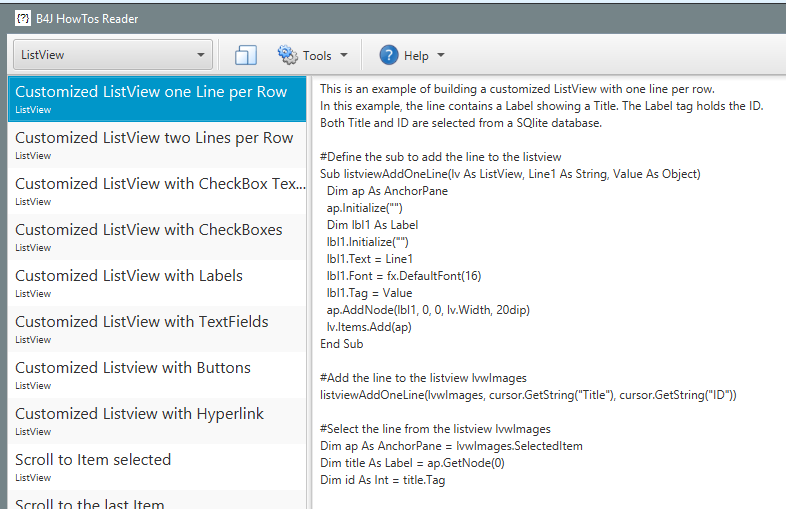Hi all
I have brought across a Sub from B4A and attempted to convert it to B4J. I have failed. I have followed Erels B4J Tutorial, but I couldn't always relate it to my sub.
The code is below, any hints appreciated.
Regards Roger
I have brought across a Sub from B4A and attempted to convert it to B4J. I have failed. I have followed Erels B4J Tutorial, but I couldn't always relate it to my sub.
The code is below, any hints appreciated.
Regards Roger
B4X:
Sub FileSelect
'Brings up ListView to allow selection of files.
'Called by BtnFiles_Action Sub
Dim temp As String
ImportFileView.Initialize("ImportFileView")
ImportFileView.Items.Clear 'Clear Listview before populating
For FileN = 0 To FileListing1.Size-1 'Builds the viewable list ImportFileView from the List "FileListing"
Dim lbl As Label
lbl.Initialize("")
lbl.Style = lbl.Style & "-fx-background-color:Dark Grey"
lbl.TextColor = fx.Colors.White
temp = FileListing1.Get(FileN) 'Get the value from the List
lbl.Text = temp
ImportFileView.Items.Add(lbl)
Next
ImportFileView.Visible = True
' lblTitle.Text = "Select File"
' lblTitle.Visible = True
' lblTitle.Top = 0
'' ListBack.Visible = True
' ListFlag = 1
End Sub