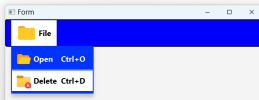Name: GBEMenubar
Version: 1.3
Language: B4J
License: Royalty free
(C) icons Royalty free from icons8.com
(C) audio file Royalty free from pixabay.com
Thank you for the Basic Ideas of some Forum Members who published the code snippeds of:
ShortCut (Daestrum) and setMenuIcon (tchart clickable Title) and CSS/Badge (Paul Meuris).
Hope to solved requested features. Please help us to use and test View.
The B4J Menubar with extende features:




Due to too big load Custom Project and documents from here
Version: 1.3
Language: B4J
License: Royalty free
(C) icons Royalty free from icons8.com
(C) audio file Royalty free from pixabay.com
Thank you for the Basic Ideas of some Forum Members who published the code snippeds of:
ShortCut (Daestrum) and setMenuIcon (tchart clickable Title) and CSS/Badge (Paul Meuris).
Hope to solved requested features. Please help us to use and test View.
The B4J Menubar with extende features:
- Custom View for Designer
- Customizable Bar Menu and MenuItems and Menubar-Tooltip GUI/Properties.
With predefined Themes (css files) selectable form designer property.
- Solid Background
- 2 color Gradient Background
- Multicolor Gradient Background
- Individual Image as Background - Add Tooltip to Bar
- Add Badge to Bar
- Add shortcut ctrl+ or alt+ to Item
- Add Icon to Menu or Item
- Add separator line to Items
- Use key click beep with individual sound
- Build Menu automated on base on structure file (New structure!)
- Build Menu by code
- Enabled/disable Items by code
- Show/hide Items by code
- Custom Event MenuClicked(ID)
- Custom Event ItemClicked(ID)
- Retrive lib version info to check for update
- German and English Manual
Due to too big load Custom Project and documents from here
Attachments
Last edited: