Android supports a special format of PNG images that can be resized by replicating specific parts of the image.
This images also include padding information.
These images are named nine-patch images.
You can read more about this format here: Canvas and Drawables | Android Developers
For example the following three labels use the same background nine-patch image:
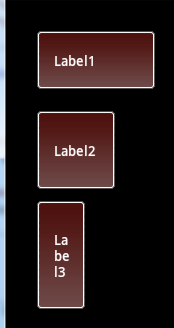
Android SDK includes a tool named draw9patch.bat that can help you with building and modifying such images. This tool is available under: <android-sdk>\Tools
You can read more about it here: Draw 9-patch | Android Developers
The following steps are required to use a nine patch image as a view background:
- Copy the image to <project folder>\Objects\res\drawable
- Set the image to be read-only (otherwise it will be deleted during compilation).
- Add the following sub to your code (requires Reflection library):
For buttons you can use this sub which creates a StateListDrawable from two nine-patch images:
Now you should use this sub to set the views backgrounds:
Tips
- Don't modify the image files located under res\drawable directly with the draw9patch tool. It removes the read-only attribute and then the image will be deleted.
- The image name is case sensitive.
- After adding a new image you should clean the project by choosing Tools - Clean Project. This causes a generated file (R.java) to be recreated and include the new resources.
An example is attached.
This images also include padding information.
These images are named nine-patch images.
You can read more about this format here: Canvas and Drawables | Android Developers
For example the following three labels use the same background nine-patch image:
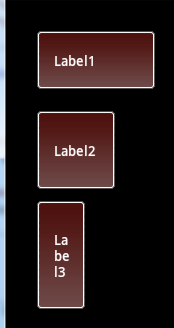
Android SDK includes a tool named draw9patch.bat that can help you with building and modifying such images. This tool is available under: <android-sdk>\Tools
You can read more about it here: Draw 9-patch | Android Developers
The following steps are required to use a nine patch image as a view background:
- Copy the image to <project folder>\Objects\res\drawable
- Set the image to be read-only (otherwise it will be deleted during compilation).
- Add the following sub to your code (requires Reflection library):
B4X:
Sub SetNinePatchDrawable(Control As View, ImageName As String)
Dim r As Reflector
Dim package As String
Dim id As Int
package = r.GetStaticField("anywheresoftware.b4a.BA", "packageName")
id = r.GetStaticField(package & ".R$drawable", ImageName)
r.Target = r.GetContext
r.Target = r.RunMethod("getResources")
Control.Background = r.RunMethod2("getDrawable", id, "java.lang.int")
End SubFor buttons you can use this sub which creates a StateListDrawable from two nine-patch images:
B4X:
Sub SetNinePatchButton(Btn As Button, DefaultImage As String, PressedImage As String)
Dim r As Reflector
Dim package As String
Dim idDefault, idPressed As Int
package = r.GetStaticField("anywheresoftware.b4a.BA", "packageName")
idDefault = r.GetStaticField(package & ".R$drawable", DefaultImage)
idPressed = r.GetStaticField(package & ".R$drawable", PressedImage)
r.Target = r.GetContext
r.Target = r.RunMethod("getResources")
Dim sd As StateListDrawable
sd.Initialize
sd.AddState(sd.State_Pressed, r.RunMethod2("getDrawable", idPressed, "java.lang.int"))
sd.AddCatchAllState( r.RunMethod2("getDrawable", idDefault, "java.lang.int"))
Btn.Background = sd
End SubNow you should use this sub to set the views backgrounds:
B4X:
Sub Activity_Create(FirstTime As Boolean)
Activity.LoadLayout("1")
SetNinePatchDrawable(Label1, "label_bg")
SetNinePatchDrawable(Label2, "label_bg")
SetNinePatchDrawable(Label3, "label_bg")
End SubTips
- Don't modify the image files located under res\drawable directly with the draw9patch tool. It removes the read-only attribute and then the image will be deleted.
- The image name is case sensitive.
- After adding a new image you should clean the project by choosing Tools - Clean Project. This causes a generated file (R.java) to be recreated and include the new resources.
An example is attached.

