I am trying to write a manager utility to assist with packaging B4xlibs using files from the project folders and I have a problem packing layouts. It seems that all of the zip libraries pack the files at a byte level which corrupts layout files and renders them unusable in the library.
I have currently got around this for my own use by using 7zip from a shell and creating an archive that way, which just packs the original files as they are and works.
I have tried packing them as uncompressed files with the existing libraries, but it seems that the act of transferring them as bytes corrupts them.
My question is, has anybody been able to successfully pack a layout file in a .b4xlib zipped file using one of the available libraries i.e. Archiver, zt-lib or the java.util.zip classes (or any other) and how do you do it?
This would provide a better solution than making everybody that wants to try it use 7zip, or having to rewrite the shell code to use their preferred Zip tool. I've spent 2 days trying to crack this and thought I would ask the community for help at this stage, I realise that I am not overly familiar with the structure of zip files and may be missing something pretty basic.
As usual this tool will be available to all, so if you can help, it may be of benefit to the whole community.
Code I have tried with zt-lib:
and with java.util.zip
In both examples ExportedModules and ExportedFiles just contain the filenames.
Screenshot for the current utility.
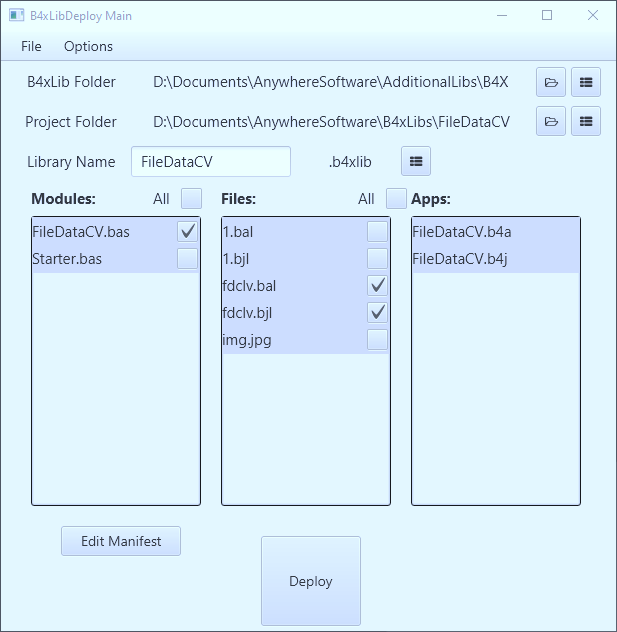
I have currently got around this for my own use by using 7zip from a shell and creating an archive that way, which just packs the original files as they are and works.
I have tried packing them as uncompressed files with the existing libraries, but it seems that the act of transferring them as bytes corrupts them.
My question is, has anybody been able to successfully pack a layout file in a .b4xlib zipped file using one of the available libraries i.e. Archiver, zt-lib or the java.util.zip classes (or any other) and how do you do it?
This would provide a better solution than making everybody that wants to try it use 7zip, or having to rewrite the shell code to use their preferred Zip tool. I've spent 2 days trying to crack this and thought I would ask the community for help at this stage, I realise that I am not overly familiar with the structure of zip files and may be missing something pretty basic.
As usual this tool will be available to all, so if you can help, it may be of benefit to the whole community.
Code I have tried with zt-lib:
B4X:
' Attempt with zt-zip
' ___________________
Dim L As List
L.Initialize
For Each S As String In ExportedModules
Dim FS As FileSource
FS.Initialize
FS.Create(S,lblProjectFolder.Text,S)
L.Add(FS)
Next
For Each S As String In ExportedFiles
Dim FS As FileSource
FS.Initialize
FS.Create("Files\" & S,File.Combine(lblProjectFolder.Text,"Files"),S)
'Create the file uncomressed
FS.GetEntry.SetMethod(ZipEntry_Static.STORED)
L.Add(FS)
Log(FS.GetEntry.GetMethod)
Next
Dim FS As FileSource
FS.Initialize
FS.Create("Manifest.txt",lblProjectFolder.Text,"Manifest.txt")
L.Add(FS)
Try
ZipUtils.Pack3(Utils.ListToArray(L),lblB4xLibDeploy.Text,Name)
Catch
Dialog.Title = "File write Error"
Wait For (Dialog.Show($"Failed to create Zip file ${CRLF}Is the file open in your zip tool?"$,"OK","","")) Complete (Resp As Int)
Return
End Tryand with java.util.zip
B4X:
' Attempt with java zip
_____________________
Dim L As List
L.Initialize
For Each S As String In ExportedModules
L.Add(S)
Next
L.Add("Manifest.txt")
For Each S As String In ExportedFiles
L.Add("Files\" & S)
Next
Try
Dim FOS As OutputStream = File.OpenOutput(lblB4xLibDeploy.Text,tfLibName.Text & LibExtension,False)
Dim ZipOut As JavaObject
ZipOut.InitializeNewInstance("java.util.zip.ZipOutputStream",Array(FOS,ChrSet.RunMethod("forName",Array("NTFS"))))
ZipOut.InitializeNewInstance("java.util.zip.ZipOutputStream",Array(FOS))
'Write files in uncompressed format
ZipOut.RunMethod("setLevel",Array(ZipOut.GetField("STORED")))
For Each S As String In L
Log(S)
' If S.StartsWith("Files") Then ZipOut.RunMethod("setLevel",Array(ZipOut.GetField("STORED")))
Dim FIS As InputStream = File.OpenInput(lblProjectFolder.Text,S)
Dim ZE As JavaObject
ZE.InitializeNewInstance("java.util.zip.ZipEntry",Array(S))
ZipOut.RunMethod("putNextEntry",Array(ZE))
Dim Bytes(1024) As Byte
Dim Length As Int = 1024
Do While True
Length = FIS.ReadBytes(Bytes,0,Length)
If Length = -1 Then Exit
ZipOut.RunMethod("write", Array(Bytes,0,Length))
Loop
FIS.Close
Next
ZipOut.RunMethod("close",Null)
FOS.Close
Catch
Log(LastException)
Dialog.Title = "File write Error"
Wait For (Dialog.Show($"Failed to create Zip file ${CRLF}Is the file open in your zip tool?"$,"OK","","")) Complete (Resp As Int)
Return
End Try
lblWriteInfo.Text = DateTime.Date(File.LastModified(lblB4xLibDeploy.Text,Name))
Dialog.Title = "Deploy Success"
Wait For (Dialog.Show("Library " & tfLibName.Text & LibExtension & " saved at " & lblWriteInfo.Text ,"OK","","")) Complete (Resp As Int)In both examples ExportedModules and ExportedFiles just contain the filenames.
Screenshot for the current utility.
Last edited:
