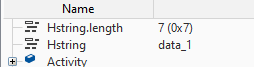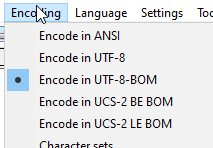Hey,
i'm totally frustrated, sitting since 2 hours in front of a problem and don't get to the point why it isn't working, mybe somebody of you can explain :/
I only get the first messagebox.
Why isn't it possible to open a list with the other two lines?
I'm very tired, maybe thats the problem, but I've read it, deleted it, wrote it again... and nothing changes in my head and on the error -.-
Help please
i'm totally frustrated, sitting since 2 hours in front of a problem and don't get to the point why it isn't working, mybe somebody of you can explain :/
B4X:
Sub Activity_Create(FirstTime As Boolean)
'Do not forget to load the layout file created with the visual designer. For example:
'Activity.LoadLayout("Layout1")
Dim HList As List
HList = File.ReadList(File.DirAssets,"daten/main")
' HList: data_1
' data2
If File.Exists(File.DirAssets,"daten/data_1") Then Msgbox("1","")
Dim HString As String
HString = HList.Get(0) 'data_1
If File.Exists(File.DirAssets,"daten/"&HString) Then Msgbox("2","")
If File.Exists(File.DirAssets,"daten/"&HList.Get(0)) Then Msgbox("3","")
End SubI only get the first messagebox.
Why isn't it possible to open a list with the other two lines?
I'm very tired, maybe thats the problem, but I've read it, deleted it, wrote it again... and nothing changes in my head and on the error -.-
Help please