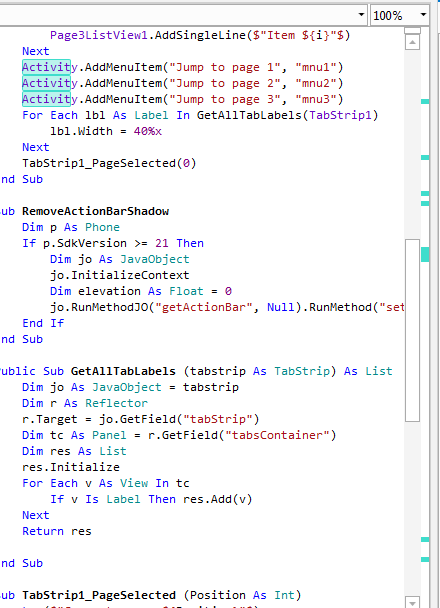I think the way search works has changed somewhere along the line? F3 no longer takes me from one item to the next. Instead F3 pops up a dialog and forces me to use the mouse to move from one item to the next. In addition it no longer has the option of searching all modules! For that I am forced to use the 'Quick Search'?!!? I HATE this!. I constantly have to move back and forth with the mouse, The highlighting in both the quick search list and the line selected make it VERY difficult to see where you are, having to move back and forth makes it easy to lose your place.
PLEASE, PLEASE! Bring back some function key that will simply move to the next item in the search. And ALT or CTL + function key will search backward through the list.
It would even help some if you would make the up/down arrow keys work with the quick search list instead of only the mouse. Having to use the mouse forces the eyes to move off the code and over to the list. Very inefficient.
PLEASE, PLEASE! Bring back some function key that will simply move to the next item in the search. And ALT or CTL + function key will search backward through the list.
It would even help some if you would make the up/down arrow keys work with the quick search list instead of only the mouse. Having to use the mouse forces the eyes to move off the code and over to the list. Very inefficient.