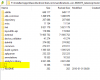I use a real phone with usb and it works fine.
But at times I need the emulator (phone not available, need to check on tablet size or big phone size). Now when I start avd manager in B4A 10.6, I get below error,

Since I understand that I should not run sdk manager as it will corrupt B4A so I need help here.

How to create a avd of different size ?

Regards,
Anand
But at times I need the emulator (phone not available, need to check on tablet size or big phone size). Now when I start avd manager in B4A 10.6, I get below error,

Since I understand that I should not run sdk manager as it will corrupt B4A so I need help here.

How to create a avd of different size ?

Regards,
Anand