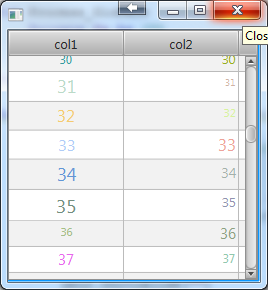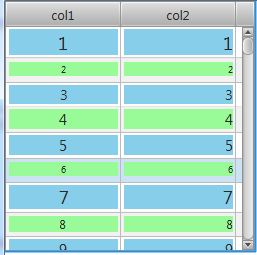Have built a program and managed to center all the cells of the TableView.
.table-column .cell {
-fx-alignment: CENTER;
}
However, I would like to be able to set the columns to different alignment and colors.
My search has not found anything other than Cell Factories or something like that used in NetBeans??
Anyone have any CSS that might work out this problem for me?
.table-column .cell {
-fx-alignment: CENTER;
}
However, I would like to be able to set the columns to different alignment and colors.
My search has not found anything other than Cell Factories or something like that used in NetBeans??
Anyone have any CSS that might work out this problem for me?