To deliver more engaging viewing experiences to their users, many Android OEMs are experimenting with new, super widescreen smartphones. Samsung has just announced a new flagship device, the Samsung Galaxy S8, featuring a new display format with an aspect ratio of 18.5:9. At the Mobile World Congress earlier this year, LG also launched their new flagship device, the LG G6, with an expanded screen aspect ratio of 18:9.
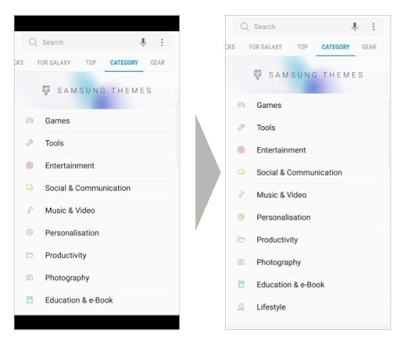
In order to take full advantage of the larger display formats on these devices, you should consider increasing your app's maximum supported aspect ratio. To do so, simply declare an android.max_aspect <meta-data> element in the app's <application> element:
Where ratio_float is the maximum aspect ratio your app can support, expressed as (longer dimension / shorter dimension) in decimal form.
We recommend that you design your app to support aspect ratios of 2.1 or higher. For this, you would add the following to the <application> element:
Note: if you don't set a value, and android:resizeableActivity is not true, then the maximum aspect ratio defaults to 1.86 (roughly 16:9) and your app will not take advantage of the extra screen space.
As more super widescreen Android devices, like the Samsung Galaxy S8 and the LG G6, become available, you'll have more opportunities to display more content and create more engaging experiences with your app.
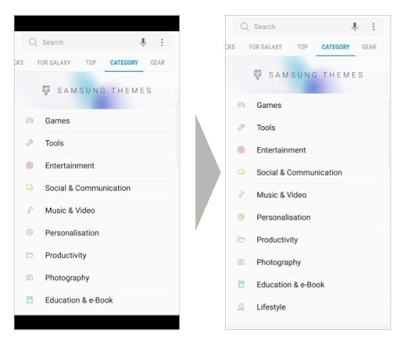
In order to take full advantage of the larger display formats on these devices, you should consider increasing your app's maximum supported aspect ratio. To do so, simply declare an android.max_aspect <meta-data> element in the app's <application> element:
B4X:
AddActivityText(main,
<meta-data android:name="android.max_aspect"
android:value="ratio_float"/>)Where ratio_float is the maximum aspect ratio your app can support, expressed as (longer dimension / shorter dimension) in decimal form.
We recommend that you design your app to support aspect ratios of 2.1 or higher. For this, you would add the following to the <application> element:
B4X:
AddActivityText(main,
<meta-data android:name="android.max_aspect"
android:value="2.1"/>)Note: if you don't set a value, and android:resizeableActivity is not true, then the maximum aspect ratio defaults to 1.86 (roughly 16:9) and your app will not take advantage of the extra screen space.
As more super widescreen Android devices, like the Samsung Galaxy S8 and the LG G6, become available, you'll have more opportunities to display more content and create more engaging experiences with your app.
Last edited:
