-
Welcome to B4X forum!
B4X is a set of simple and powerful cross platform RAD tools:
- B4A (free) - Android development
- B4J (free) - Desktop and Server development
- B4i - iOS development
- B4R (free) - Arduino, ESP8266 and ESP32 development
You are using an out of date browser. It may not display this or other websites correctly.
You should upgrade or use an alternative browser.
You should upgrade or use an alternative browser.
[XUI] 3D, rotations and pivots
- Thread starter Star-Dust
- Start date
- Similar Threads Similar Threads
I am sure that your work generates interest but the thing is, like in my case, I don't have currently a "usecase" for it but rest assured it is imprinted in my memory somewhere so when I need it, I will remember it.
However, ideally, as suggested by others, is to make a library thread and a sample project, then it will be easier for other users to find and try your work.
Keep up the good work!
However, ideally, as suggested by others, is to make a library thread and a sample project, then it will be easier for other users to find and try your work.
Keep up the good work!
An example I attached to post # 14 with source codeI am sure that your work generates interest but the thing is, like in my case, I don't have currently a "usecase" for it but rest assured it is imprinted in my memory somewhere so when I need it, I will remember it.
However, ideally, as suggested by others, is to make a library thread and a sample project, then it will be easier for other users to find and try your work.
Keep up the good work!
But I suppose the problem is that I'm not clear either, what kind of application can use a similar code.
I think too slow for a game, too complex to create a 3D menu and a 3D interface. Too little to create a sw for modeling objects.
I have no idea, I will probably start from the idea that gave me the boost, the Rubik's cube, following the suggestion of @JordiCP
This is the last update.
I have changed the rendering again in order to have full objects and calculate the priority, ie the faces that are in front and the back ones. But unfortunately they are still struggle to work properly.
Also I should correct the perspective and enter color calculations based on the light source.
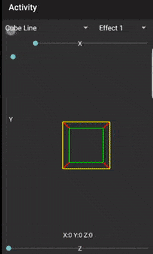
But at this point I need help. So I stop here and start again as soon as I get a new inspiration.
For the moment, I stop the project and go back to my main activities.
I have changed the rendering again in order to have full objects and calculate the priority, ie the faces that are in front and the back ones. But unfortunately they are still struggle to work properly.
Also I should correct the perspective and enter color calculations based on the light source.
But at this point I need help. So I stop here and start again as soon as I get a new inspiration.
For the moment, I stop the project and go back to my main activities.
You do not ask me questions ... maybe you get bored ...
That's a 100% yes from me.
I've been watching boths yours and @JordiCP threads with interest as I can see a B4X developer creating a rubics cube like game using one of the 3D methods created by you or JCP.
Both of you keep up the great work. I may not ask any quedtions, but I do enjoy learning from reading both of your threads.
Thank you. Sometimes I do not have time and I disappear, but when I go back to programming I try to achieve something that stimulates me.
I could do App management and billing and maybe I would be rich ... but I would die of boredom. What are you doing with a rich dead man? Better a poor live
@JordiCP is much better, has made clickable and animated 3D views. Really exceptional.
He has always done interesting things with graphics.
I could do App management and billing and maybe I would be rich ... but I would die of boredom. What are you doing with a rich dead man? Better a poor live
@JordiCP is much better, has made clickable and animated 3D views. Really exceptional.
He has always done interesting things with graphics.
To get the Click of each face, you should check if the point touched is inside the polygon.
How can this be achieved?
You have to draw an ideal line from point of touch to the other (or the bottom) and count the number of lines that touch each other.
If the number is even then it is outside the polygon, if it is odd it is inside
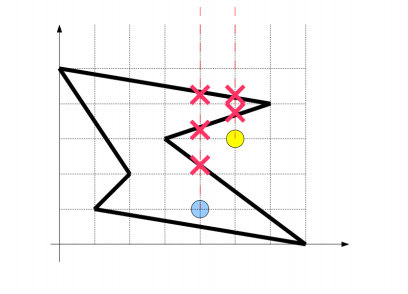
Let's assume we have these two points (one the yellow one and the other the blue one) and we want to know if they are inside the polygon ... count the intersecting lines.
see this: https://en.wikipedia.org/wiki/Point_in_polygon
see here the java impementation: https://www.hwupgrade.it/forum/showthread.php?t=2368254
How can this be achieved?
You have to draw an ideal line from point of touch to the other (or the bottom) and count the number of lines that touch each other.
If the number is even then it is outside the polygon, if it is odd it is inside
Let's assume we have these two points (one the yellow one and the other the blue one) and we want to know if they are inside the polygon ... count the intersecting lines.
see this: https://en.wikipedia.org/wiki/Point_in_polygon
see here the java impementation: https://www.hwupgrade.it/forum/showthread.php?t=2368254
Last edited:
Hehe, i know what you meanI could do App management and billing and maybe I would be rich ... but I would die of boredom. What are you doing with a rich dead man? Better a poor live
Stopping from time to time, let the idea rest and bring it back to life later is a good idea. I'm sure we'll see more advances soon
Tonight I could spend a couple of hours and finally I added the identifier of touch on 3D objects.
To understand the method, see post#29. There is a simple algorithm that allows to verify if a point is inside a polygon delineated by the path method.
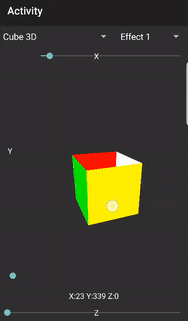
To make a significant breakthrough I should have a map for each 3D object.
In the key field enter the ID identifier and in the value field a custom type containing the list of points that represents it and in the case of the image the bitmapCreator.
This would mean rewriting all the code, because now I use a coarser system, putting all the data in a list of different types. This slows me down.
But I do not want to rewrite everything. I will take another long pause to understand how to do it.
___________________________________________________________________________
UPDATE: I have rewritten all the code.






Next step: since I'm tired, find testers willing to produce some sample apps with my library and to test any (certain) bugs.
___________________________________________________________________
To understand the method, see post#29. There is a simple algorithm that allows to verify if a point is inside a polygon delineated by the path method.
To make a significant breakthrough I should have a map for each 3D object.
In the key field enter the ID identifier and in the value field a custom type containing the list of points that represents it and in the case of the image the bitmapCreator.
This would mean rewriting all the code, because now I use a coarser system, putting all the data in a list of different types. This slows me down.
But I do not want to rewrite everything. I will take another long pause to understand how to do it.
___________________________________________________________________________
UPDATE: I have rewritten all the code.
Next step: since I'm tired, find testers willing to produce some sample apps with my library and to test any (certain) bugs.
___________________________________________________________________
Last edited:
Incredible, every time I love these B4X tools, I also thank people like you who always surprise you. Thank you!!
Thank you.Incredible, every time I love these B4X tools, I also thank people like you who always surprise you. Thank you!!
With the new rewriting, the code has been reduced considerably. From over 1400 lines of code to just over 800 lines.
Now the code is leaner and more readable and even slightly faster.
Now I will work to completely eliminate B4Canvas for the fastest BitmapCreator and I have to improve the prospects.
Update: For abandonment B4XCanvas I have to rebuild 2 commands in BiptampCreator. Line (x, y) - (x2, y2) to make the DrawPath, and it is also the command for the filler the polygon traced by the path.
For the lines I used this algorithm, but modified because in some cases the original algorithm lines seem to be discontinuous: https://it.wikipedia.org/wiki/Algoritmo_di_rasterizzazione_di_linea
Last edited:
I'm ready to release a alfa version.
Who is willing to collaborate on this crazy project, developing and testing the library, contact me in private. I enclose the example, I will send the Library in private.
An example of the speed that reaches now:
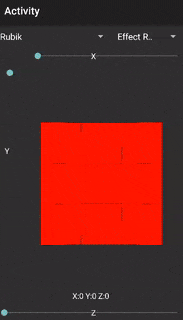
Who is willing to collaborate on this crazy project, developing and testing the library, contact me in private. I enclose the example, I will send the Library in private.
An example of the speed that reaches now:
Last edited:
This is a small deformation effect giving the wrong (specifically) coordinates of the image
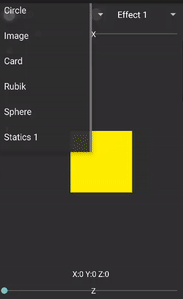
The first figure is how the coordinates should be drawn, the image is all on the same plane because the value of the Z axis is equal for the 4 points.
In figure 2 the vertices at the bottom of the image have X the same while they change on the Z axis. In the third figure we can see from above.
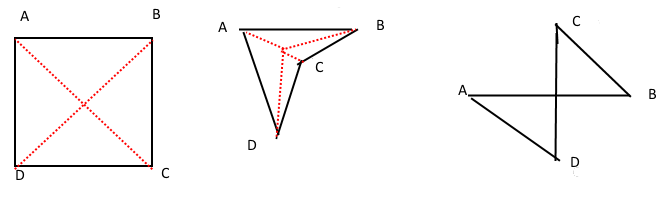
The first figure is how the coordinates should be drawn, the image is all on the same plane because the value of the Z axis is equal for the 4 points.
In figure 2 the vertices at the bottom of the image have X the same while they change on the Z axis. In the third figure we can see from above.
Other animations created with my library.
Semi-Sphere and 3D function
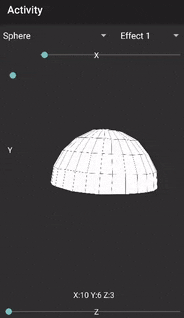
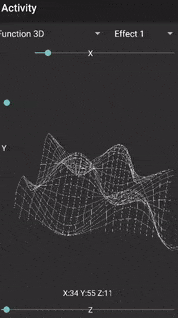
____________________________________________________________________________
VISIBILY PRIORITY
For the priority on the Z plane I am using the painter's algorithm that you find explained here:
https://en.wikipedia.org/wiki/Painter's_algorithm
The best, but slower, algorithm is the Z-Buffer. I particularly like it, in order to implement it we must have a matrix containing the Z value for each point drawn.
If you draw on the same point, it occurs if the Z value of the previous writing is lower or higher. If it is higher, the point is overwritten, otherwise it is a point behind it and therefore so don't should be drawn. See here for a better explanation:
https://en.m.wikipedia.org/wiki/Z-buffering
This method works well if you use BitmapCreator to save the image in a Vector. Each point is stored on 4 bytes. It would be enough to have a second vector with the 5th byte, the depth.
Unfortunately I left the BitmapCreator Matrix in favor of Canvas ...
Semi-Sphere and 3D function
____________________________________________________________________________
VISIBILY PRIORITY
For the priority on the Z plane I am using the painter's algorithm that you find explained here:
https://en.wikipedia.org/wiki/Painter's_algorithm
The best, but slower, algorithm is the Z-Buffer. I particularly like it, in order to implement it we must have a matrix containing the Z value for each point drawn.
If you draw on the same point, it occurs if the Z value of the previous writing is lower or higher. If it is higher, the point is overwritten, otherwise it is a point behind it and therefore so don't should be drawn. See here for a better explanation:
https://en.m.wikipedia.org/wiki/Z-buffering
This method works well if you use BitmapCreator to save the image in a Vector. Each point is stored on 4 bytes. It would be enough to have a second vector with the 5th byte, the depth.
Unfortunately I left the BitmapCreator Matrix in favor of Canvas ...
Last edited:
You're getting really good at this stuff @Star-Dust, really good 
