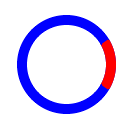Hi Erel.
A few wishes for the XUI library.
1. DrawPath.
Drawing a path with Filled = False draws the line insides the path and closes it automatically.
The path is calculated for Fill and ClipPath not for open.
Wish : leave the path open and draw the lines centered on the path, like BitmapCreator or PolyLine in JavaFX.
2. Path.InitializeArc and DrawPath and Fill = False.
With Filled = False, the arc is automatically closed with two radiuses to the center.
Wish1 : leave the path open and center the line on the path.
Wish2 : add an option with OPEN, ROUND, CHORD
3. DrawLine with big StrokeWidths
Add an option LineCap for the line ends : BUTT, ROUND, SQUARE
Like JavaFX.
4. DrawPath with Filled = False and big StrokeWidths
Add an option LineJoint : MITER, BEVER, ROUND
In BitmapCreator
The LineCap option should be applied at the begin and end point, like JavaFX.
The most important to me are wish 1 and 2, the two others are secondary wishes.
The image below shows what I mean:
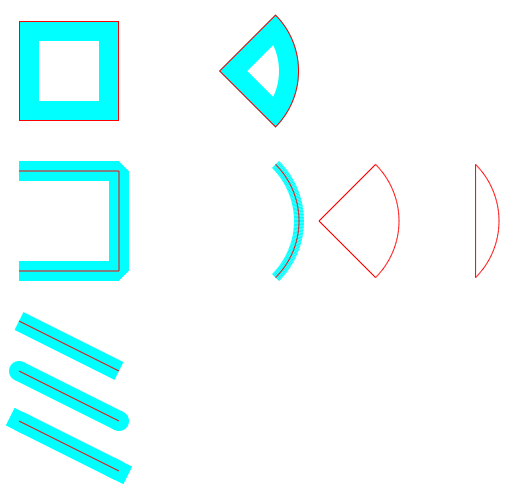
Attached my B4J test program.
A few wishes for the XUI library.
1. DrawPath.
Drawing a path with Filled = False draws the line insides the path and closes it automatically.
The path is calculated for Fill and ClipPath not for open.
Wish : leave the path open and draw the lines centered on the path, like BitmapCreator or PolyLine in JavaFX.
2. Path.InitializeArc and DrawPath and Fill = False.
With Filled = False, the arc is automatically closed with two radiuses to the center.
Wish1 : leave the path open and center the line on the path.
Wish2 : add an option with OPEN, ROUND, CHORD
3. DrawLine with big StrokeWidths
Add an option LineCap for the line ends : BUTT, ROUND, SQUARE
Like JavaFX.
4. DrawPath with Filled = False and big StrokeWidths
Add an option LineJoint : MITER, BEVER, ROUND
In BitmapCreator
The LineCap option should be applied at the begin and end point, like JavaFX.
The most important to me are wish 1 and 2, the two others are secondary wishes.
The image below shows what I mean:
Attached my B4J test program.