Basic4android UI Cloud is a new service that will help you with testing your layouts on multiple devices.
Using the UI Cloud is very simple. From the designer you choose Tools - Send To UI Cloud (or press F6). The layout will be sent to a set of devices hosted by Anywhere Software. Once the process is complete, the browser will open with two screenshots taken from each device.
Pressing on any thumbnail image will show the full image.
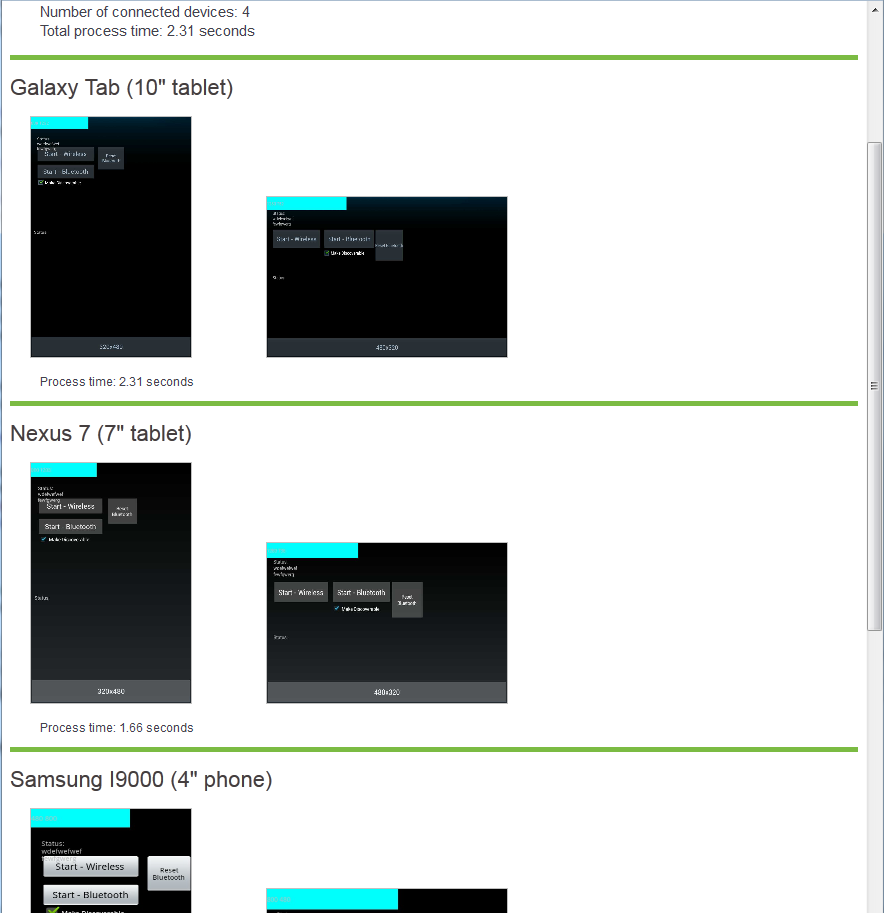
The set of devices currently includes:
- Galaxy S4
- Samsung Galaxy I9000
- Nexus 7
- Nexus 5
- Samsung Galaxy Tab 2
- Kindle Fire
- HTC One S
- Samsung Galaxy Note
- Samsung Pocket
The variant used for each device (and orientation) is the same as the variant that will be chosen at runtime.
Using the UI Cloud is very simple. From the designer you choose Tools - Send To UI Cloud (or press F6). The layout will be sent to a set of devices hosted by Anywhere Software. Once the process is complete, the browser will open with two screenshots taken from each device.
Pressing on any thumbnail image will show the full image.
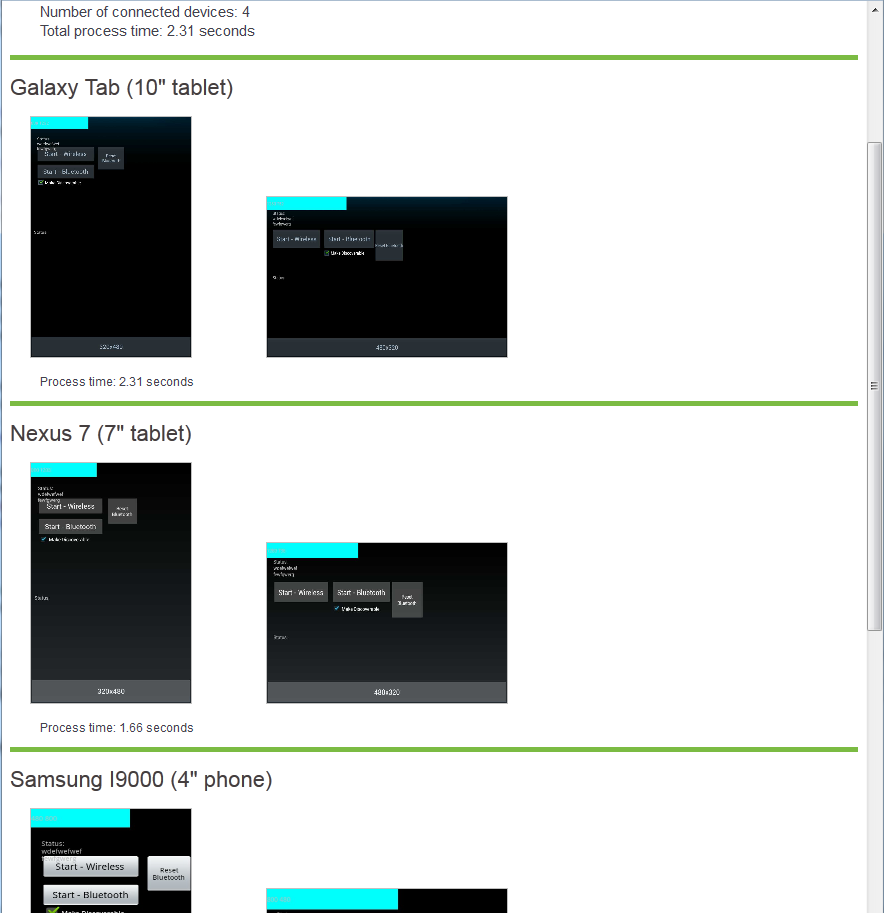
The set of devices currently includes:
- Galaxy S4
- Samsung Galaxy I9000
- Nexus 7
- Nexus 5
- Samsung Galaxy Tab 2
- Kindle Fire
- HTC One S
- Samsung Galaxy Note
- Samsung Pocket
The variant used for each device (and orientation) is the same as the variant that will be chosen at runtime.
Last edited:
