I'm happy to release B4A v5.50.
Developers who are eligible for a free upgrade will receive an email with a download link and a new license file. Make sure to choose the new license file when asked to locate the license.
Advanced optimizations were made to the debugger which make the debugger significantly faster.
Complete features list:
If you encounter a problem during registration then try to copy the license file to the installation folder. If is still doesn't work then contact [email protected] and we will send you a new license file that will fix this issue.
Developers who are eligible for a free upgrade will receive an email with a download link and a new license file. Make sure to choose the new license file when asked to locate the license.
Advanced optimizations were made to the debugger which make the debugger significantly faster.
Complete features list:
- Debugger improvements.
- Better handling of uncaught exceptions (Application_Error). See this tutorial:
Uncaught Exceptions
This feature allows developers to provide alternative ways to handle crashes. For example, to send the crash logs by mail. - Material themes were added to the WYSIWYG designer.
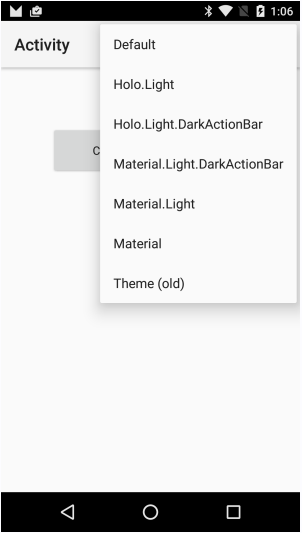
- Panel.Elevation / SetElevationAnimated methods (and designer property) - These methods allow setting the panels elevation. This is a new feature added in Android 5. The methods will do nothing on prior versions. See the following video:
- #DebuggerDisableOptimizations attribute: https://www.b4x.com/android/forum/t...-is-available-for-download.58283/#post-366943
- $AdditionalLibs$ and $AndroidSDK$ shortcuts. These shortcuts can be used in the #AdditionalRes path. They will replaced with the full path to the additional libraries folder or Android SDK folder.
- Buttons text is no longer upper cased when the material theme is used.
- Bug fixes and other minor improvements.
If you encounter a problem during registration then try to copy the license file to the installation folder. If is still doesn't work then contact [email protected] and we will send you a new license file that will fix this issue.
