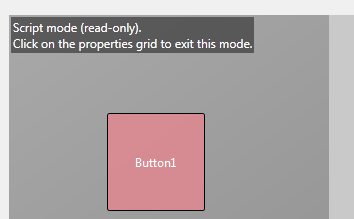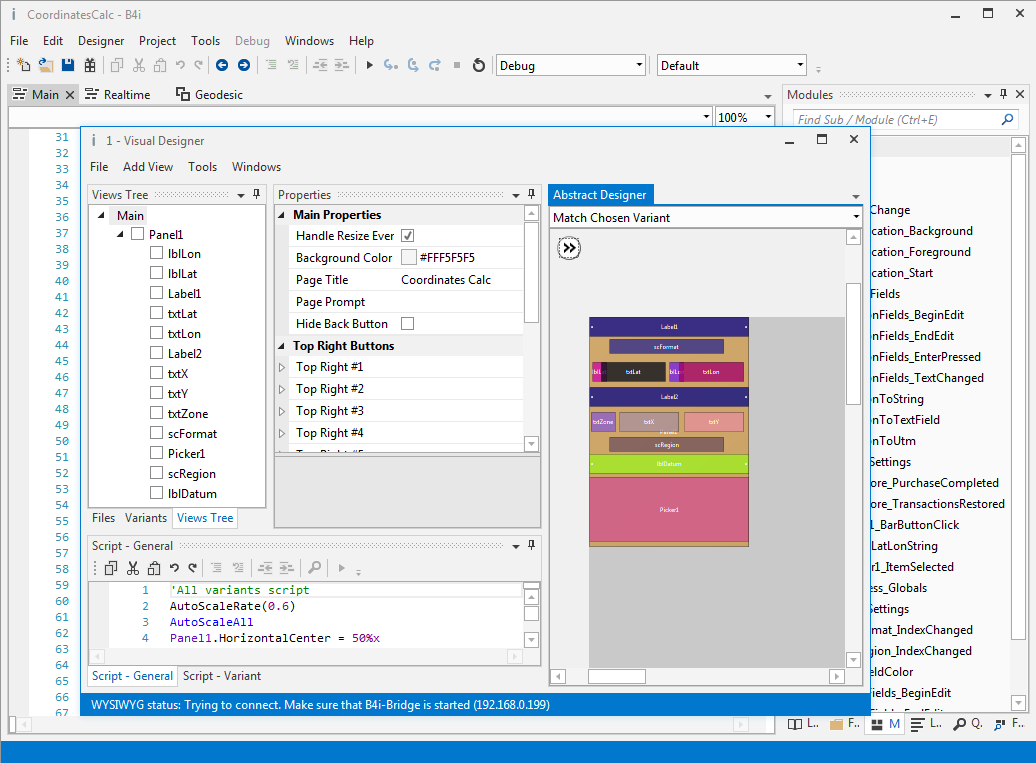
I'm happy to release the first beta version of B4i v2.00. This is a major update with many important improvements.
B4i is now based on the new IDE with the same advanced features as B4A v5.0 and B4J v3.0: https://www.b4x.com/android/forum/threads/b4a-v5-00-has-been-released.54653/
Other improvements:
- Support for iOS simulator. Note that the simulator is a Mac application so this feature requires using a local builder.
The iOS simulator (unlike the Android emulator) is fast and very convenient to work with.
An Apple account is not needed when working with the simulator.
- Smart strings literal: https://www.b4x.com/android/forum/threads/b4x-smart-string-literal.50135/#content
- Debug symbols. The release build now includes two new components:
- dsym.zip - http://stackoverflow.com/questions/3656391/whats-the-dsym-and-how-to-use-it-ios-sdk
- iTunes Connect symbols inside the ipa file. With these symbols crash reports should be "symbolicated" automatically.
- Bug fixes.
Requirements
- Microsoft .Net Framework 4.0+ is required. If you are running Windows XP then you should install .Net Framework 4.0: https://www.microsoft.com/en-us/download/details.aspx?id=17851
- Developers running Vista or above should install .Net Framework 4.5.2: https://www.microsoft.com/en-us/download/details.aspx?id=42642
- Developers using a local builder should update the builder to v2.0 and use Xcode 6.3+.
Users who are eligible for a free upgrade should receive an email with the download links.
This is a beta version. Make sure to backup your projects before loading them in the new version.
You can install B4i v2.0 in a different folder and keep both versions.
Thank you for your help with the development of B4X tools
V2.00 beta 3: https://www.b4x.com/android/forum/threads/b4i-v2-0-beta-has-been-released.55712/page-2#post-350922
Last edited: