I'm happy to release B4J v6.00. This is the largest update to the IDE since the release of the new IDE.
Several important components were rewritten to provide more features and better performance:
B4J v6.0 can be downloaded here: www.b4x.com/b4j.html
Several important components were rewritten to provide more features and better performance:
- Visual designer properties grid
- Visual designer views tree
- Modules tree (new component)
- Files tree
- Code modules can be loaded from other folders and can be easily shared between projects (including projects targeting other platforms): https://www.b4x.com/android/forum/threads/b4x-modules-files-groups-and-folders.86587/
- Modules and file tree support grouping:
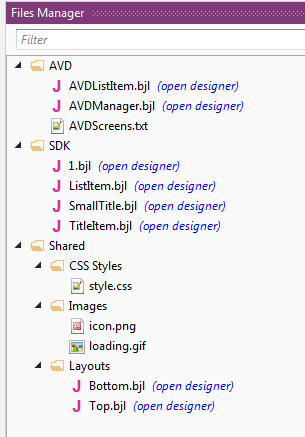
- Modules are monitored for external changes.
- Files tree shows the files icons and allows opening the files with external editors: https://www.b4x.com/android/forum/threads/b4x-external-editors.86592/
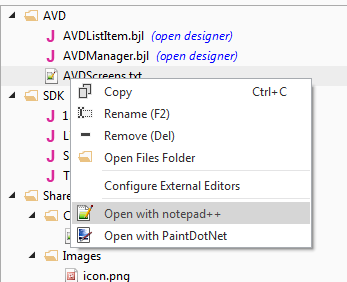
- Modules, files and views can be renamed directly from the relevant tree.
- Full support for drag and dropping files and modules, including support for dragging multiple items.
- B4A services and activities can be shared with B4J. They will be treated as static code modules.
- New options when adding modules:
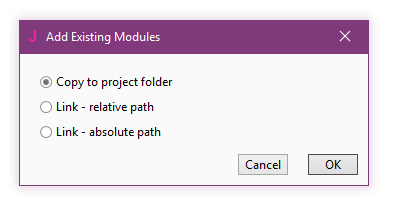
Copy to folder: Copies the module to the project folder (same as the current behavior).
Link - relative path: Adds a link to the module with a relative path. Useful when the folder is under or close to the project folder.
Link - absolute path: Adds a link to the module with an absolute path.
- Deleted files are moved to the recycle bin.
- Properties grid and views tree can be filtered.
- Properties grid is much faster and includes new types of editors:
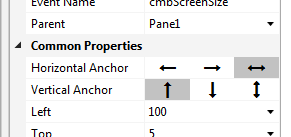
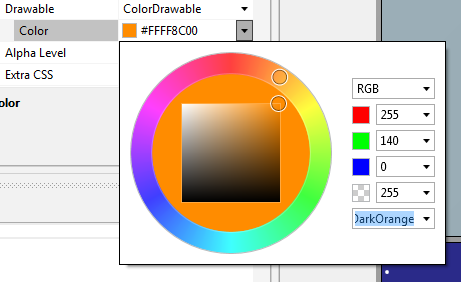
- Better support for version control. Files are only written when the contents are actually changed.
- The modules internal attributes are sorted in lexicographical order to reduce changes.
- Button Click event. The new event replaces the Action event. The Action event still works but doesn't appear in the autocomplete list. The Click event is the same as in B4A and B4i.
- Previous animations are cancelled when a new animation of the same type starts. This behavior is similar to the behavior in B4A and B4i and it makes it much simpler to work with animations.
- jXUI library is now an internal library.
- Debugger hover window is resizable.
- Add New Modules / Existing modules menu items in modules tree.
- Code editor color picker is based on the designer color picker.
- Open file with default program in Files tree. Also works with double click.
- Support for opening multiple files at once.
- Better handling of locked files.
- Bug fixes and other minor improvements.
B4J v6.0 can be downloaded here: www.b4x.com/b4j.html
Last edited:

