Get Unique hardware ID in b4j
tested on windows only you can test on mac or linux
8 method to get Unique hardware id
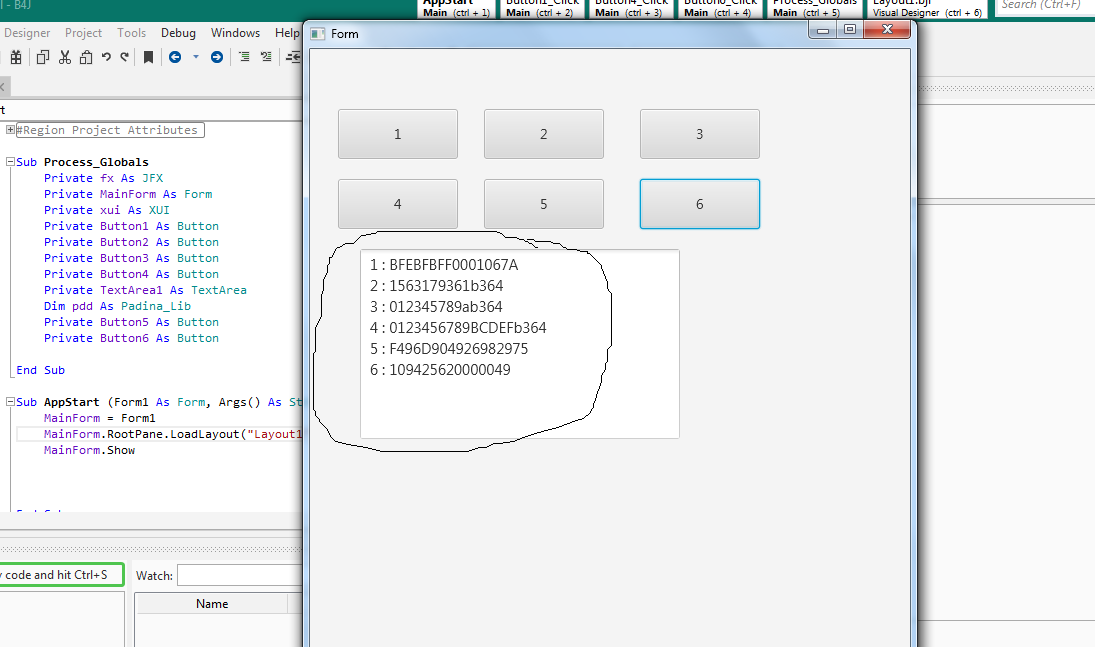
How Use :
get installed printers list
how enable wmic option on win11

 techcommunity.microsoft.com
techcommunity.microsoft.com
Any function that has no result returns a null value
lib (jar and xml files) atteched.
tested on windows only you can test on mac or linux
8 method to get Unique hardware id
updated v1.8
fixed error in none_ui apps
removed all unnecessary methods
two new method added
Get_HWID1
Get_HWID2
updated v2.0
Using java standard functions without modification
Changed Lib Name to juuid (jpadina deprecated)
added Get_MachineID2
added Email Validation
updated v2.1
added Get_HddId3
updated v2.2
added Get_HddID4(String Driveletter)
updated v2.3
added Get_LocalHardisk_Info
updated v2.4
Added :
Get_CPUID2
Get_CPUName
Get_TotalPhysicalMemory
Get_MotherBoardName
Get_AllMacIds
Get_GpuName
Get_GpuID
Get_RandomUuid
updated v2.5
Added :
Linux_UUID1
Linux_UUID2
Linux_UUID3
Linux_UUID4
Linux_MacId
Some Fixes >> Get_LocalHardisk_Info
updated v2.6
Some Fixes and changes in Get_LocalHardisk_Info
bug fixed in Linux Methods #43
added OS_SerialNumber
added OS_Version
added Get_CPULogicalProcessors
added Get_BiosVersion
added OS_Name
updated v2.7
check the disk free space of a partition > getFreeSpace("C")
check the total space of a partition > getTotalSpace("C")
get MyIP
MD5(String YourText)
SHA1(String YourText)
SHA256(String YourText)
AES_Encrypt(String strToEncrypt, String secretkey)
AES_Decrypt(String strToDecrypt, String secretkey)
updated v2.8 (2025/01)
some fixes
DiskSerialWithPowerShell
CPUSerialWithPowerShell
MainBoardSerialWithPowerShell
updated v2.9 (2025/04)
getPrintersList() as list
getDefaultPrinter() as string
fixed error in none_ui apps
removed all unnecessary methods
two new method added
Get_HWID1
Get_HWID2
updated v2.0
Using java standard functions without modification
Changed Lib Name to juuid (
added Get_MachineID2
added Email Validation
updated v2.1
added Get_HddId3
updated v2.2
added Get_HddID4(String Driveletter)
updated v2.3
added Get_LocalHardisk_Info
updated v2.4
Added :
Get_CPUID2
Get_CPUName
Get_TotalPhysicalMemory
Get_MotherBoardName
Get_AllMacIds
Get_GpuName
Get_GpuID
Get_RandomUuid
updated v2.5
Added :
Linux_UUID1
Linux_UUID2
Linux_UUID3
Linux_UUID4
Linux_MacId
Some Fixes >> Get_LocalHardisk_Info
updated v2.6
Some Fixes and changes in Get_LocalHardisk_Info
bug fixed in Linux Methods #43
added OS_SerialNumber
added OS_Version
added Get_CPULogicalProcessors
added Get_BiosVersion
added OS_Name
updated v2.7
check the disk free space of a partition > getFreeSpace("C")
check the total space of a partition > getTotalSpace("C")
get MyIP
MD5(String YourText)
SHA1(String YourText)
SHA256(String YourText)
AES_Encrypt(String strToEncrypt, String secretkey)
AES_Decrypt(String strToDecrypt, String secretkey)
updated v2.8 (2025/01)
some fixes
DiskSerialWithPowerShell
CPUSerialWithPowerShell
MainBoardSerialWithPowerShell
updated v2.9 (2025/04)
getPrintersList() as list
getDefaultPrinter() as string
How Use :
B4X:
Dim pdd As jUUID
Log(pdd.Get_CPUID )
Log( pdd.Get_HddID1 )
Log( pdd.Get_HddID2 )
Log( pdd.Get_HddID3 )
Log( pdd.Get_HddID4("C") ) //disk drive letter
Log ( pdd.Get_MachineID )
Log ( pdd.Get_MachineID2 )
Log ( pdd.Get_MacId )
Log ( pdd.Get_MotherboardSN )
Log( pdd.Get_HWID1 ) 'hardware + software > can change with changing windows or user
Log( pdd.Get_HWID2 ) 'hardware + software > can change with changing windows or user
B4X:
'Hardware information
'Windows Only
'system information
Dim p As jUUID
Log("OS_Name : "&p.OS_Name)
Log("OS_Version: "&p.OS_Version)
Log("OS_Arch : "&p.OS_Arch)
Log("OS_username : "&p.OS_UserName)
Log("OS_SerialNumber : "&p.OS_SerialNumber)
Log("MainBoard Name : "&p.Get_MotherBoardName)
Log("CPU Name : "&p.Get_CPUName)
Log("CPU Cores : "&p.Get_CPUCores)
Log("CPU LogicalProcessors : "&p.Get_CPULogicalProcessors)
Log("Total PhysicalMemory : "&Round(p.Get_TotalPhysicalMemory/1024/1024)&" MB")
Log("Free PhysicalMemory : "&Round(p.Get_AvailablePhysicalMemory/1024)&" MB")
Log("GPU Name: "&p.Get_GpuName)
Log("Bios Version : "&p.Get_BiosVersion)get installed printers list
B4X:
Dim p As jUUID
Dim list1 As List = p.PrintersList
Log(p.DefaultPrinter)
For Each PrinterName As String In list1
Log(PrinterName)
Nexthow enable wmic option on win11
How to install WMIC Feature on Demand on Windows 11 | Windows IT Pro Blog
Prepare for deprecation of Windows Management Instrumentation Command (WMIC) line.
Any function that has no result returns a null value
lib (jar and xml files) atteched.
Attachments
Last edited:


