Hello,
i spend a lot of time in creating views, like this and to create a high quality view cost a lot of time. If you want to support me and further views, then you can do it here by Paypal.
Features
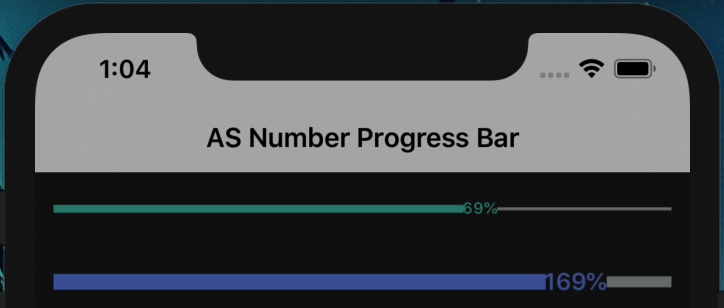
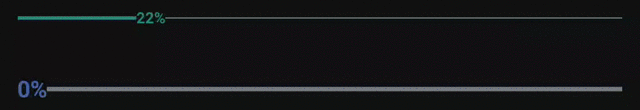
ASNumberProgressBar
Author: Alexander Stolte
Version: 1.00


i spend a lot of time in creating views, like this and to create a high quality view cost a lot of time. If you want to support me and further views, then you can do it here by Paypal.
Features
- cross-platform compatible
- Prefix and Suffix
- customizable
- Increment and Decrement Progress
- easy to use
ASNumberProgressBar
Author: Alexander Stolte
Version: 1.00
- ASNumberProgressBar
- Functions:
- Class_Globals As String
- DecrementProgressBy (by As Int) As String
- DesignerCreateView (Base As Object, Lbl As Label, Props As Map) As String
Base type must be Object - getBarMax As Int
- getCurrentProgress As Int
- getPrefix As String
- getReachedColor As Int
- getReachedHeight As Float
- getSuffix As String
- getTextBackgroundColor As Int
- getTextColor As Int
- getTextFont As B4XFont
- getTextOffset As Int
- getUnreachedColor As Int
- getUnreachedHeight As Float
- IncrementProgressBy (by As Int) As String
- Initialize (Callback As Object, EventName As String) As String
- IsInitialized As Boolean
Tests whether the object has been initialized. - setBarMax (bar_max As Int) As String
- setCurrentProgress (current_progress As Int) As String
- setPrefix (prefix As String) As String
- setReachedColor (color As Int) As String
- setReachedHeight (height As Float) As String
- setSuffix (suffix As String) As String
- setTextBackgroundColor (color As Int) As String
- setTextColor (color As Int) As String
- setTextFont (fnt As B4XFont) As String
- setTextOffset (offset As Int) As String
- setUnreachedColor (color As Int) As String
- setUnreachedHeight (height As Float) As String
- Properties:
- BarMax As Int
- CurrentProgress As Int
- Prefix As String
- ReachedColor As Int
- ReachedHeight As Float
- Suffix As String
- TextBackgroundColor As Int
- TextColor As Int
- TextFont As B4XFont
- TextOffset As Int
- UnreachedColor As Int
- UnreachedHeight As Float
- Functions:
- 1.00
- Release
- 1.01
- BugFixes
Attachments
Last edited:

