SD_Selector
Author: Star-Dust
Version: 0.05
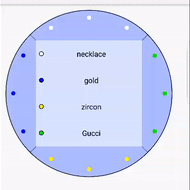
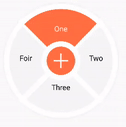
Author: Star-Dust
Version: 0.05
- fourSelector
- Events:
- ChangeValue (nSelector As Int, Index As Int)
- CenterClick
- Fields:
- mBase As B4XView
- Tag As Object
- Functions:
- Class_Globals As String
- DesignerCreateView (Base As Object, Lbl As Label, Props As Map) As String
Base type must be Object - GetBase As B4XView
- GetItemIndex (nSelector As Int) As Int
- GetItemValue (nSelector As Int) As String
- Initialize (Callback As Object, EventName As String) As String
- IsInitialized As Boolean
Verifica se l'oggetto sia stato inizializzato. - SetItemIndex (nSelector As Int, Index As Int) As String
- SetItems (nSelector As Int, ListItem As List) As String
nSelector = 0 to 3 - SetWheelColors (UpColor As Int, RigthColor As Int, DownColor As Int, LeftColor As Int) As String
- Properties:
- WheelSpeed As Int
Wheel: speed 20-200 slow
- WheelSpeed As Int
- Events:
- fourSelectorPlus
- Events:
- ChangeValue (Index As Int, Text As String)
- CenterClick
- Fields:
- mBase As B4XView
- Tag As Object
- Functions:
- Class_Globals As String
- DesignerCreateView (Base As Object, Lbl As Label, Props As Map) As String
Base type must be Object - GetBase As B4XView
- Initialize (Callback As Object, EventName As String) As String
- IsInitialized As Boolean
Verifica se l'oggetto sia stato inizializzato. - SetItems (Item1 As String, Item2 As String, Item3 As String, Item4 As String) As String
- Properties:
- TextFont As B4XFont
- WheelSpeed As Int
- Events:
Attachments
Last edited:
