I develop the cross-platform version of the ScrollView2D library.
XUIScrollView was developed all from scratch.
xScrollView is a wrapping of the native ScrollView but which standardizes the commands so that they can be used cross-platform.
Everyone can choose which one is best suited to their purpose
NOTE: You can use this library for personal and commercial use. Include it in your projects.. Attention, even if it is a B4XLib library, it is not allowed to decompress it, modify it, change its name or redistribute it without the permission of the author
SD_XUIScrollView2D
Author: Star-Dust
Version: 0.14
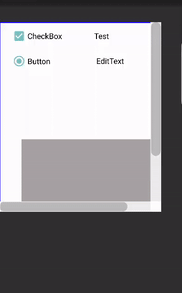
__________________________________________________
Log version
0.02
Rounded scroll bars
0.03
Fix bugs of bars
Add B4J Version
0.04
B4XLib now
BUGS flicker correction
0.06
BUGS flicker correction
0.07
Add RemoveAllViews method
0.08
Fix bugs. Add Panel member
0.09
Fix bugs.
0.11
Touch interception improved.
0.12
New class added. XScrollView. It uses the native scrollView classes (ScrollView2D for b4a) by standardizing the use
fix bugs (B4a)
Updated examples (B4XPages)
0.13
fix bugs
0.14
Added ScrollingY and ScrollingY to enable or disable scrolling
XUIScrollView was developed all from scratch.
xScrollView is a wrapping of the native ScrollView but which standardizes the commands so that they can be used cross-platform.
Everyone can choose which one is best suited to their purpose
NOTE: You can use this library for personal and commercial use. Include it in your projects.. Attention, even if it is a B4XLib library, it is not allowed to decompress it, modify it, change its name or redistribute it without the permission of the author
SD_XUIScrollView2D
Author: Star-Dust
Version: 0.14
- XUIScrollView
- Events:
- ScrollChanged (X As Float, Y As Float)
- Fields:
- Tag As Object
- ScrollingX As Boolean
- ScrollingY As Boolean
- Functions:
- AddView (View As B4XView, Left As Int, Top As Int, Width As Int, Height As Int)
- BringToFront
- DesignerCreateView (Base As Object, Lbl As Label, Props As Map)
Base type must be Object - FullScroll (Bottom As Boolean)
- GetAllViewsRecursive As List
- GetBase As B4XView
- GetView (Index As Int) As B4XView
- Initialize (Callback As Object, EventName As String)
- Initialize2 (Callback As Object, EventName As String, PanelParent As B4XView, Width As Int, Height As Int)
- Invalidate
- LoadLayout (LayoutFile As String)
- NumberOfViews As Int
- Parent As B4XView
- RemoveAllViews
- RemoveViewFromParent
- RequestFocus
- ScrollPositionX (X As Float)
- ScrollPositionY (Y As Float)
- SendToBack
- SetBitmap (bmp As B4XBitmap)
- SetColorAndBorder (Backgroundcolor As Int, BorderWidth As Int, BorderColor As Int, BorderCornerRadius As Int)
- SetColorAnimated (Duration As Int, FromColor As Int, ToColor As Int)
- SetLayoutAnimated (Duration As Int, Left As Int, Top As Int, Width As Int, Height As Int)
- SetPanelBitmap (bmp As B4XBitmap)
- SetRotationAnimated (Duration As Int, Degree As Int)
- SetVisibleAnimated (Duration As Int, Visible As Boolean)
- Snapshot As B4XView
- Properties:
- Color As Int
- Enable As Boolean
- FastScroll As Boolean
- Height As Int
- HorizontalBar As Boolean
- Left As Int
- Panel As B4XView [read only]
- PanelHeight As Int
- PanelWidth As Int
- PositionX As Float
- PositionY As Float
- Top As Int
- VerticalBar As Boolean
- Visible As Boolean
- Width As Int
- Events:
- xScrollView
- Events:
- ScrollChanged (X As Double, Y As Double)
- ScrollChangedX (X As Double)
- ScrollChangedY (Y As Double)
- Fields:
- Tag As Object
- Functions:
- AddToParent (MainPane As B4XView, Left As Int, Top As Int, Width As Int, Height As Int)
Create from codice - AddView (View As B4XView, Left As Int, Top As Int, Width As Int, Height As Int)
- BringToFront
- DesignerCreateView (Base As Object, Lbl As Label, Props As Map)
Base type must be Object - FullScroll (Bottom As Boolean)
- GetAllViewsRecursive As List
- GetBase As B4XView
- GetView (Index As Int) As B4XView
- Initialize (Callback As Object, EventName As String)
- IsInitialized As Boolean
- LoadLayout (LayoutFile As String)
- NativeObject As Object
- NumberOfViews As Int
- Parent As B4XView
- RemoveAllViews
- RemoveViewFromParent
- RequestFocus
- SendToBack
- SetBitmap (bmp As B4XBitmap)
- SetColorAndBorder (Backgroundcolor As Int, BorderWidth As Int, BorderColor As Int, BorderCornerRadius As Int)
- SetColorAnimated (Duration As Int, FromColor As Int, ToColor As Int)
- SetLayoutAnimated (Duration As Int, Left As Int, Top As Int, Width As Int, Height As Int)
- SetPanelBitmap (bmp As B4XBitmap)
- SetRotationAnimated (Duration As Int, Degree As Int)
- SetVisibleAnimated (Duration As Int, Visible As Boolean)
- Snapshot As B4XView
- AddToParent (MainPane As B4XView, Left As Int, Top As Int, Width As Int, Height As Int)
- Properties:
- Color As Int
- Enable As Boolean
- Height As Int
- HorizontalBar As Boolean
- Left As Int
- Panel As B4XView [read only]
- PanelHeight As Int
- PanelWidth As Int
- PositionX As Double
- PositionY As Double
- Top As Int
- VerticalBar As Boolean
- Visible As Boolean
- Width As Int
- Events:
__________________________________________________
Log version
0.02
Rounded scroll bars
0.03
Fix bugs of bars
Add B4J Version
0.04
B4XLib now
BUGS flicker correction
0.06
BUGS flicker correction
0.07
Add RemoveAllViews method
0.08
Fix bugs. Add Panel member
0.09
Fix bugs.
0.11
Touch interception improved.
0.12
New class added. XScrollView. It uses the native scrollView classes (ScrollView2D for b4a) by standardizing the use
fix bugs (B4a)
Updated examples (B4XPages)
0.13
fix bugs
0.14
Added ScrollingY and ScrollingY to enable or disable scrolling
Attachments
Last edited:
