Ola
UPDATE 2020-05-19: Please use this library instead
Update: BANanoSQLite1 Example
If you are opting for MySQL connectivity, BANanoMySQL is available here.
My journey finally has led me to complete a basic wrapper that one can use for PHP SQLite access.
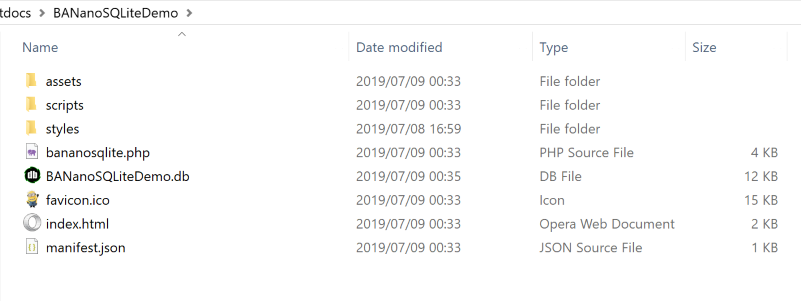
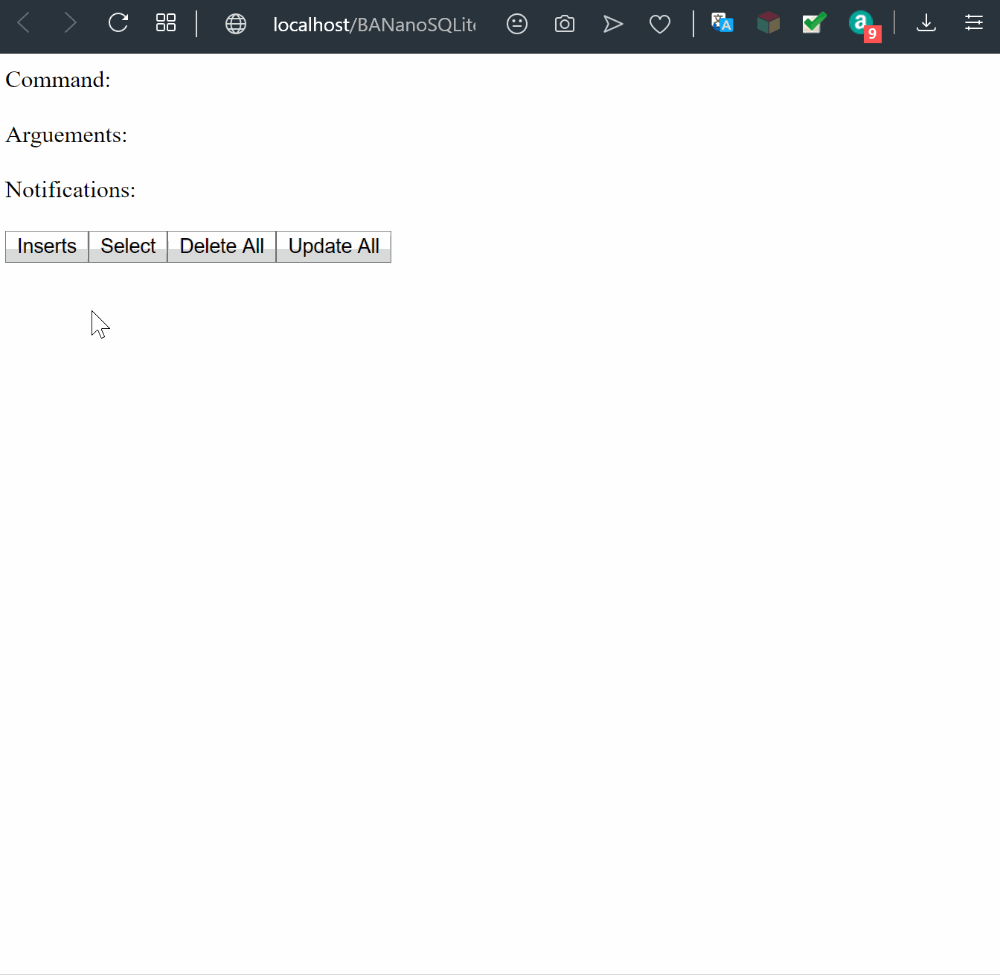
Initially, we tried...
Distributing and Accessing SQLite Databases
However, the parent of this class here is Exploring and Using PHP and SQLite for your BANano WebApp as this continues on this note.
For reference, one can also look at BANanoMySQL, a class and PHP script for MySQL PHP CRUD functionality.
So in the same light, we explore, INSERT, SELECT, UPDATE and DELETE for SQLite dbs located in the server via PHP. This works just like BANanoMySQL as one needs to indicate the field types that they are processing when running queries.
I am using XAMPP for testing my developments, so first things first.
Open PHP.INI and edit the line to activate sqlite3 functionality...
You will also need BANanoSQLite attached in this demo. Let's look at the CRUD statements to complete this task...
Again, we look at parameter based statements to work with our database. We will create a database, create a table, insert some records, select them and delete some.
PHP Prepared Statements
This is the function that builds up our prepared statement for SQLite...
The Engine that does everything...
As noted above, when we call BANanoSQLite, the db, if it does not exist is created, if it does, it gets opened...
Let's look at the usage...
We define a few parameters..
Let's look at some other things...
How to use this class?
In Process Globals I have defined a variable..
In AppStart of your BANanoApp, define your php paramaters for your SQLite database connection..
In BANano_Ready, let's created the needed tables for our SQLite db, the database will be created on the root of your server for the app.
NB: The lib will be loaded soon for us to enjoy...
UPDATE 2020-05-19: Please use this library instead
Update: BANanoSQLite1 Example
If you are opting for MySQL connectivity, BANanoMySQL is available here.
My journey finally has led me to complete a basic wrapper that one can use for PHP SQLite access.
Initially, we tried...
Distributing and Accessing SQLite Databases
However, the parent of this class here is Exploring and Using PHP and SQLite for your BANano WebApp as this continues on this note.
For reference, one can also look at BANanoMySQL, a class and PHP script for MySQL PHP CRUD functionality.
So in the same light, we explore, INSERT, SELECT, UPDATE and DELETE for SQLite dbs located in the server via PHP. This works just like BANanoMySQL as one needs to indicate the field types that they are processing when running queries.
I am using XAMPP for testing my developments, so first things first.
Open PHP.INI and edit the line to activate sqlite3 functionality...
B4X:
extension=sqlite3You will also need BANanoSQLite attached in this demo. Let's look at the CRUD statements to complete this task...
Again, we look at parameter based statements to work with our database. We will create a database, create a table, insert some records, select them and delete some.
PHP Prepared Statements
B4X:
function prepareStatement($db, $sql, $types, $values) {
/* Bind parameters. Types: s = string, i = integer, d = double, b = blob */
$stmt = $db->prepare($sql);
$n = count($types);
for($i = 0; $i < $n; $i++) {
$param_type = $types[$i];
$param_value = $values[$i];
$loc = $i + 1;
switch($param_type){
case "s":
$stmt->bindValue($loc, '$param_value', SQLITE3_TEXT);
break;
case "i":
$stmt->bindValue($loc, $param_value, SQLITE3_INTEGER);
break;
case "d":
$stmt->bindValue($loc, $param_value, SQLITE3_FLOAT);
break;
case "b":
$stmt->bindValue($loc, $param_value, SQLITE3_BLOB);
break;
}
}
return $stmt;
}This is the function that builds up our prepared statement for SQLite...
The Engine that does everything...
B4X:
function BANanoSQLite($dbname,$data) {
$db;
//set the header
header('content-type: application/json; charset=utf-8');
$db = new SQLite3($dbname);
if(!$db) {
$response = $db->lastErrorMsg();
$output = json_encode(Array("response" => $response));
die($output);
}
//data Is json, set it As a php variable
$data = json_decode($data, True);
//get the command To execute
$command = $data["command"];
$sql = $data["sql"];
$values = $data["args"];
$types = $data["types"];
$fields = $data["fields"];
switch($command){
Case "select":
$res = $db->query($sql);
$rows = Array();
while($row = $res->fetchArray()) {
$rows[] = $row;
}
$output = json_encode(array("response" => "OK", "data" => $rows));
echo $output;
break;
case "deletewhere":
//build the prepared statement
$stmt = prepareStatement($db, $sql, $types, $values);
$res = $stmt->execute();
$affRows = $db->changes();
$output = json_encode(array("response" => "OK", "data" => $affRows));
echo $output;
break;
.....
.....
.....As noted above, when we call BANanoSQLite, the db, if it does not exist is created, if it does, it gets opened...
Let's look at the usage...
We define a few parameters..
B4X:
Dim sqlite As BANanoSQLite
sqlite.Initialize
dbName = $"${AppName}.db"$Let's look at some other things...
How to use this class?
In Process Globals I have defined a variable..
B4X:
Public AppName As String = "BANanoSQLiteDemo"In AppStart of your BANanoApp, define your php paramaters for your SQLite database connection..
B4X:
'set php settings
BANano.PHP_NAME = "bananosqlite.php"
BANano.PHPHost = $"http://localhost/${AppName}/"$
BANano.PHPAddHeader("Access-Control-Allow-Origin: *")In BANano_Ready, let's created the needed tables for our SQLite db, the database will be created on the root of your server for the app.
B4X:
Dim sqlite As BANanoSQLite
sqlite.Initialize
dbName = $"${AppName}.db"$NB: The lib will be loaded soon for us to enjoy...
Attachments
Last edited:
