I have a question about what's written in the Visual Designer booklet about designer scripts. In the example, it says that the right anchor for ScrollView1 is lost, so you need to use the SetLeftAndRight method. What I don't understand is why is the right anchor lost, and why can't you just use the Width method in the script, just like for ListView1? This is the screenshot of the relevant part in the Visual Designer booklet:
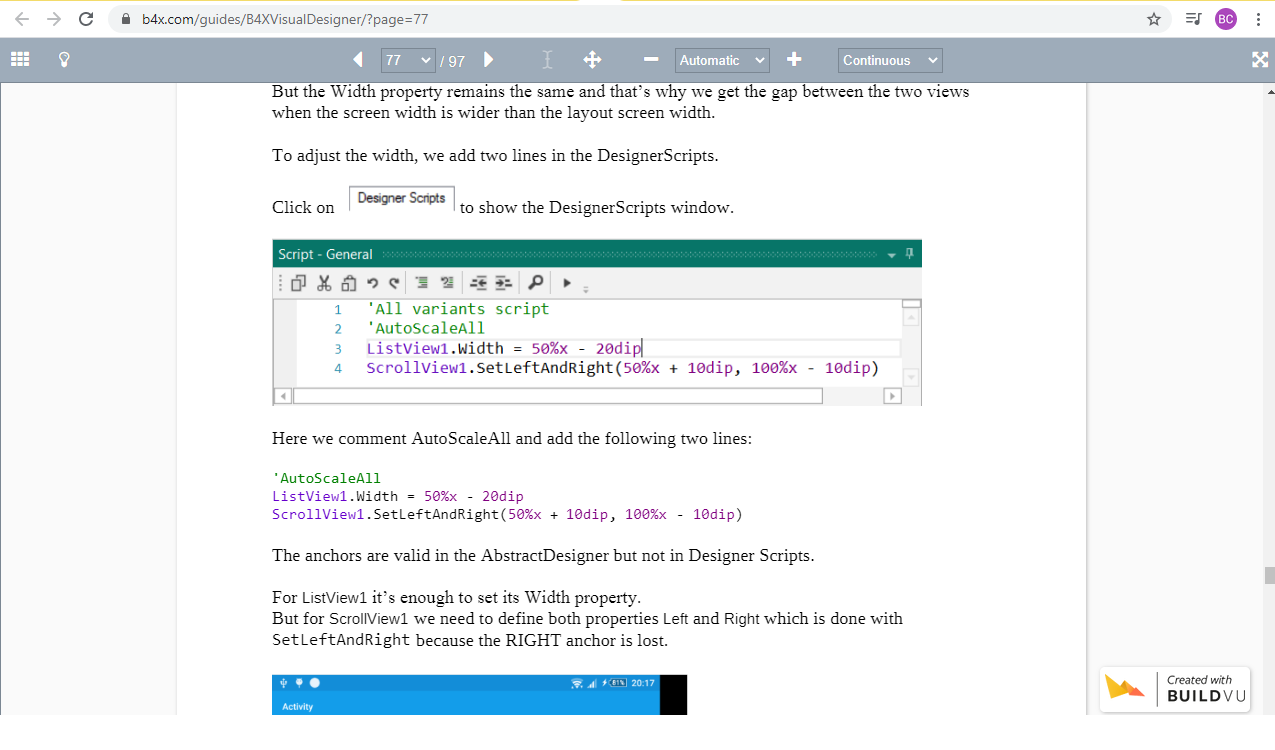
-
Welcome to B4X forum!
B4X is a set of simple and powerful cross platform RAD tools:
- B4A (free) - Android development
- B4J (free) - Desktop and Server development
- B4i - iOS development
- B4R (free) - Arduino, ESP8266 and ESP32 development
Android Question Designer scripts in the Visual Designer booklet
- Thread starter Tom_707
- Start date
- Similar Threads Similar Threads
Similar Threads
- Article
