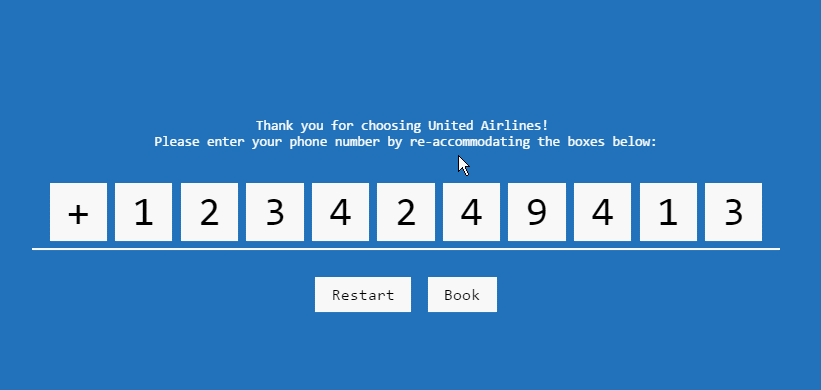Hi all,
i have updated my webpage and decided to add a tutorial section.
My first tutorial is a simple calculator (+,-,*,/) there is a video tutorial incl. Source code on my site.
I will upload the project also here and you can go to my site to watch the video if you like.
link: www.sagital.net
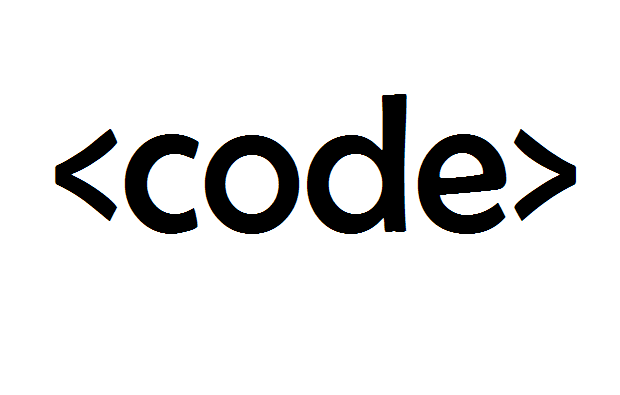
 sagitalcoding.com
sagitalcoding.com
Edit: File was updated, fixed few bugs (24/04/2015)
** all free sources from me are free for personal use only, you may not sell them or publish them on your site or any forum, they are meant to learn from them. By downloading them you agree!

i have updated my webpage and decided to add a tutorial section.
My first tutorial is a simple calculator (+,-,*,/) there is a video tutorial incl. Source code on my site.
I will upload the project also here and you can go to my site to watch the video if you like.
link: www.sagital.net
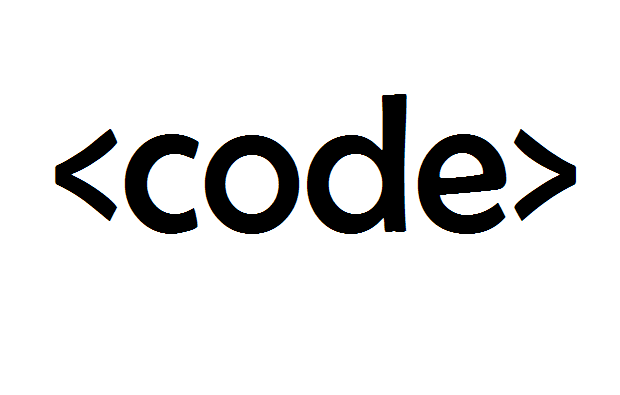
Sagital Coding
Edit: File was updated, fixed few bugs (24/04/2015)
** all free sources from me are free for personal use only, you may not sell them or publish them on your site or any forum, they are meant to learn from them. By downloading them you agree!
Attachments
Last edited: