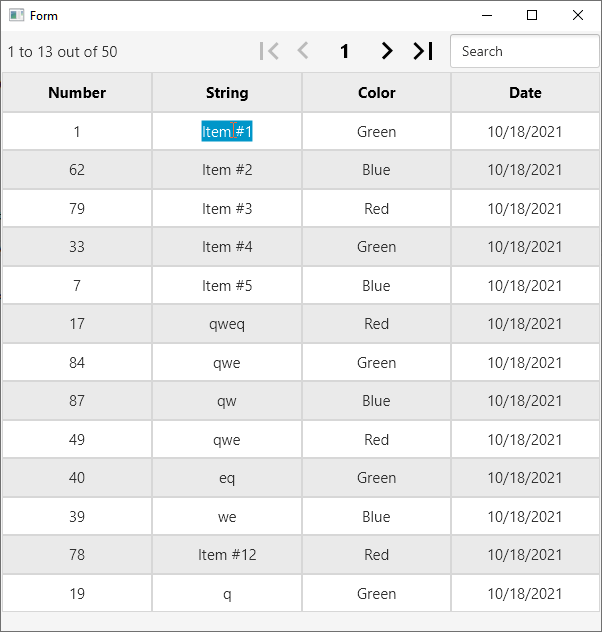Hi guys,
need little help... I'm using InlineEdit for B4XTableView. It's possible to add new functionality to "send" cursor to next row, after user enter new value?
Now system sends the focus to button - outside of grid when user input data and press Enter...
User need always click into field after there input the data - please see picture...
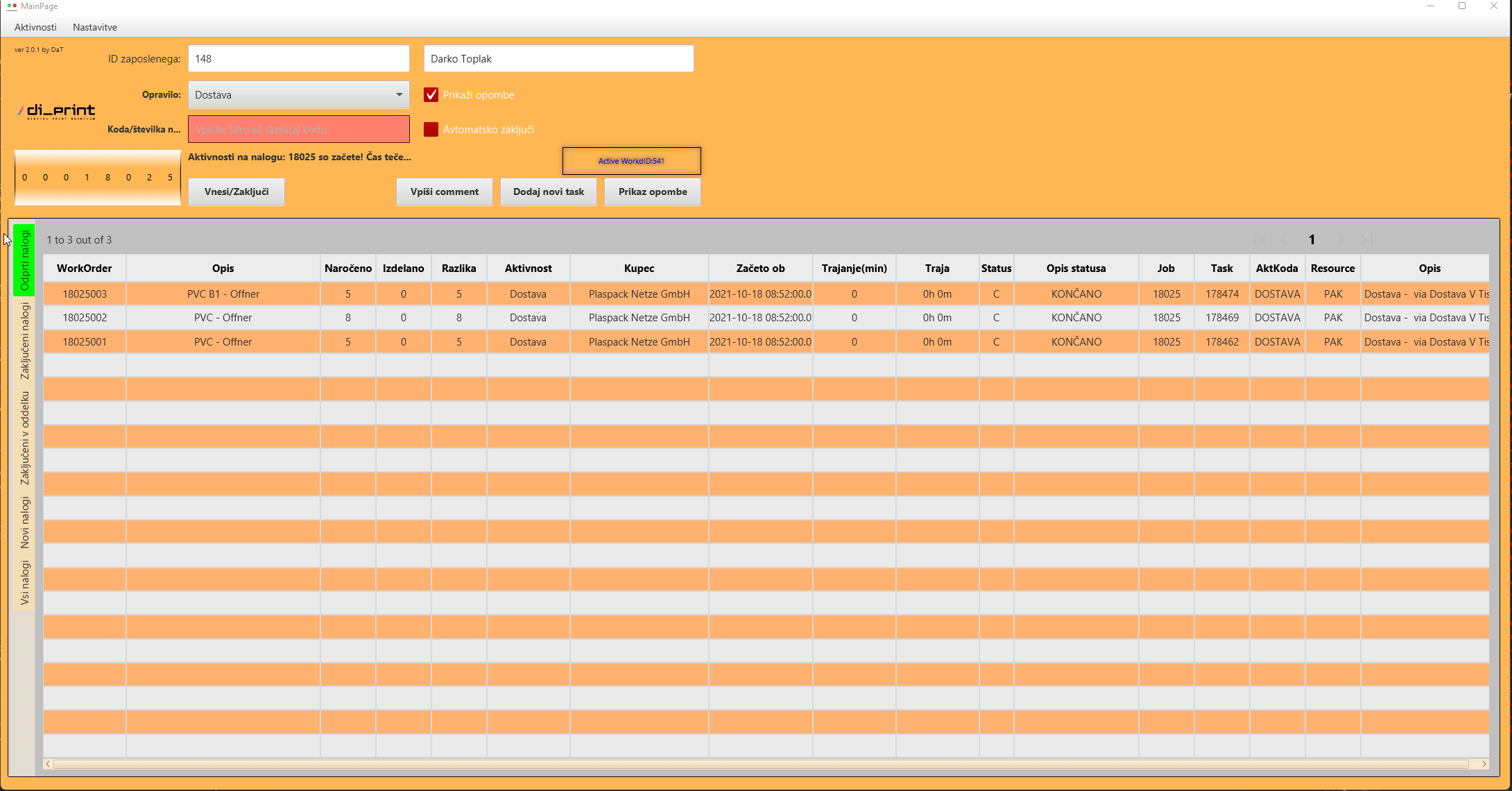
Thanks for help...
Br, DaT
need little help... I'm using InlineEdit for B4XTableView. It's possible to add new functionality to "send" cursor to next row, after user enter new value?
Now system sends the focus to button - outside of grid when user input data and press Enter...
User need always click into field after there input the data - please see picture...
Thanks for help...
Br, DaT