There is a new tool available for compiling libraries. It is much simpler: http://www.b4x.com/forum/showthread.php?p=173756
I've uploaded a video tutorial to YouTube which explains the steps required for building a library with Eclipse: Basic4android Tutorial - Creating a library - YouTube
The doclet tool and more information are available here: http://www.b4x.com/forum/libraries-developers-questions/6810-creating-libraries-basic4android.html
One step is missing from the video by mistake. Exporting the project as Jar file from eclipse.
It is done by right clicking on the project - Export:
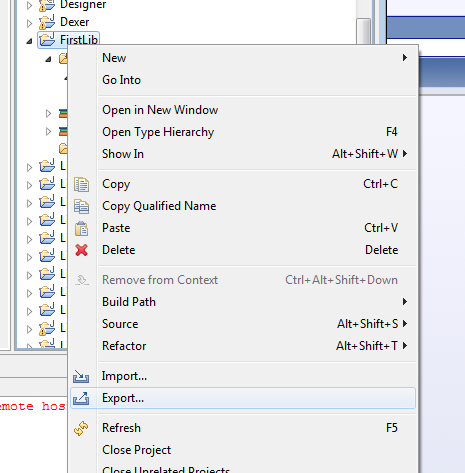
You should then choose jar and the default options should be good.
I've uploaded a video tutorial to YouTube which explains the steps required for building a library with Eclipse: Basic4android Tutorial - Creating a library - YouTube
The doclet tool and more information are available here: http://www.b4x.com/forum/libraries-developers-questions/6810-creating-libraries-basic4android.html
One step is missing from the video by mistake. Exporting the project as Jar file from eclipse.
It is done by right clicking on the project - Export:
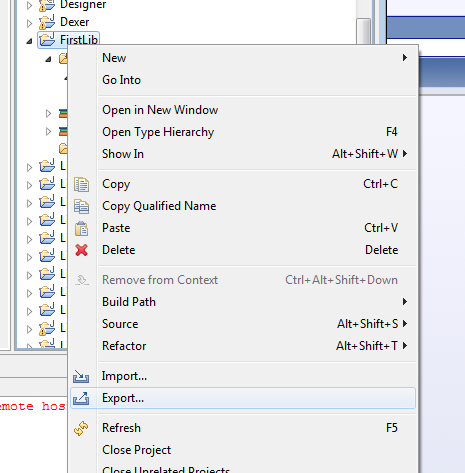
You should then choose jar and the default options should be good.
