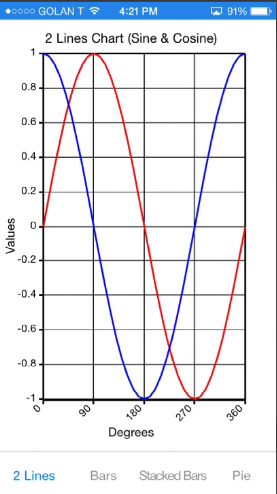Sub CreatePieTab
pnlPie.Initialize("pnlPie")
pnlPie.Height = 100%Y
pnlPie.Width = 100%X
'pagePie.RootPanel.AddView(pnlPie, 0, 0, 100%x, 100%y)
Dim PD As PieData
PD.Initialize
PD.Target = pnlPie 'Set the target view
'Add the items. The last parameter is the color. Passing 0 will make it a random color.
Charts.AddPieItem(PD, "Item #1", 120, 0)
Charts.AddPieItem(PD, "Item #2", 25, 0)
Charts.AddPieItem(PD, "Item #3", 50, 0)
Charts.AddPieItem(PD, "Item #4", 190, 0)
Charts.AddPieItem(PD, "Item #5", 350, 0)
PD.GapDegrees = 20 'Total size of gaps between slices. Set to 0 for no gaps.
PD.LegendBackColor = Colors.ARGB(50, 100, 100, 100) 'The background color of the legend bitmap.
Dim ImageView1 As ImageView = Charts.DrawPie(PD, Colors.White, True)
pnlPie.AddView(ImageView1, 10dip, 10dip, ImageView1.Width, ImageView1.Height)
Dim Cv As Canvas
Cv.Initialize(pnlPie)
Dim ImgZoom As ImageZoom
ImgZoom.Initialize(Cv.CreateBitmap)
ImgZoom.AddToView(pagePie.RootPanel,0,0,100%x, 100%y)
End Sub