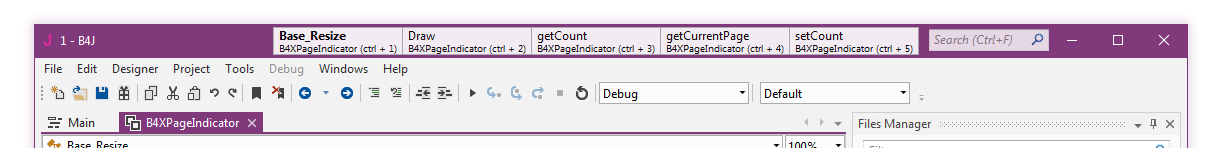In many cases we find ourselves switching back and forth between several places. There are all kinds of ways to navigate between these places. You can use bookmarks, split the code editor, use Alt + Left / Right arrows as well as a few other methods.
Now there is another one:
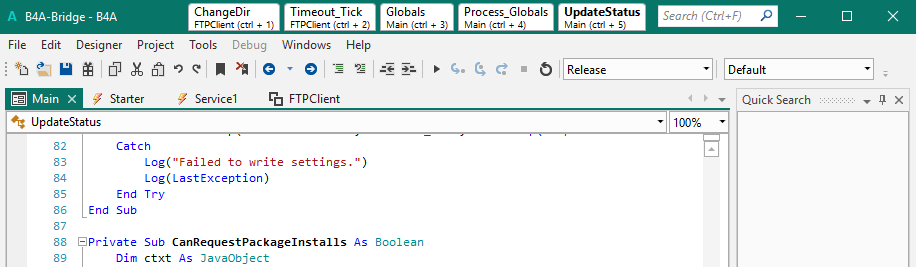
The 5 recent places appear automatically in the title bar and can be clicked to jump to the recent place.
Note that the quick search field also moved to the title bar to make it more accessible.
Edit: Screenshot updated with some design changes.
Now there is another one:
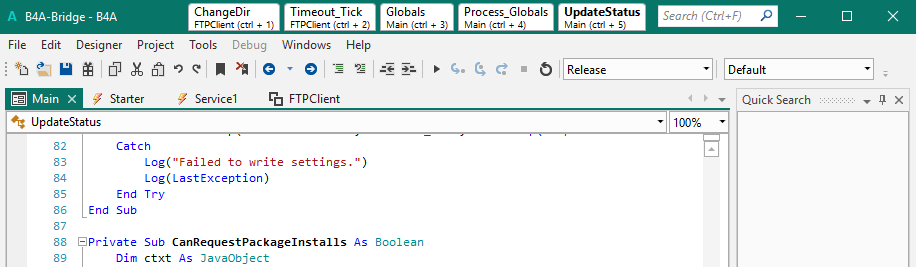
The 5 recent places appear automatically in the title bar and can be clicked to jump to the recent place.
Note that the quick search field also moved to the title bar to make it more accessible.
Edit: Screenshot updated with some design changes.
Last edited: