I've never used emulator, a real device is much better, but this time I nedd to verify something with Android 14, without needing to spend much money.
I'm not able to make it working. If I open SDK manager, there are some recommended download, but also clicking "install selected" after sometime download, unzip, install etc again the same recommended files are shown
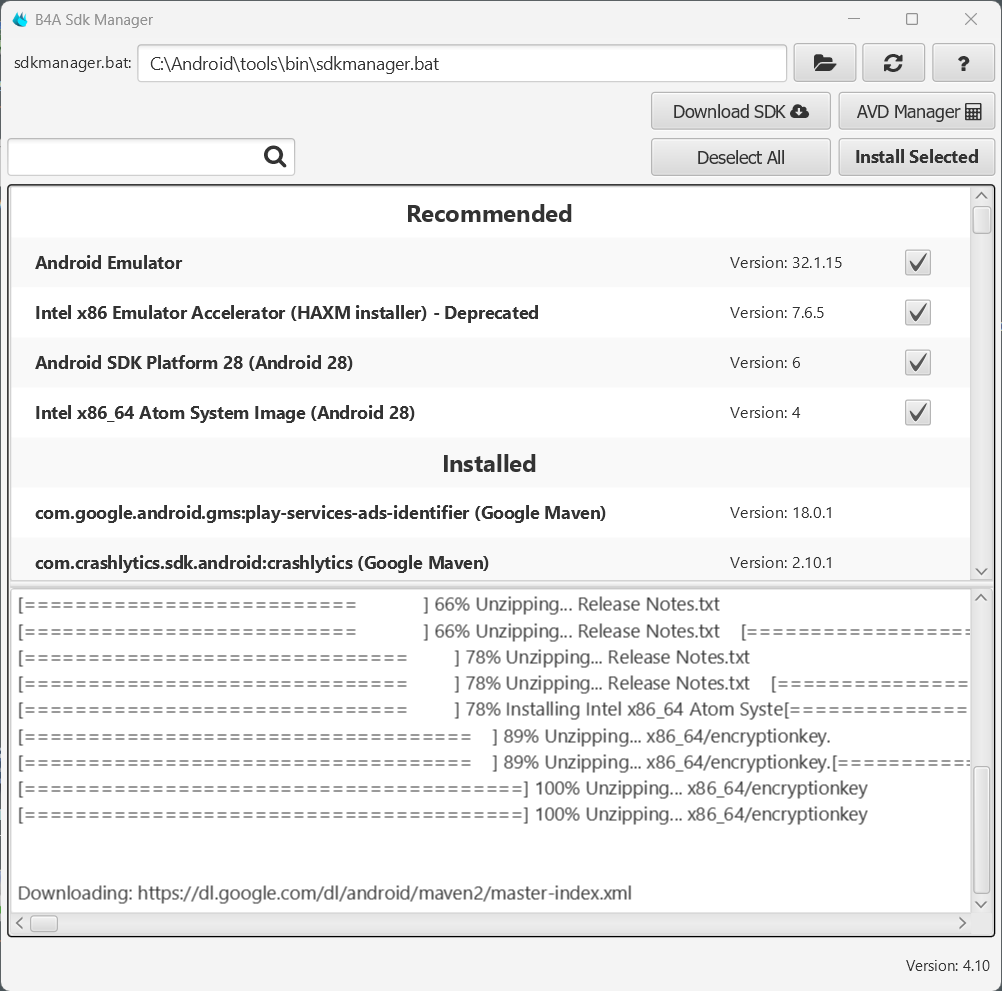
Besides, running AVD manager, no platform is available to select in the dropbox.
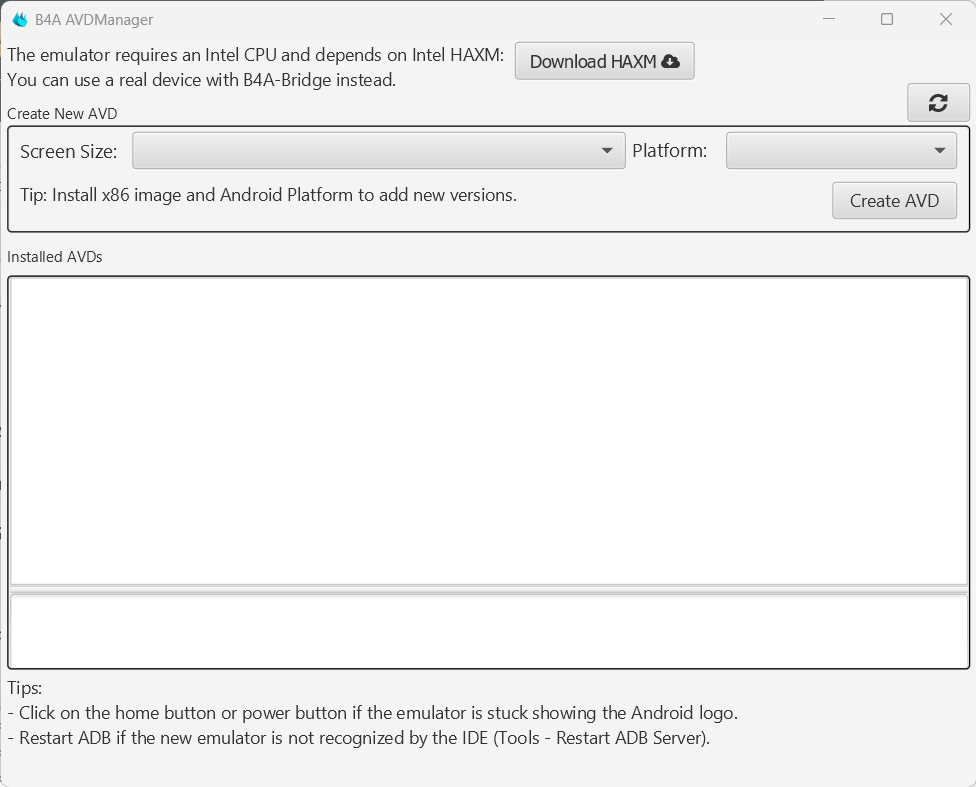
Yes, I have already downloaded and installed XAMH but I get this message
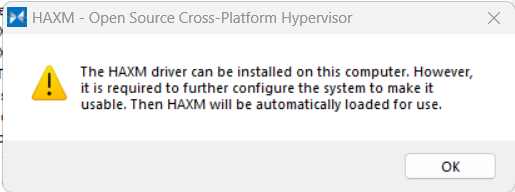
Any help ?
I'm not able to make it working. If I open SDK manager, there are some recommended download, but also clicking "install selected" after sometime download, unzip, install etc again the same recommended files are shown
Besides, running AVD manager, no platform is available to select in the dropbox.
Yes, I have already downloaded and installed XAMH but I get this message
Any help ?
