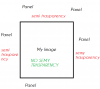For the semi-transparency of the panel use:
The problem is: if I load an image in the panel (which is smaller than the panel panel because I set Gravity.Center, how do I set the rest of the panel with semi-transparency without "coloring" the inside of the image?
I attach image to make the idea
B4X:
Dim cd As ColorDrawable
cd.Initialize ( Colors.ARGB( 100, 0, 0, 0) , 5dip )
Panel1.Background = cdThe problem is: if I load an image in the panel (which is smaller than the panel panel because I set Gravity.Center, how do I set the rest of the panel with semi-transparency without "coloring" the inside of the image?
I attach image to make the idea