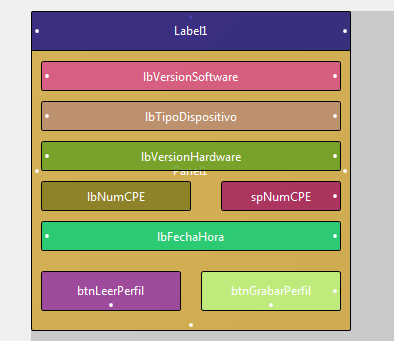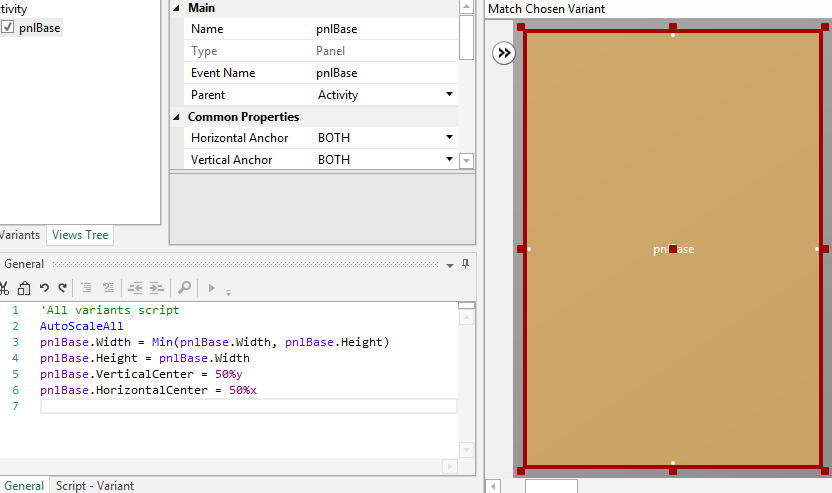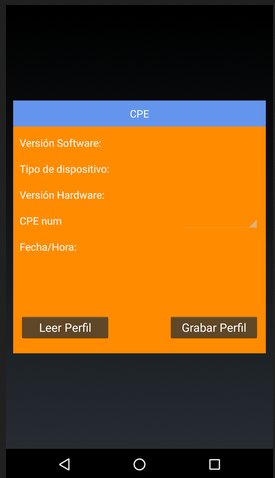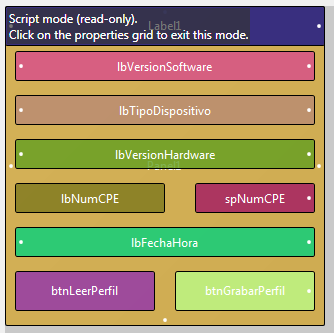Up to now I have nearly always designed my layouts in code. They work ok and I feel comfortable with them. I know that the designer is a great tool but simply got used to do it by code..
Now I want to design several different layouts for some kind of square cards and I would like to use the designer. They should scale totally to the panel that will load the layout (it will always be square, but can be of any size). I don't mind now text sizes, I am refering to the views inside. What I want is that everything, positions and sizes, get scaled proportionally inside, as if it was a zoom.
Must I design it for different variants? Or should I define just a square variant?
I made a first test with a square variant, and the first thing that appears is a not-square recipient. So I am confused
Now I want to design several different layouts for some kind of square cards and I would like to use the designer. They should scale totally to the panel that will load the layout (it will always be square, but can be of any size). I don't mind now text sizes, I am refering to the views inside. What I want is that everything, positions and sizes, get scaled proportionally inside, as if it was a zoom.
Must I design it for different variants? Or should I define just a square variant?
I made a first test with a square variant, and the first thing that appears is a not-square recipient. So I am confused