Erel,
My Local Mac successfully compiled, installed, and ran my B4i generated app on an iPhone. Meaning, my certificate and provisioning were done correctly.
Then I tried to use Xcode by itself and wrote a simple "Hello World" program for testing. The app compiled and ran fine on the simulator. However, when I tried to run the app on a physical iPhone, it asked me for my B4i keychain password during the Build phase as follows:
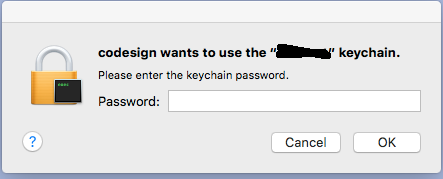
I tried different passwords and none of them worked.
I don't know enough about certificates and provisioning to resolve this issue.
Perhaps the solution is to use the Hosted Mac Builder Service for my B4i and use Xcode to learn Swift programming, that way I will maintain two different development and deployment certificates?
If I can use two different certs, how do I go about resolving the Xcode codesign issue? How do I tell Xcode not to use the B4i Local Mac provision?
What is your suggestion? What is the best solution and how do I go about achieving my goal?
Thank you,
KC
My Local Mac successfully compiled, installed, and ran my B4i generated app on an iPhone. Meaning, my certificate and provisioning were done correctly.
Then I tried to use Xcode by itself and wrote a simple "Hello World" program for testing. The app compiled and ran fine on the simulator. However, when I tried to run the app on a physical iPhone, it asked me for my B4i keychain password during the Build phase as follows:
I tried different passwords and none of them worked.
I don't know enough about certificates and provisioning to resolve this issue.
Perhaps the solution is to use the Hosted Mac Builder Service for my B4i and use Xcode to learn Swift programming, that way I will maintain two different development and deployment certificates?
If I can use two different certs, how do I go about resolving the Xcode codesign issue? How do I tell Xcode not to use the B4i Local Mac provision?
What is your suggestion? What is the best solution and how do I go about achieving my goal?
Thank you,
KC
