I'm happy to release B4J v7.31.
Improvements:
The full version can be downloaded here: https://www.b4x.com/b4j.html
Improvements:
- Faster compilations. More resources can be reused between compilations. This makes following compilations much faster.
- Bookmarks and breakpoints are listed in the modules tree:
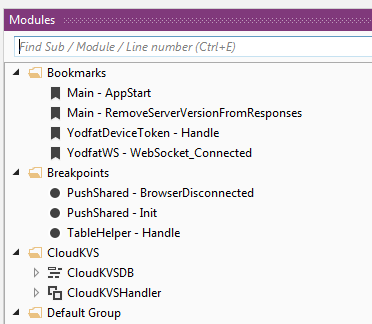
- Auto backup improvements:
- Project is saved before backup, based on the auto save option.
- Project name added to the backup file.
- The project folder is configurable (AutoBackupFolder in the ini file).
- Project is saved before backup, based on the auto save option.
- Warning for unused parameters in private, non-event, subs.
- Additional library folder can be configured with a B4X folder for cross platform libraries: https://www.b4x.com/android/forum/threads/b4x-additional-libraries-folder.103165/
- #Event declarations appear in the autocomplete list.
- Fix for a long standing issue that caused scope changes of global variables to not always be detected.
- Other bug fixes and minor improvements.
The full version can be downloaded here: https://www.b4x.com/b4j.html
Last edited:
