Hi
This lesson covers 3 items being..
1. Menu
2. SideMenu
3. Window
4. Popup
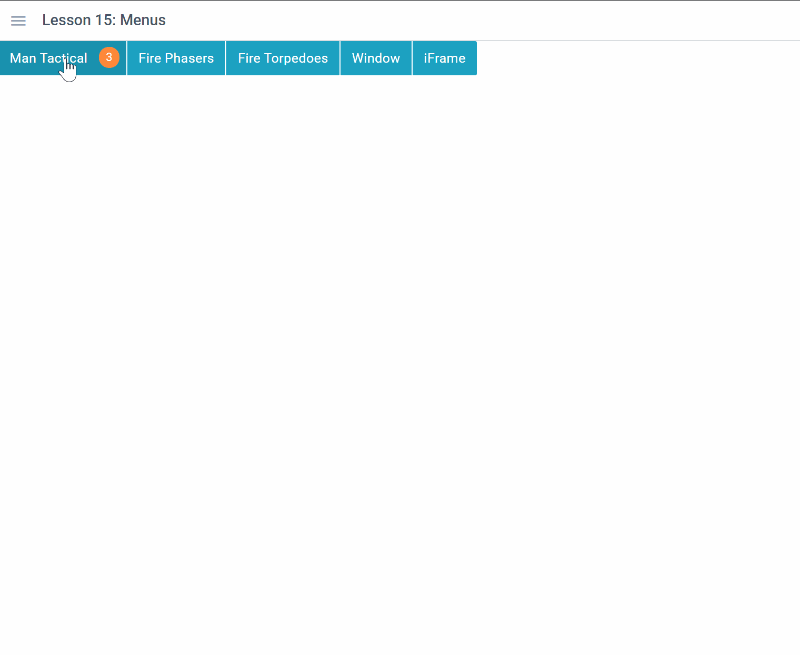
1. The menu
This can be a vertical or horizontal menu that one can have and it can also have sub-menus. For each menu item one is able to indicate the icon and badge to mention a few.
2. SideMenu
The sidemenu can appear on either position of the screen whether left, right, bottom or top.
To toggle it, a method has been written for a toolbar button to check its visibility and toggle the side-menu.
3. Window
One is able to create modals / resizable windows on the app via the Window element.
The window can also be set to be full-screen. In this example its shown by clicking a menu button (top menu)
4. Popup
One can easily show a pop-up on their app by calling the PopUp method with the template content they want to show.
This lesson covers 3 items being..
1. Menu
2. SideMenu
3. Window
4. Popup
1. The menu
This can be a vertical or horizontal menu that one can have and it can also have sub-menus. For each menu item one is able to indicate the icon and badge to mention a few.
B4X:
Dim menu As WixMenu
menu.Initialize("menu")
menu.SetSubMenuPosRight("")
'show down arrow
'menu.SetItemSubSign(True)
menu.SetSelect(True)
menu.setWidth(180)
menu.SetHeight(300)
'make menu vertical
'menu.SetLayoutY("")
menu.AddItem("", "mt", "Man Tactical", "","","3","")
menu.AddItem("mt", "mtw", "Worf", "","","","")
menu.AddItem("mt", "mtd", "Data", "","","","")
menu.AddSeparator("mt")
menu.AddItem("mt", "mtr", "Riker", "","","","")
menu.AddItem("", "fp", "Fire Phasers","","","","")
menu.AddItem("", "ft", "Fire Torpedoes", "","","","")
menu.AddItem("", "win", "Window", "","","","")
menu.AddItem("", "iframe", "iFrame", "","","","")2. SideMenu
The sidemenu can appear on either position of the screen whether left, right, bottom or top.
B4X:
Dim sm As WixSideMenu
sm.Initialize("sm")
sm.SetTemplate("<span class='webix_icon mdi mdi-#icon#'></span> #value#")
'
sm.AddItem("new", "New", "account")
sm.AddItem("open", "Open", "cube")
sm.AddItem("close", "Close", "database")To toggle it, a method has been written for a toolbar button to check its visibility and toggle the side-menu.
B4X:
Sub OpenMenu(meid As String)
'toggle sidemenu
Dim bVisible As Boolean = pg.IsVisible(smUX)
If bVisible Then
pg.Hide(smUX)
Else
pg.Show(smUX)
End If
End Sub3. Window
One is able to create modals / resizable windows on the app via the Window element.
B4X:
Dim win As WixWindow
win.Initialize("myWindow").SetWidth(300).SetHeight(200).SetLeft(100).SetTop(100).SetMove(True).SetResize(True).SetClose(True)
win.SetHead("A window unto the world!")
win.SetPositionCenter("")
'win.SetModal(True)
win.ToolBar.SetMargin(-4)
win.ToolBar.CreateLabel("lbl").SetLabel("A window unto the world!").Pop
win.ToolBar.CreateIcon("icnback").SetIcon("mdi mdi-arrow-left").Pop
win.ToolBar.CreateIcon("icnclose").SetIcon("mdi mdi-close").Pop
'replace normal header
win.SetToolBar(True)
win.SetTemplate("<br>We can show HTML here, or other Webix components - we could, in fact, build an entire application UI in a window!")
'win.SetFullScreen(True)
winUX = pg.UX(win.Item)The window can also be set to be full-screen. In this example its shown by clicking a menu button (top menu)
B4X:
Sub itemClick(meid As String)
Select Case meid
Case "iframe"
Case "win"
pg.Show(winUX)4. Popup
One can easily show a pop-up on their app by calling the PopUp method with the template content they want to show.
B4X:
pg.ShowPopUp("I'm loving Webix Intergrations!", 75, 375, "center")