I'm very happy to release Basic4android v1.8. This version includes many new features that will make development easier and more productive.
I want to thank the beta testers for their help.
Users who are eligible for free upgrades should receive an email with installation instructions. Other existing customers should receive an email with an upgrade offer.
It can take up to 24 hours for the mails to be sent.
The new features:
Code editor
- Automatic case correction of variables and subs (based on their declaration)
- Highlighting of undeclared variables
- Highlighting of global variables
- "Find all references" tool - F7
- "Find sub" tool - Ctrl + E
The above two tool make it much easier to develop and maintain large projects
- Backward / forward navigation buttons
- Improved Find/Replace
- Improved support for multiple monitors
- Support for custom color schemes: IDE Color Schemes
- Drag and drop text
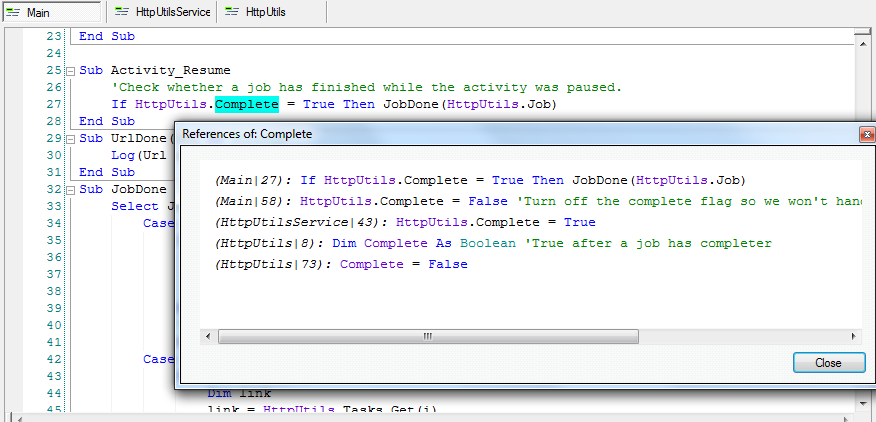
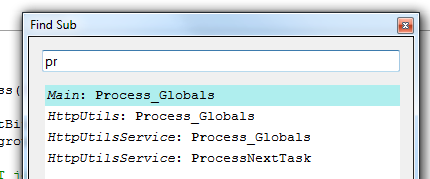
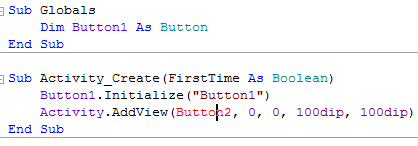
Code obfuscation
Variables renaming and strings obfuscation make your code much more difficult to be reverse-engineered.
See this tutorial for more information: Code Obfuscation
Manifest editor
Allows you to add or modify elements in the manifest file without needing to further maintain the file.
See this tutorial for more information: Manifest Editor
Other features
- File - Export as zip maintains the read-only attribute
- Libraries can now reference other jar files with the @DependsOn annotation ("dummy" xml files are no longer needed)
- DateTime.GetTimezoneOffset returns a Double instead of Int
- #Regions are collapsed when a file is opened
- New compilation mode combo box - Debug, Release or Release (obfuscated)
- Outlining - ToggleAll (Ctrl + Shift + O)
- Notification.SetInfo2 - allows you to distinguish between multiple notifications
- Bug fixes and other small improvements
I want to thank the beta testers for their help.
Users who are eligible for free upgrades should receive an email with installation instructions. Other existing customers should receive an email with an upgrade offer.
It can take up to 24 hours for the mails to be sent.
The new features:
Code editor
- Automatic case correction of variables and subs (based on their declaration)
- Highlighting of undeclared variables
- Highlighting of global variables
- "Find all references" tool - F7
- "Find sub" tool - Ctrl + E
The above two tool make it much easier to develop and maintain large projects
- Backward / forward navigation buttons
- Improved Find/Replace
- Improved support for multiple monitors
- Support for custom color schemes: IDE Color Schemes
- Drag and drop text
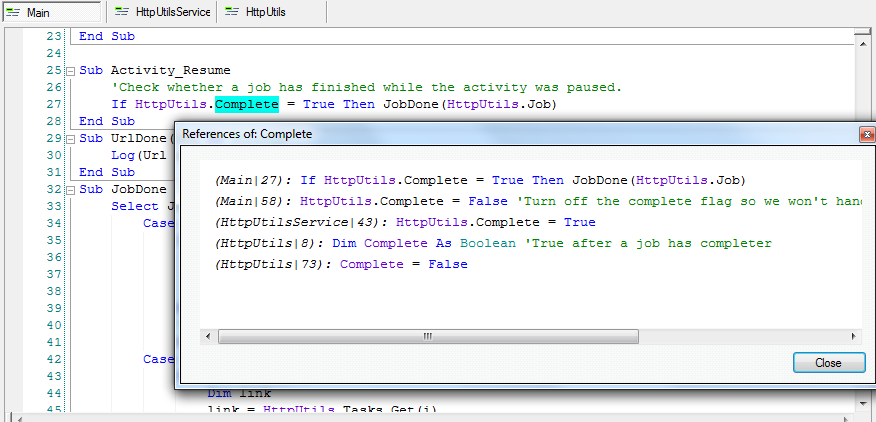
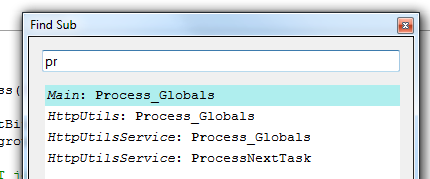
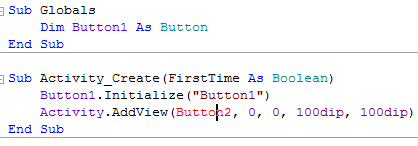
Code obfuscation
Variables renaming and strings obfuscation make your code much more difficult to be reverse-engineered.
See this tutorial for more information: Code Obfuscation
Manifest editor
Allows you to add or modify elements in the manifest file without needing to further maintain the file.
See this tutorial for more information: Manifest Editor
Other features
- File - Export as zip maintains the read-only attribute
- Libraries can now reference other jar files with the @DependsOn annotation ("dummy" xml files are no longer needed)
- DateTime.GetTimezoneOffset returns a Double instead of Int
- #Regions are collapsed when a file is opened
- New compilation mode combo box - Debug, Release or Release (obfuscated)
- Outlining - ToggleAll (Ctrl + Shift + O)
- Notification.SetInfo2 - allows you to distinguish between multiple notifications
- Bug fixes and other small improvements
