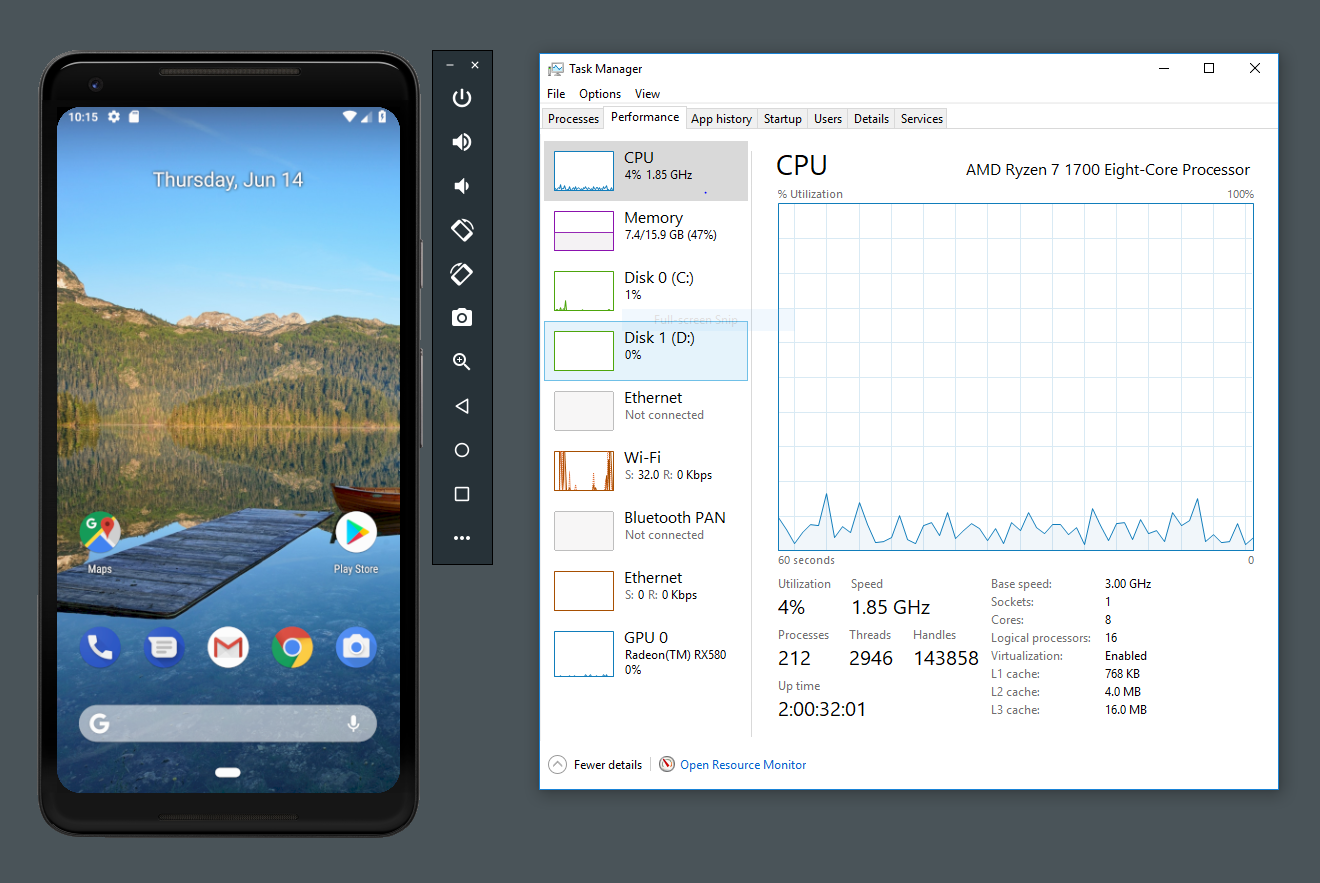@beelze69
I know how person get frustrated when using emulator in 2 gb ram pc.
Your pc performance depends on your knowledge. When I started using 4 gb ram laptop it remain on lagging for more than 5 mints. I thought it was laptop fault. But its was mine. I don't do maintenance. But this question isn't ask for pc performance so I end this discussion here. Ask with new question and I will help you there with details.
I tried more than 15 emulators in my life.
Following are emulators which I found to be lightweight in my 4gb ram pc. All support 32 bit OS.
1) droid4x
It is lightweight and fast.
Android Version:4.1 (thats why doesn't supports some modern apps).
You can install apk by drag n drop and adb. But you can't debug apps directly by pressing Run(F5) by using b4a or any other IDE.
It enable root by default And You can't disable it.
You can't generate adb logs.
2) KO player
It is lightweight and fast.
Android Version:6 (supports modern apps).
You can easily install apk by drag n drop. But you can't debug apps directly by pressing Run(F5) by using b4a or any other IDE.
You can enable or disable root but requires restart.
You can't generate adb logs.
3) Leapdroid
It is lightweight but slow launch.
Android Version:4.4 (supports some modern apps).
You can't install apk by drag n drop but can using adb.
No need to compile and then install. You can easily debug apps directly by pressing Run(F5) by using b4a.
Not have much options.
You can easily generate adb logs.
But remember its according my pc which is 4gb and I guraantee their working as I also use them.
Better to enable Hardware accerleration from boot menu to get better performance.