I noticed this problem in design ( B4A 7.80 )
If i open the design i can't see the list of CustomView, even having them.
To see the list of CustomView i have to open the designer for the first time, reopen the designer and answer the following question
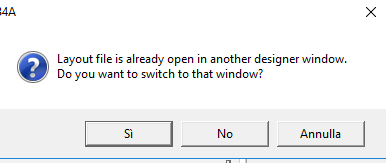
with NO.
Look also movie:
Thank you
If i open the design i can't see the list of CustomView, even having them.
To see the list of CustomView i have to open the designer for the first time, reopen the designer and answer the following question
with NO.
Look also movie:
Thank you
