i was really surprised that i could not find any input dialog for b4j. i searched for maybe 15minutes the forum but could not find a single class or lib for it so i created a very simple one. it is enough for my needs for now but if you like you can edit/extend it.
use:
class:
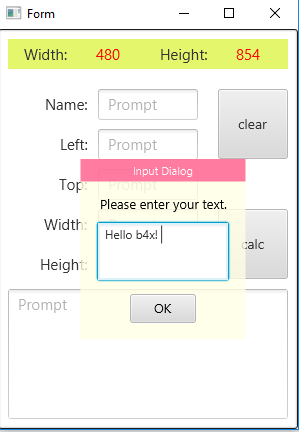
use:
B4X:
Dim input As inputdialog
input.Initialize(MainForm,"scxinput")
' input.setOkButton("OK") 'if no text is entered it will use default values
' input.setTitleLabel("Input Dialog") 'if no text is entered it will use default values
' input.setInfoLabel("Please enter your text.") 'if no text is entered it will use default values
input.showclass:
B4X:
Sub Class_Globals
Private fx As JFX
Private pnl As Pane
Private sendForm As Form
Private callEvent As String
Private okbtn As Button
Private titleLbl, infoLbl As Label
Private tf As TextArea
Private vpW, vpH As Float
Private pnlW, pnlH As Float
End Sub
'Initializes the object. You can add parameters to this method if needed.
Public Sub Initialize(Form As Form, Event As String)
sendForm = Form
callEvent = Event
vpW = Form.Width
vpH = Form.Height
pnl.Initialize("pnl")
infoLbl.Initialize("")
titleLbl.Initialize("")
okbtn.Initialize("okbtn")
tf.Initialize("")
pnl.Alpha = 0
pnl.Style = "-fx-background-color: #FFFFE4C4"
pnlW = vpW*0.55
pnlH = vpH*0.45
setAllNodes
resetAll
End Sub
Private Sub setAllNodes
titleLbl.TextColor = fx.Colors.White
titleLbl.Style = "-fx-background-color: #FF4682B4"
titleLbl.TextSize = 11
titleLbl.Alignment = "CENTER"
infoLbl.TextColor = fx.Colors.Black
infoLbl.TextSize = 13
infoLbl.Alignment = "CENTER" ' "TOP_LEFT"
okbtn.Alignment = "CENTER"
okbtn.TextColor = fx.Colors.Black
okbtn.TextSize = 13
pnl.AddNode(titleLbl,0,0,pnlW,pnlH*0.125)
pnl.AddNode(infoLbl,pnlW*0.1,pnlH*0.175,pnlW*0.8,pnlH*0.15)
pnl.AddNode(tf,pnlW*0.1,pnlH*0.35,pnlW*0.8,pnlH*0.325)
pnl.AddNode(okbtn,pnlW*0.3,pnlH*0.75,pnlW*0.4,pnlH*0.125)
End Sub
Public Sub setTitleLabel(txt As String)
titleLbl.Text = txt
End Sub
Public Sub setInfoLabel(txt As String)
infoLbl.Text = txt
End Sub
Public Sub setOkButton(txt As String)
okbtn.Text = txt
End Sub
Public Sub show
sendForm.RootPane.AddNode(pnl,(vpW/2) - (vpW*0.225),(vpH/2) - (vpH*0.175),-1,-1)
pnl.SetSize(pnlW,pnlH)
BringToFront(pnl)
tf.RequestFocus
pnl.SetAlphaAnimated(300,1)
'Log("pnl nodes count: " & pnl.NumberOfNodes)
End Sub
Public Sub getTitleLbl As Label
Return titleLbl
End Sub
Public Sub getInfoLbl As Label
Return infoLbl
End Sub
Public Sub getokButton As Button
Return okbtn
End Sub
Private Sub okbtn_Click
If SubExists(Main,callEvent & "_Input") Then
CallSubDelayed2(Main,callEvent & "_Input",tf.Text)
pnl.SetAlphaAnimated(300,0)
Sleep(400)
pnl.RemoveAllNodes
pnl.RemoveNodeFromParent
End If
End Sub
Private Sub resetAll
titleLbl.Text = "Input Dialog" 'default value
infoLbl.Text = "Please enter your text." 'default value
okbtn.Text = "OK" 'default value
tf.Text = ""
End Sub
Private Sub pnl_Click
'do nothing
End Sub
Sub BringToFront(n As Node)
Dim parent As Pane = n.Parent
n.RemoveNodeFromParent
parent.AddNode(n, n.Left, n.Top, n.PrefWidth, n.PrefHeight)
End Sub
Last edited:
