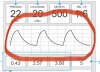Hi, I have a Tablet connected to an arduino that is sending to the tablet data (one value) 50 times per second. I have to show that data in the tablet, and it has to look like the red part in the image below.
Now, the question is, how can I “add” new point to the left, erase first point of the right and slide all the points exactly 1 point to the left... and refresh it 50 times per second?
I will appreciate any help
Thank you all very much
Now, the question is, how can I “add” new point to the left, erase first point of the right and slide all the points exactly 1 point to the left... and refresh it 50 times per second?
I will appreciate any help
Thank you all very much