I created a new view / panel that simulates the effect of scratch cards.
Create a panel from code that design and you can hook other views that will be visible after the user has passed the finger on the surface.
It has all the properties of a panel and also returns the native panel.
SD_Scratchcard
Author: Star-Dust
Version: 0.03
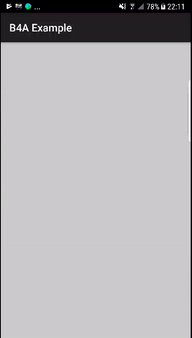
----------------------------
Rel. 0.02 - Added Clear method
Rel. 0.03 - Added FillingPercentage method
--------------------------
Create a panel from code that design and you can hook other views that will be visible after the user has passed the finger on the surface.
It has all the properties of a panel and also returns the native panel.
SD_Scratchcard
Author: Star-Dust
Version: 0.03
- PanelScratchCard
- Events:
- Click
- LongClick
- Touch (Action As Int, Coordinate As String)
- Fields:
- ACTION_DOWN As Int
- ACTION_MOVE As Int
- ACTION_UP As Int
- thickness As Int
- Functions:
- AddToParent (Parent As Panel, Left As Int, Top As Int, Width As Int, Height As Int) As String
- AddView (View As View, Left As Int, Top As Int, Width As Int, Height As Int) As String
- BringToFront As String
- Class_Globals As String
- Clear As String
- DesignerCreateView (Base As Panel, Lbl As Label, Props As Map) As String
- FillingPercentage As Double
Value -> 0.0 to 100.0 - Initialize (Callback As Object, EventName As String) As String
- Invalidate As String
- IsInitialized As Boolean
Verifica se l'oggetto sia stato inizializzato. - LoadLayout (layoutFile As String) As String
- Panel As Panel
- RemoveAllViews As String
- RemoveView As String
- RemoviewAt (Index As Int) As String
- RequestFocus As String
- SendToBack As String
- SetBackgroundImage (Bitmap As Bitmap) As String
- SetColorAnimated (Duration As Int, FromColor As Int, ToColor As Int) As String
- SetLayout (Left As Int, Top As Int, Width As Int, Height As Int) As String
- SetLayoutAnimated (Duration As Int, Left As Int, Top As Int, Width As Int, Height As Int) As String
- Scratch (Enabled As Boolean)
Default is Enabled
- Properties:
- Color
- Elevation As Float
- enabled As Boolean
- Height As Int
- Left As Int
- Parent As Panel [read only]
- Tag As Object
- Top As Int
- Visible As Boolean
- Width As Int
- Events:
----------------------------
Rel. 0.02 - Added Clear method
Rel. 0.03 - Added FillingPercentage method
--------------------------
B4X:
Sub Globals
'These global variables will be redeclared each time the activity is created.
'These variables can only be accessed from this module.
Dim PA As PanelScratchCard
End Sub
Sub Activity_Create(FirstTime As Boolean)
'Do not forget to load the layout file created with the visual designer. For example:
Activity.LoadLayout("Layout1")
PA.Initialize(Me,"Pa")
PA.AddToParent(Activity,0,0,100%x,100%y)
PA.LoadLayout("Layout2")
PA.SetBackgroundImage(LoadBitmap(File.DirAssets,"b4a_bubble.png"))
End Sub
Private Sub ButtonVerify_Click
Log(PA.FillingPercentage)
End SubAttachments
Last edited:
