(re: related thread: https://www.b4x.com/android/forum/threads/fontawesome-icons-in-buttons.80993/ )
I had an issue where FontAwesome icons that looked great in Designer:
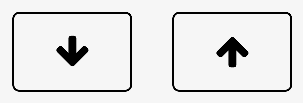
were not displaying in the actual program:
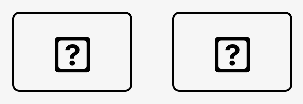
and what I eventually tracked it down to was a programming mistake/oversight on my part (hard to believe, I know ;-/ ) when resizing the button label:
Presumably this issue would also apply where FontAwesome (or other iconic fonts) are used in labels etc too.
I had an issue where FontAwesome icons that looked great in Designer:
were not displaying in the actual program:
and what I eventually tracked it down to was a programming mistake/oversight on my part (hard to believe, I know ;-/ ) when resizing the button label:
B4X:
Dim V As View
For I = 0 To RootPanel.NumberOfViews - 1
V = RootPanel.GetView(I)
If V Is Button Then
AsButton = V
AsLabel = AsButton.CustomLabel
'*** bad - font changed back to default font ***
'AsLabel.Font = AsLabel.Font.CreateNew(AsLabel.Font.Size * TextScale)
'*** good - font unchanged eg remains FontAwesome ***
AsLabel.Font = AsLabel.Font.CreateNew2(AsLabel.Font.Name, AsLabel.Font.Size * TextScale)