I have installed the new Java, Android SDK etc. according to the main page at B4a instructions.
When I run the AVD Manager (which I downloaded from Erel's post https://www.b4x.com/android/forum/threads/gui-avd-manager-emulator.80348/#content )
When I Run the AVD Manager install I get:
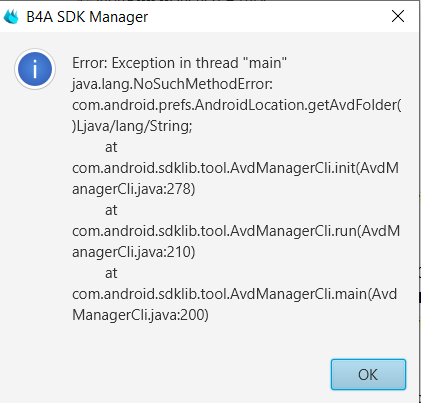
I have no idea what to do about this... any advice is very welcome!
Thanks,
Rusty
When I run the AVD Manager (which I downloaded from Erel's post https://www.b4x.com/android/forum/threads/gui-avd-manager-emulator.80348/#content )
When I Run the AVD Manager install I get:
Then when I run the AVD manager, it blows up with:Loading package information... Loading local repository... Info: Parsing D:\android-sdk\build-tools\19.1.0\package.xml
Info: Parsing D:\android-sdk\build-tools\24.0.3\package.xml
Info: Parsing D:\android-sdk\build-tools\27.0.1\package.xml
Info: Parsing D:\android-sdk\build-tools\27.0.2\package.xml
Info: Parsing D:\android-sdk\emulator\package.xml
Info: Parsing D:\android-sdk\extras\google\usb_driver\package.xml
Info: Parsing D:\android-sdk\extras\intel\Hardware_Accelerated_Execution_Manager\package.xml
Info: Parsing D:\android-sdk\patcher\v4\package.xml
Info: Parsing D:\android-sdk\platform-tools\package.xml
Info: Parsing D:\android-sdk\platforms\android-19\package.xml
Info: Parsing D:\android-sdk\platforms\android-21\package.xml
Info: Parsing D:\android-sdk\platforms\android-22\package.xml
Info: Parsing D:\android-sdk\platforms\android-23\package.xml
Info: Parsing D:\android-sdk\platforms\android-24\package.xml
Info: Parsing D:\android-sdk\platforms\android-25\package.xml
Info: Parsing D:\android-sdk\platforms\android-26\package.xml
Info: Parsing D:\android-sdk\platforms\android-27\package.xml
Info: Parsing D:\android-sdk\platforms\android-28\package.xml
Info: Parsing D:\android-sdk\system-images\android-24\default\x86\package.xml
Info: Parsing D:\android-sdk\system-images\android-28\default\x86_64\package.xml
Info: Parsing D:\android-sdk\tools\package.xml
[ ] 3% Loading local repository... [ ] 3% Fetch remote repository... [ ] 3% Fetch remote repository... [= ] 3% Fetch remote repository... [= ] 4% Fetch remote repository... [= ] 4% Fetch remote repository... [= ] 4% Fetch remote repository... [= ] 5% Fetch remote repository... [= ] 5% Fetch remote repository... [= ] 5% Fetch remote repository... [= ] 5% Fetch remote repository... [= ] 5% Fetch remote repository... [= ] 5% Fetch remote repository... [= ] 5% Fetch remote repository... [== ] 5% Fetch remote repository... [== ] 5% Fetch remote repository... [== ] 5% Fetch remote repository... [== ] 5% Fetch remote repository... [== ] 5% Fetch remote repository... [== ] 6% Fetch remote repository... [== ] 6% Fetch remote repository... [== ] 6% Fetch remote repository... [== ] 6% Fetch remote repository... [== ] 6% Fetch remote repository... [== ] 6% Computing updates... [=== ] 8% Computing updates... [=== ] 8% Computing updates... [=== ] 10% Computing updates...
I have no idea what to do about this... any advice is very welcome!
Thanks,
Rusty



