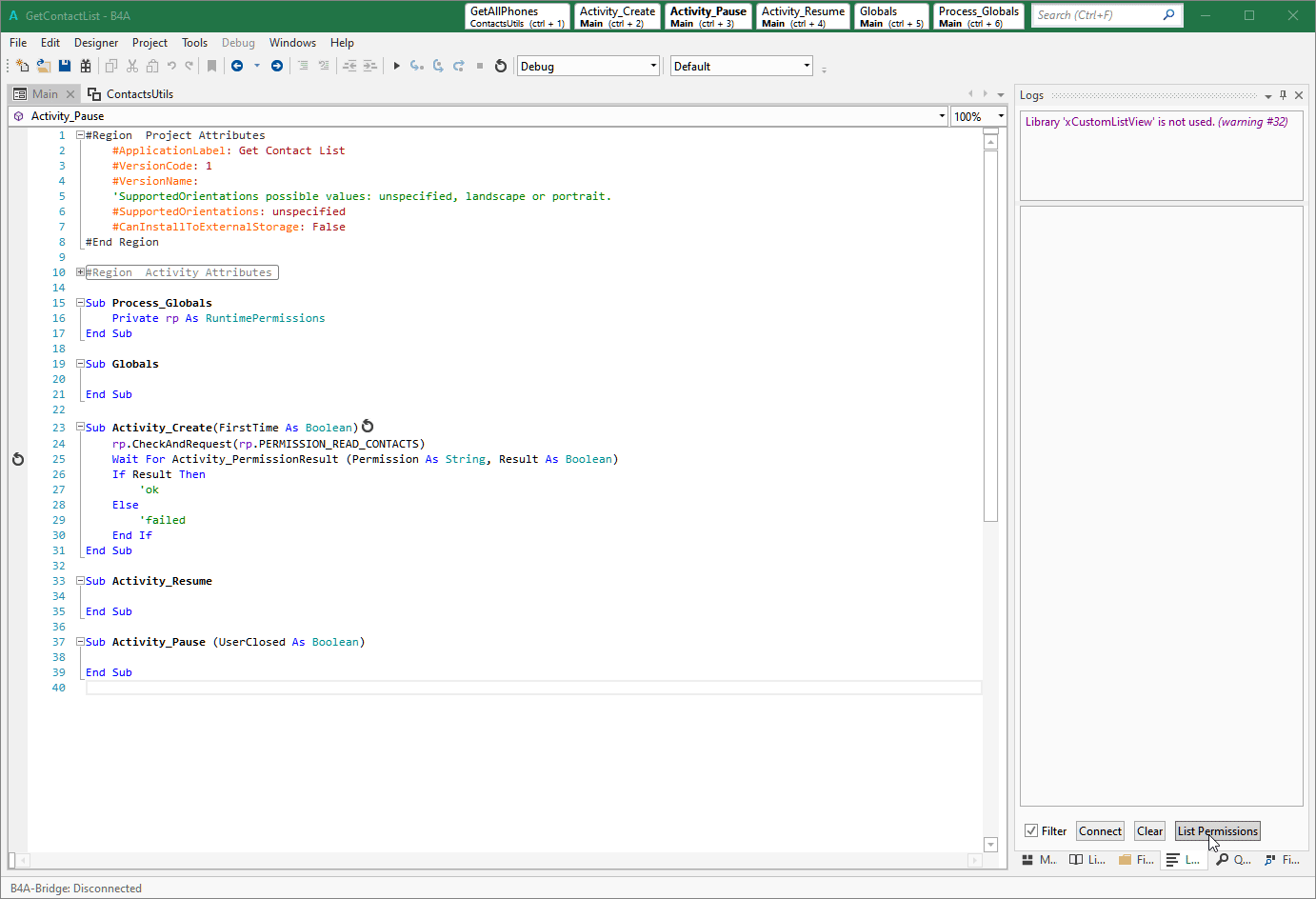Is it possible to get the contact list with name and phone number on Android. I tried this:
 www.b4x.com
www.b4x.com
But I'm getting an "java.lang.NullPointerException: null receiver" when calling GetAllPhones.
I'm on Android 10.
Rather than start another thread, is it also possible on iOS?
[Solved] How to get contact list with mobile phone?
I have this sub (FindContactsWithMobilePhone) in ContactUtils: https://www.b4x.com/android/forum/threads/how-to-get-contact-list-with-only-mobile-phone.94736/#post-599282 but the FindContactsIdFromData returns only DisplayName and Id in list. How I can get the mobile number too in the list? My...
But I'm getting an "java.lang.NullPointerException: null receiver" when calling GetAllPhones.
I'm on Android 10.
Rather than start another thread, is it also possible on iOS?