Well "@MrKim" had a wish... and talking about this... then an idea came into my mind... not a "super-duper" but a trick...
Wish:
 www.b4x.com
www.b4x.com
So I am here to share it with you guys...
How to Create StandAlone Updates that will no need to include all the OpenJava (OpenJDK) files again.
* That mean, that first you must already had a Setup (for example created at Inno) extracting, copying the openjdk at the folder you want to call it afterwards, and ofcourse your basic app !
Now the standalone update…
First, make sure you already have IExpress.exe, by searching it (c:\windows\system32)… yes this tool exist for years… and is very old ! – But.. hey do not open it yet…
Create a folder in C:\, let’s say C:\myupdateproject
Into it create a batch file let’s say… test.bat
Having this code:
In the same folder copy your built - release jar app…
Okay now run “cmd.exe” with Admin Rights, an easy way is having it at taskbar settings (wind10) instead Powershell… so right click at Start Menu… has command line (Administrator)….
Get into C:\myupdateproject, typing cd c:\myupdateproject
And run from here IExpress.exe (have in mind running from anywhere else will not work right)
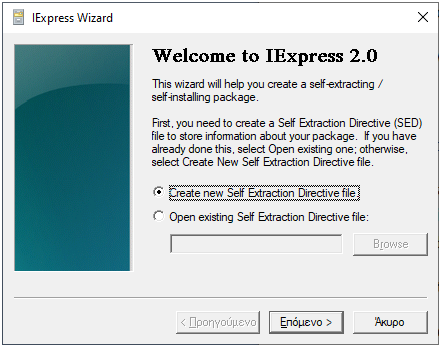
Next.. is «Επόμενο» (in greek, sorry guys)
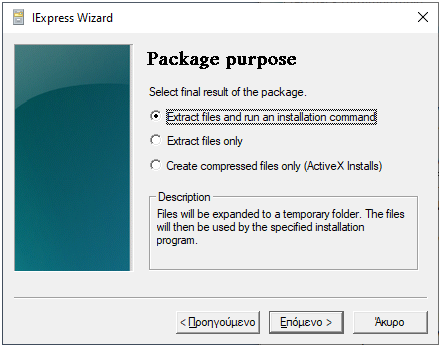
Select first option and Next.. «Επόμενο»
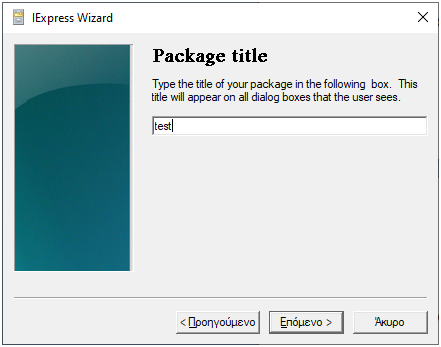
Name of package… let’s say test… and Next
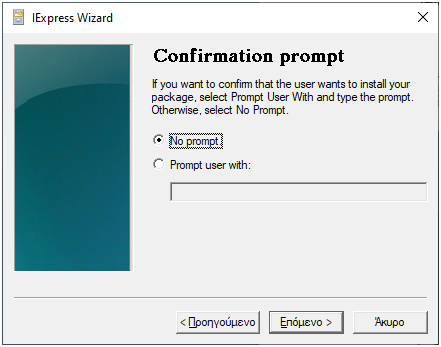
Next…
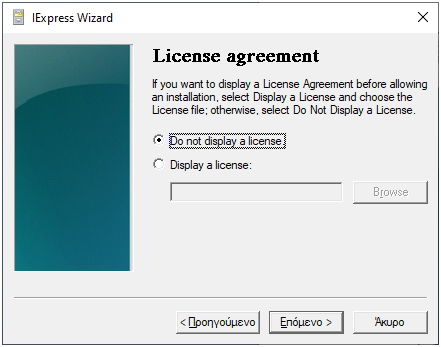
Next…
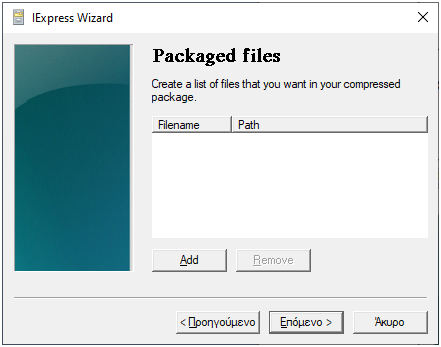
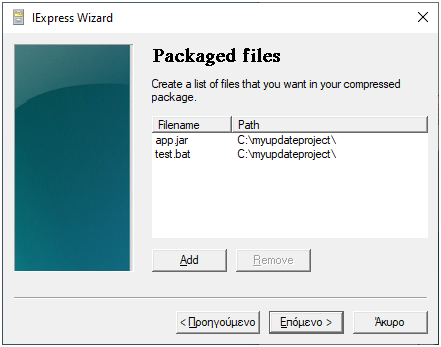
Add here your batch file and app.jar… Next
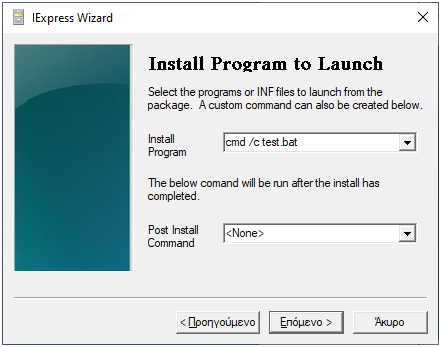
At Install program “cmd /c test.bat”… next

I prefer Hidden … to not show cmd shell.. but may be need to trick form to show from b4j code… next
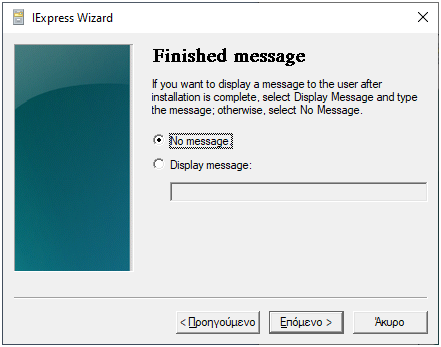
Next…
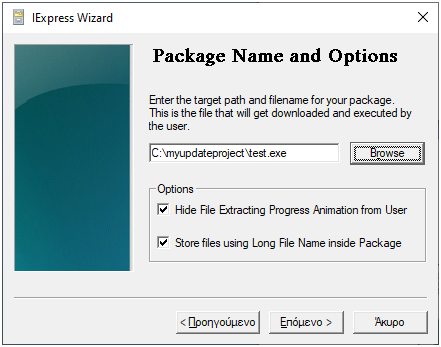
Here you must give the exe name you wanna create… also check Hide and Store… and Next…

I like no restart… and next…
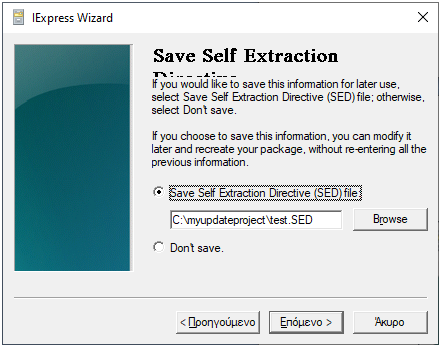
Save it for future editing… next…
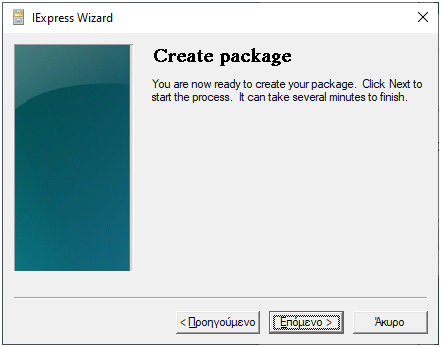
Next..
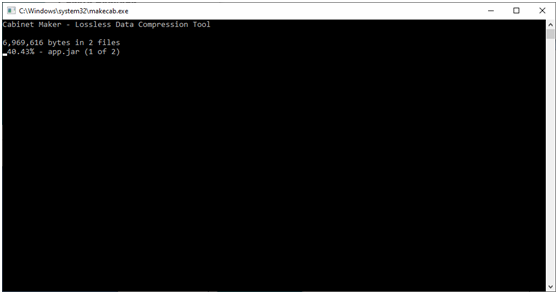
And magic… creating the exe…
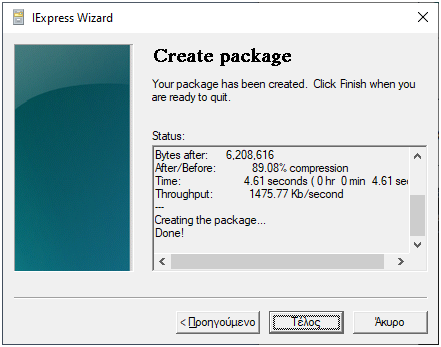
Τέλος… is the END !
an exe created that including batch inside of it, jar and any other file you want...
ps: I love batch files !
Wish:
B4J Executables wish(es)
B4J Executables is a godsend for me. This would really help. 1. Be able to do an executable UPDATE that doesn't include java and whatever else doesn't change. (Or perhaps just a document [edit] OF what needs to be replaced so that we can do that ourselves.) 2. Similar to the above. Be able...
So I am here to share it with you guys...
How to Create StandAlone Updates that will no need to include all the OpenJava (OpenJDK) files again.
* That mean, that first you must already had a Setup (for example created at Inno) extracting, copying the openjdk at the folder you want to call it afterwards, and ofcourse your basic app !
Now the standalone update…
First, make sure you already have IExpress.exe, by searching it (c:\windows\system32)… yes this tool exist for years… and is very old ! – But.. hey do not open it yet…
Create a folder in C:\, let’s say C:\myupdateproject
Into it create a batch file let’s say… test.bat
Having this code:
B4X:
@echo off
setlocal
SET CURDIR=%CD%
rem %CD:~0,3% --> that will get current drive, without 0,3 will get current directory... but may be you wanna have it standard at c:
IF NOT EXIST "C:\java\bin\javaw.exe" GOTO DOESNOTEXIST
set alias=Reg query "HKLM\Software\Microsoft\NET Framework Setup\NDP"
FOR /F "TOKENS=6 DELIMS=\." %%A IN ('%alias%') DO set .NetVer=%%A
REM ECHO The most current version of Net in use is %.NetVer%
IF 4 GTR %.NetVer% GOTO NETVR
echo Copy Files from temp extraction folder to specific directory
md c:\test1
copy /Y *.* c:\test1
cd c:\test1
echo Let's start our JAVA JAR app...
REM i am having my openjava in c:\java ... %CD%\ for app path.. may be need used
START C:\java\bin\javaw.exe --module-path C:\java\javafx\lib --add-modules ALL-MODULE-PATH -jar "c:\test1\app.jar"
GOTO END
:NETVR
echo .Net Framework is lower than 4
powershell [Reflection.Assembly]::LoadWithPartialName("""System.Windows.Forms""");[Windows.Forms.MessageBox]::show(""".Net Framework is lower than 4""", """YourAPPName""",0)>nul
REM here you can download if you want... or open url
start https://support.microsoft.com/en-us/topic/microsoft-net-framework-4-8-offline-installer-for-windows-9d23f658-3b97-68ab-d013-aa3c3e7495e0
GOTO END
:DOESNOTEXIST
echo OpenJDK not exists at folder C:\java\
powershell [Reflection.Assembly]::LoadWithPartialName("""System.Windows.Forms""");[Windows.Forms.MessageBox]::show("""OpenJDK not exists at folder C:\java\""", """YourAPPName""",0)>nul
REM here you can download if you want... or open url
start https://b4xfiles-4c17.kxcdn.com/jdk-11.0.1.zip
:END
endlocalIn the same folder copy your built - release jar app…
Okay now run “cmd.exe” with Admin Rights, an easy way is having it at taskbar settings (wind10) instead Powershell… so right click at Start Menu… has command line (Administrator)….
Get into C:\myupdateproject, typing cd c:\myupdateproject
And run from here IExpress.exe (have in mind running from anywhere else will not work right)
Next.. is «Επόμενο» (in greek, sorry guys)
Select first option and Next.. «Επόμενο»
Name of package… let’s say test… and Next
Next…
Next…
Add here your batch file and app.jar… Next
At Install program “cmd /c test.bat”… next
I prefer Hidden … to not show cmd shell.. but may be need to trick form to show from b4j code… next
Next…
Here you must give the exe name you wanna create… also check Hide and Store… and Next…
I like no restart… and next…
Save it for future editing… next…
Next..
And magic… creating the exe…
Τέλος… is the END !
an exe created that including batch inside of it, jar and any other file you want...
ps: I love batch files !
Last edited:
