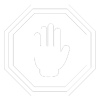Hi there...
I am using notifications... much time... but in some devices always changing... things to work or not...
Is there a way to all work with the same... steps ?
I am using b4a v9...
code example:
That example... may be work... may be not....
At android ver 4.4.2 in some devices working... at other give: Unfortunately System UI has stopped
At android ver 6,7 works perfect...
Is there a way that will work in any version... ?
I am using notifications... much time... but in some devices always changing... things to work or not...
Is there a way to all work with the same... steps ?
I am using b4a v9...
code example:
B4X:
at... main at top... i have:
#additionaljar: com.android.support:support-v4
into service i have:
Sub CreateNotification (Body As String) As Notification
Dim notification As Notification
notification.Initialize2(notification.IMPORTANCE_LOW)
notification.Icon = "icon2"
notification.Sound=False
notification.Vibrate=False
notification.SetInfo("some info...", Body, Main)
Return notification
End Sub
i am calling that from:
Sub Service_Start (StartingIntent As Intent)
If Main.manager.GetBoolean("check1")=True Then
Service.StartForeground(1, CreateNotification("..."))
End If
....That example... may be work... may be not....
At android ver 4.4.2 in some devices working... at other give: Unfortunately System UI has stopped
At android ver 6,7 works perfect...
Is there a way that will work in any version... ?