The goal of this class is to control a webcam. There is a free software project called Webcam Capture (Generic Webcam Java API). The data of the author of this API are:
Bartosz Firyn.
Web
GitHub
This class directly accesses to some functions of the Webcam Capture Api.
Instructions:
1. Copy this files (Link) to the folder defalut libs of the B4J:
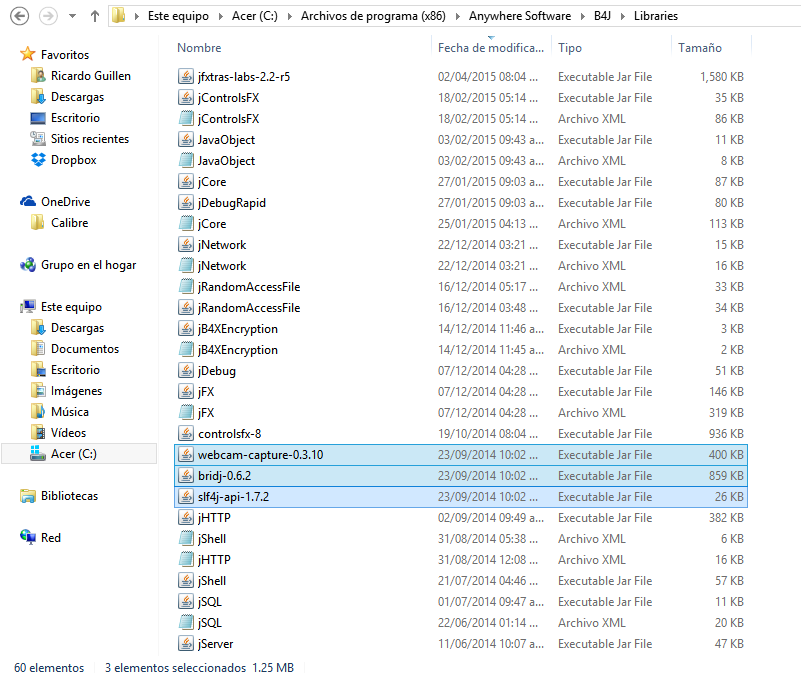
2. In the project add the references to the libs like the image below:
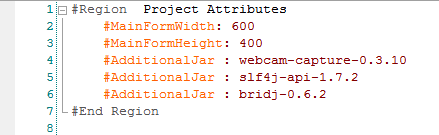
3.- Check the JavaObject library like the image below:
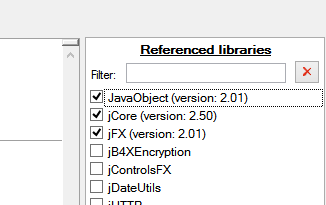
4.- Use the class
Class: Webcam
Author of the class: @somed3v3loper
Version: 1.0
The available methods are:
This class comes from the information provided in the discussion of the following thread:
https://www.b4x.com/android/forum/threads/web-camera.36098/
Thanks to: @somed3v3loper (he is the initial autor of the class), I'm just gathering information and putting it pretty
I hope that the class is going to expand soon with the other functions. Any comments or contribution is welcome
Bartosz Firyn.
Web
GitHub
This class directly accesses to some functions of the Webcam Capture Api.
Instructions:
1. Copy this files (Link) to the folder defalut libs of the B4J:
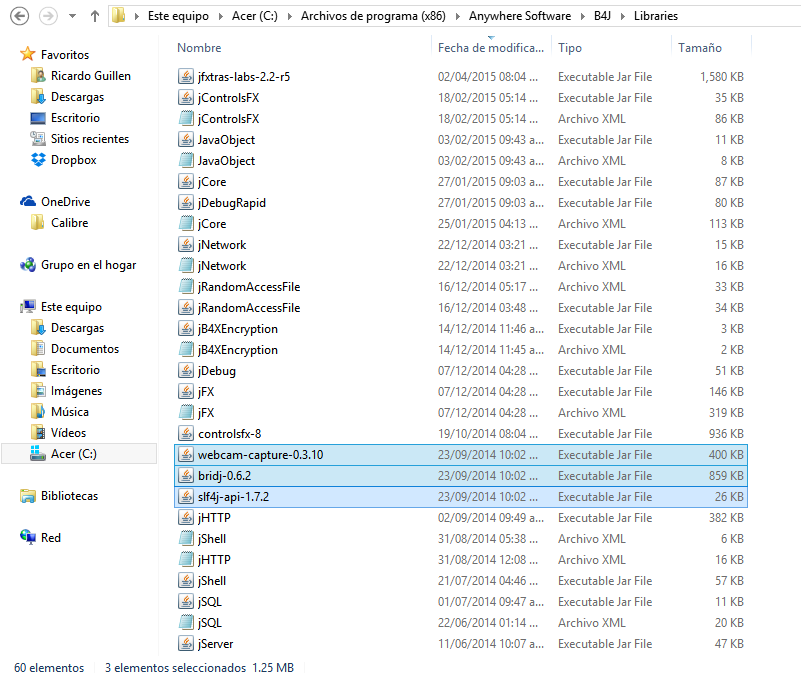
2. In the project add the references to the libs like the image below:
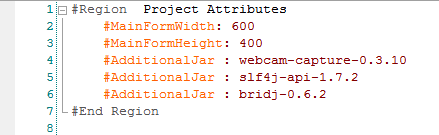
3.- Check the JavaObject library like the image below:
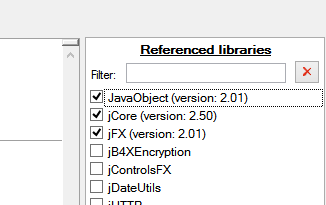
4.- Use the class
Class: Webcam
Author of the class: @somed3v3loper
Version: 1.0
The available methods are:
- getDefaultCam
- SetDimension (cam As JavaObject, width As Int, height As Int)
- OpenCam (cam As JavaObject)
- TakePicture(cam As JavaObject, filename As String)
B4X:
#Region Project Attributes
#MainFormWidth: 600
#MainFormHeight: 400
#AdditionalJar : webcam-capture-0.3.10
#AdditionalJar : slf4j-api-1.7.2
#AdditionalJar : bridj-0.6.2
#End Region
Sub Process_Globals
Private fx As JFX
Private MainForm As Form
Dim cam As Webcam
End Sub
Sub AppStart (Form1 As Form, Args() As String)
MainForm = Form1
'MainForm.RootPane.LoadLayout("Layout1") 'Load the layout file.
MainForm.Show
cam.Initialize
Dim defaultCam As JavaObject=cam.defaultCam
cam.setDimension(defaultCam,640,480)
cam.OpenCam(defaultCam)
cam.TakePicture(defaultCam,"test1.png")
End SubThis class comes from the information provided in the discussion of the following thread:
https://www.b4x.com/android/forum/threads/web-camera.36098/
Thanks to: @somed3v3loper (he is the initial autor of the class), I'm just gathering information and putting it pretty
I hope that the class is going to expand soon with the other functions. Any comments or contribution is welcome
Attachments
Last edited:
